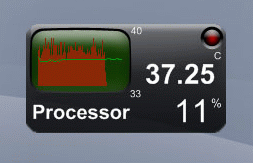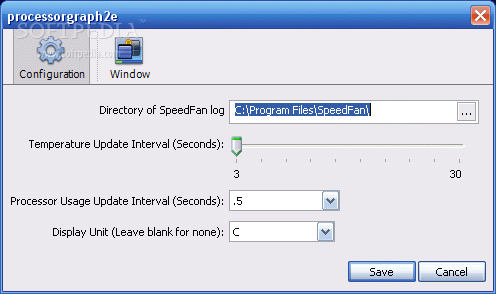Description
CPU Graph
CPU Graph is a handy little gadget for your desktop that tracks your CPU level and processor temperature. It works with the Yahoo! Widget Engine, pulling data from SpeedFan. This means you can keep an eye on how hard your computer's working in real time!
Simple and User-Friendly Interface
The interface is super simple. You get a small frame that shows the temperature in Celsius and the CPU level in percentage, plus a neat graphical display. It's straightforward enough that anyone can use it without any hassle.
Customize Your Experience
You can tweak things to fit your needs through the Widget Preferences area. Want to change the default SpeedFan log file? You got it! You can also adjust how often it refreshes the temperature and CPU usage readings (in seconds) or change the display unit to whatever you prefer.
Stay in Control with Yahoo! Widget Options
Thanks to built-in options from the Yahoo! Widget Engine, you have even more control over how CPU Graph behaves. You can choose to keep it on top of all other windows or let it sit behind them. Plus, there's an option to ignore mouse events so it won't get in your way while you're working. And if you want, you can set its opacity anywhere from 20% to 100%. Pretty cool, right?
Lightweight and Efficient
This tool is really light on system resources too. It only uses a tiny amount of CPU and RAM, which means it's not going to slow down your computer at all. Our tests showed that it's quick and accurate without throwing any error messages or crashing unexpectedly.
A Great Tool for Everyone
The best part? Because of its simple layout and easy-to-use features, CPU Graph is perfect for anyone—whether you're a tech whiz or just starting out!
User Reviews for CPU Graph 1
-
for CPU Graph
CPU Graph is a handy gadget displaying CPU level and temperature on the desktop. Configurable parameters and accurate information make it user-friendly.