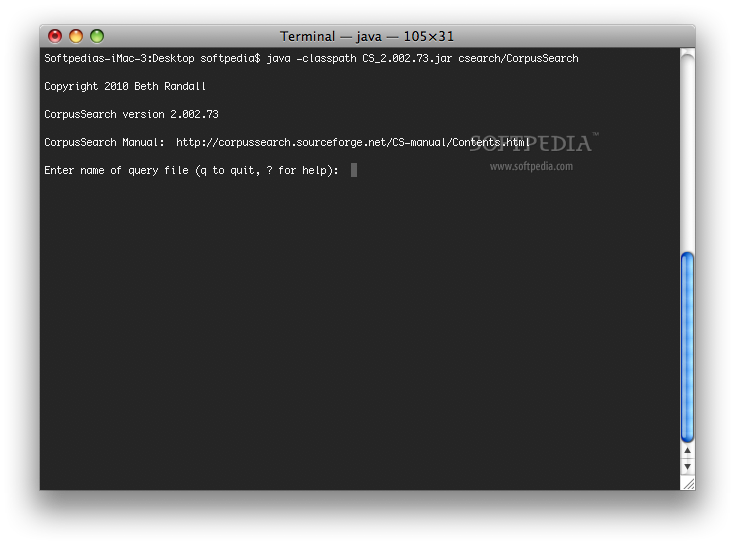Description
CorpusSearch
CorpusSearch is a free and open source Java-based application that’s super handy for anyone diving into corpus linguistics. If you’re looking to build syntactically annotated (or parsed) corpora or want to search through them, this tool has got your back!
What Can You Do with CorpusSearch?
- Find and count lexical and syntactic configurations—no matter how complex they are!
- Fix systematic errors like a pro.
- Code the linguistic features of your corpus sentences for some cool statistical analysis later on.
How to Get Started with CorpusSearch
- Download CS.jar from SourceForge.
- Put the downloaded file in a place that’s easy for you to find. You could use the "Applications" folder on Mac OS X or the "Program Files" folder on Windows.
- Now, open up a command window. This could be Terminal on Mac OS X, an xterm window if you're using Unix or Linux, or the command line/MS-DOS prompt if you're on Windows.
- If you've dropped CS.jar in a folder called FOO, just run this command: java -classpath /FOO/CS.jar csearch/CorpusSearch. This should kick off CorpusSearch for any Unix flavor that has Java installed (including Mac OS X).
A Quick Note About Licensing
NOTE: CorpusSearch is licensed under the Mozilla Public License 1.1 (MPL 1.1). So feel free to use it without worries!
Tags:
User Reviews for CorpusSearch FOR MAC 1
-
for CorpusSearch FOR MAC
CorpusSearch for Mac is an essential tool for corpus linguistics research. Its advanced features for analyzing and coding linguistic data are impressive.