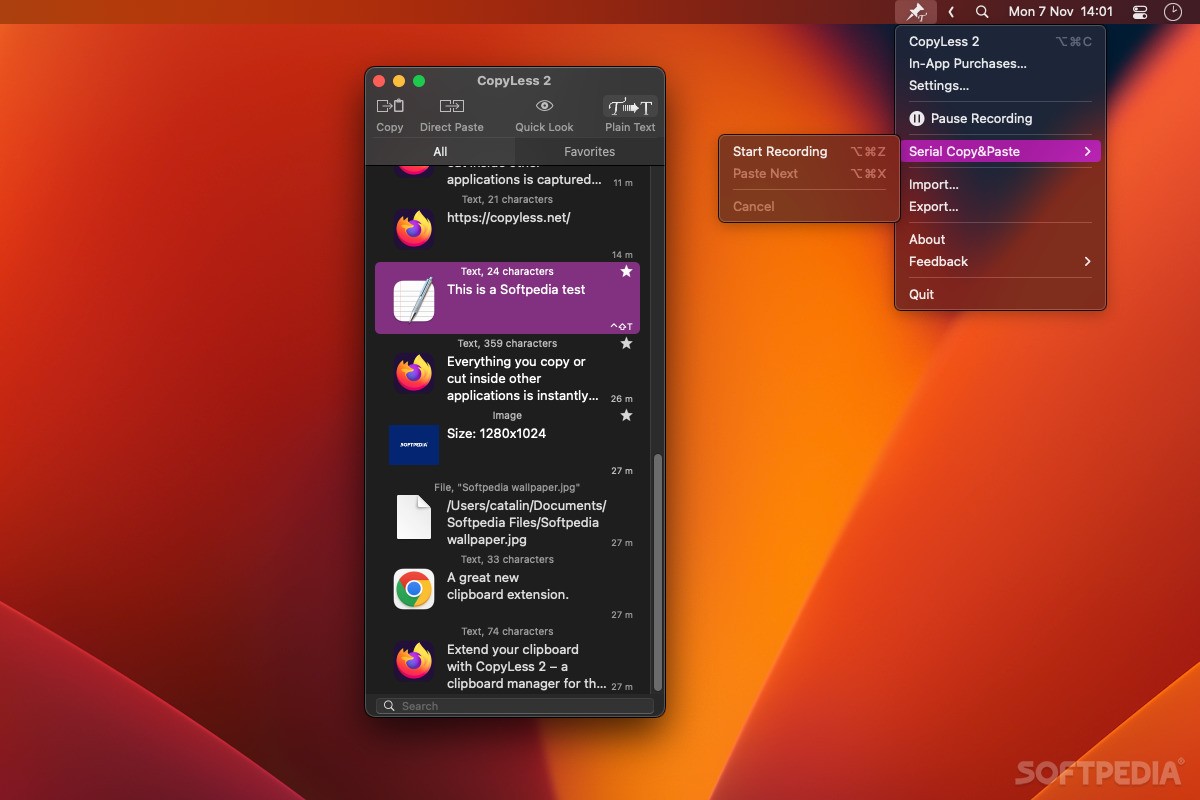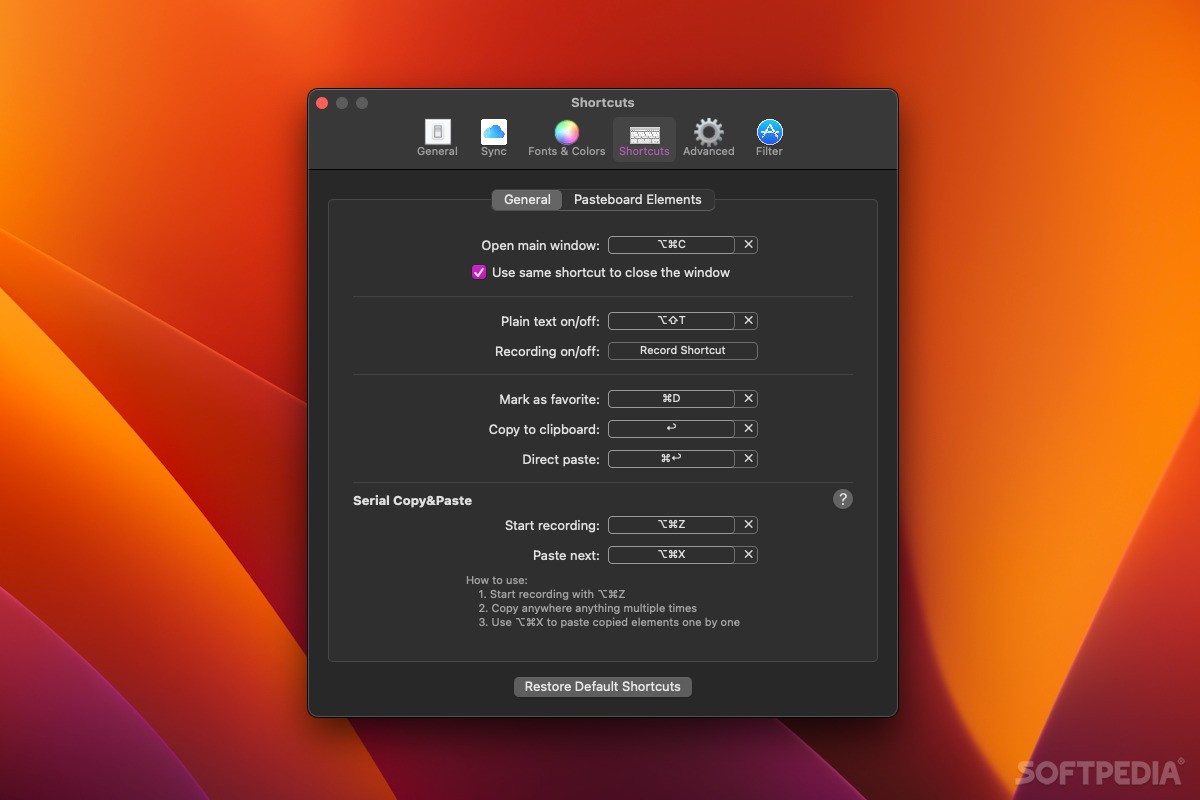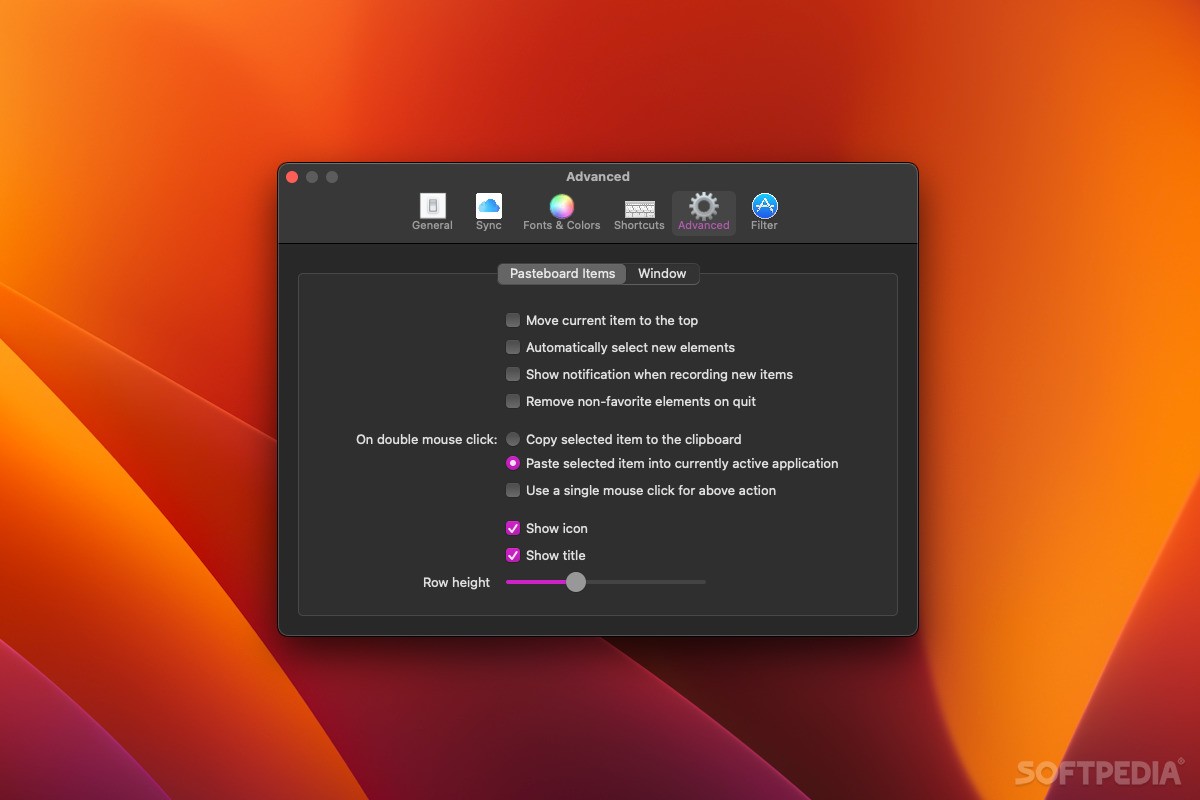Description
CopyLess
CopyLess is a super handy tool that really boosts your clipboard game on macOS. The regular clipboard can be a bit limited, and let's be honest, the secondary clipboard isn't much better. If you want to have more control over what you copy and paste, getting a third-party app is the way to go.
Why Choose CopyLess?
CopyLess is a fantastic choice if you're looking for something extra. It gives you access to your clipboard history so you can easily find and paste anything you've copied whenever you need it. Plus, it offers cool features like shortcuts, favorites, iCloud sync, and much more! There's a paid version available, but honestly, the free version works great for most users.
How Does It Work?
While CopyLess is running, anything you copy—whether it's text, files, or images—gets saved automatically. The free version has a reasonable limit on how many items it stores at once. If you upgrade to CopyLess Pro, that limit goes up to 1000 items! That's way more than you'll probably ever need.
Pasting Made Easy
If you want to paste something you've copied earlier, just open up the app and browse through your items. You can search for what you need or even mark items as favorites for quicker access later. Need to use something often? No problem! You can create shortcuts too! Just copy from the list like usual or hit a hotkey to send it straight back to your clipboard. Oh! And with Quick Look, you can preview your items before pasting them.
Instant Paste Feature
The direct paste option lets you quickly insert an item into whatever app you're using by double-clicking it in the main window or using its special hotkey!
Plain Text Functionality
If you're tired of all those annoying text formats when copying stuff over? The Plain Text function removes all formatting when it's copied. Usually, there's no real reason to keep formatting anyway—unless that's what you want—but if not, this feature has got you covered!
Copy Multiple Items at Once
A really neat feature lets you copy several things at once and then paste them in order one after another. This could come in handy when filling out forms or pulling quotes from longer texts.
The Bottom Line
You can't go wrong with CopyLess. It's easy to recommend as a clipboard extender for macOS because of its rich features and customization options. With iCloud sync and an easy-to-use interface, the free version should meet most needs just fine! And if you're thinking about going Pro? It's pretty affordable as a one-time purchase!
User Reviews for CopyLess FOR MAC 1
-
for CopyLess FOR MAC
CopyLess FOR MAC is a must-have clipboard extender. It offers a history of items, shortcuts, iCloud sync, and more. The free version is sufficient for most users.