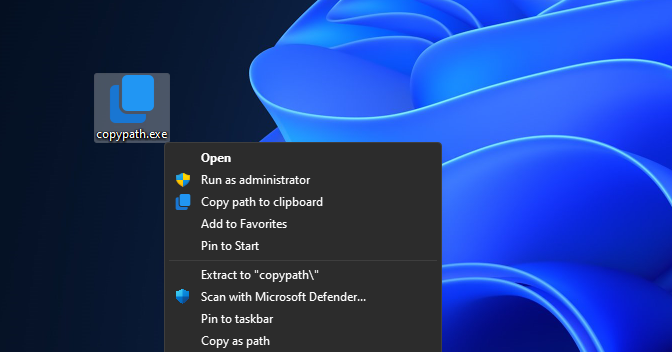Description
Copy To Clipboard
When you're working with console commands and need to access files on your computer, you often have to provide the exact path to those programs. Instead of going through the hassle of opening a program's Properties menu just to copy the location, there's a much quicker way to do it! That's where Copy To Clipboard comes in handy.
Easy File Path Copying
This nifty tool is super portable, which means if you're using a USB flash drive setup, you can easily add and run it anytime without dealing with long installation processes. But here's a heads-up: since it makes changes to the Windows Registry, when you first launch it, make sure to run it as an admin by double-clicking the executable.
User-Friendly Terminal Window
After that, you'll see a terminal-like window pop up. This is where you can enter a key to install or uninstall features whenever you want. It keeps things simple by avoiding those annoying extra menus and buttons that slow you down.
Your New Right-Click Option
Once installed, you'll notice a new entry in your right-click context menu. It even has a cool colorful icon! This lets you quickly copy any file or folder path directly to your clipboard.
Create Shortcuts Made Simple
This feature is super useful if you're trying to create shortcuts for programs on your desktop without sifting through File Explorer for ages. While newer versions of Windows do have this option built-in, sometimes you'd rather grab the raw path without those pesky quotation marks—especially depending on what you're doing!
The Best Solution for Quick Access
If you've been searching for an easy way to snag the path of any file or folder without worrying about extra characters, then Copy To Clipboard is definitely worth checking out! Its dedicated context menu entry and quick setup make it ideal for anyone looking for efficiency.
Tags:
User Reviews for Copy To Clipboard 7
-
for Copy To Clipboard
Copy To Clipboard provides a handy shortcut to copy file paths quickly using a colorful icon and terminal-like window. Great for desktop organization.
-
for Copy To Clipboard
This app is a game-changer! Copying file paths has never been easier. Highly recommend!
-
for Copy To Clipboard
Absolutely love this tool! It's super convenient and saves me so much time. Five stars!
-
for Copy To Clipboard
What a fantastic utility! The right-click feature is incredibly useful. Definitely a must-have app!
-
for Copy To Clipboard
I can't believe how much easier this makes my workflow. Quick setup and very handy. Great job!
-
for Copy To Clipboard
This app is brilliant! I can copy paths without hassle now. It’s a lifesaver for my projects!
-
for Copy To Clipboard
Very efficient tool! The context menu option is exactly what I needed for quick access to file paths.