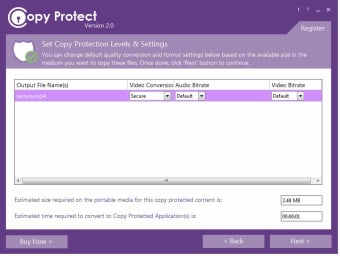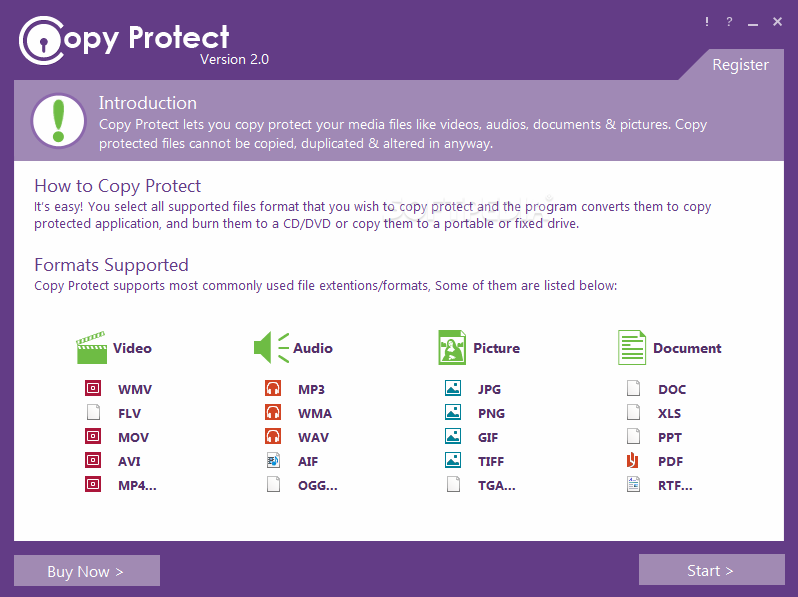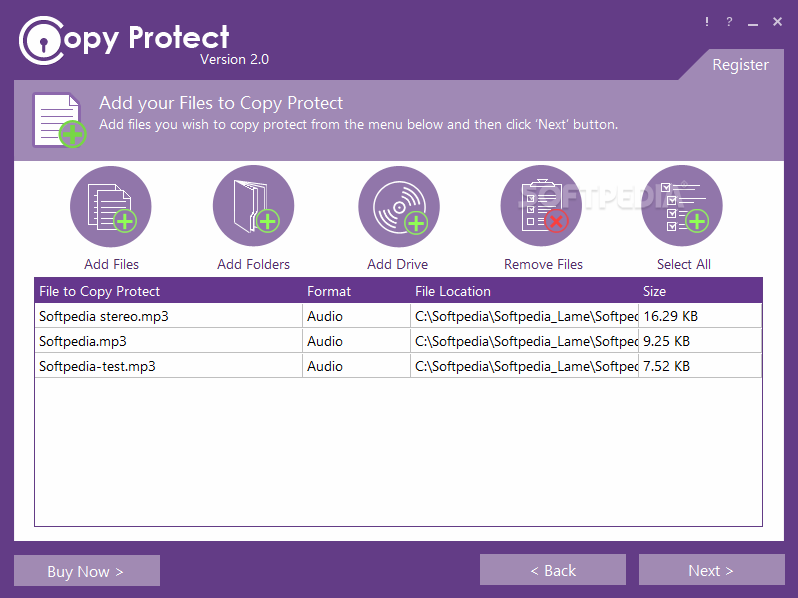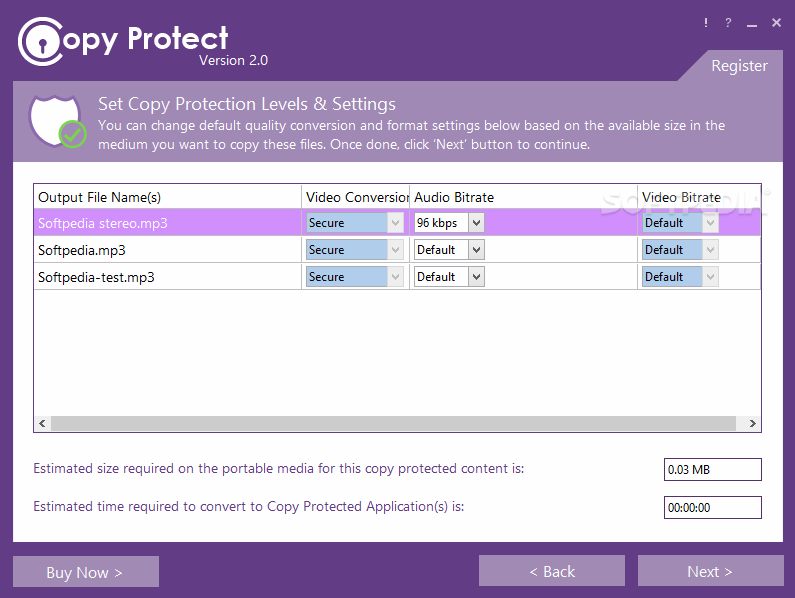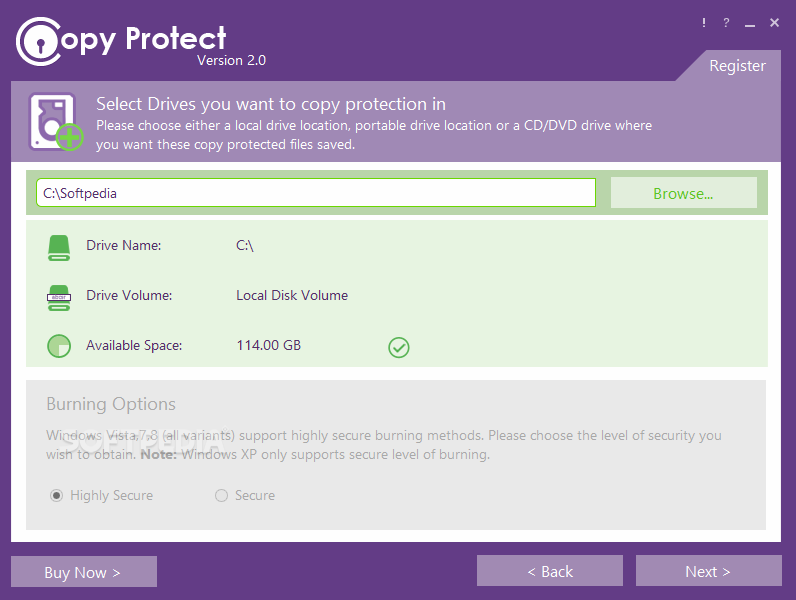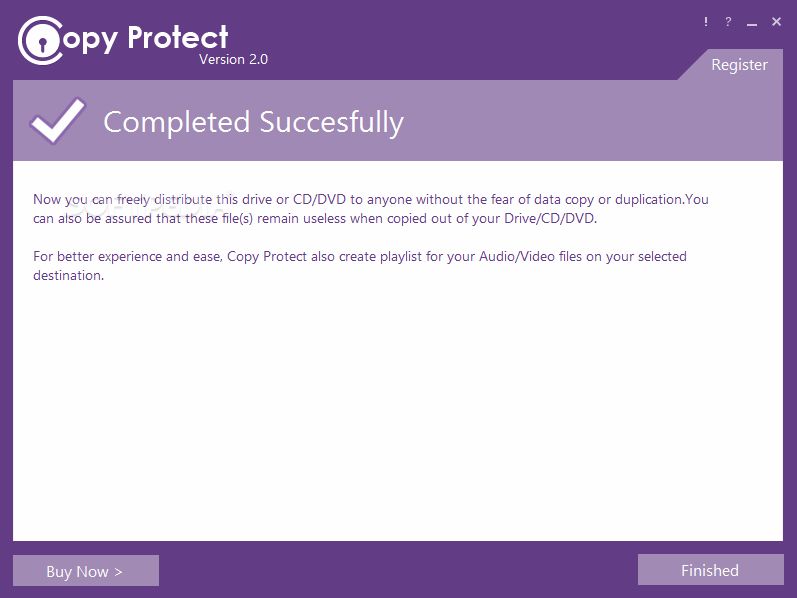Description
Copy Protect is a software tool developed specifically so as to help individuals protect their files, folders and even drives, so that they cannot be duplicated, copied or distributed without their knowledge.
The installation runs smooth and it is over in a few seconds. Upon completing it, you come face to face with a plain UI, which is built like a wizard. This means that you will be guided every step of the way and therefore, both novice and power users can work with it with great ease.
This program supports quite a large number of file types, including video (WMA, MKV, VOB, AVI, MP4), audio (MP3, WMA, WAV, AIF, OGG), pictures (JPG, PNG, GIF, TIFF) and documents such as DOC, XLS, PPT, PDF and RTF. These can only be uploaded with the help of a built-in file browser, as the “drag and drop” feature is not integrated.
It is possible to change the audio and video bit rate of your media content, as well as choose a location where to save the new items. You can also burn CDs and DVDs with the help of this software utility.
CPU and memory usage remains low, even during the conversion process thus, your system’s performance will not be affected in any way. Help contents are not provided, yet they are not actually necessary, especially when considering how easy it is to use this tool.
To conclude, Copy Protect is an efficient piece of software, when it comes to copy protecting your files, directories and drives. It has a good response time and a user-friendly environment.
Copy Protect is part of these download collections: Encrypt File
User Reviews for Copy Protect FOR WINDOWS 1
-
for Copy Protect FOR WINDOWS
Copy Protect FOR WINDOWS is a user-friendly tool with efficient file protection features. Its simple interface makes it suitable for both novice and power users.