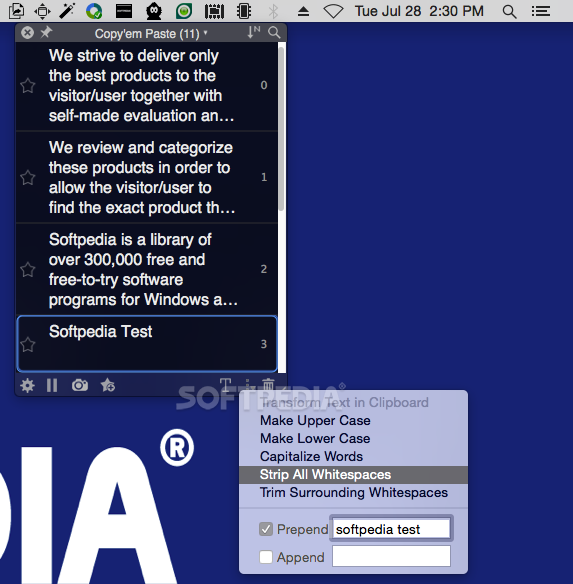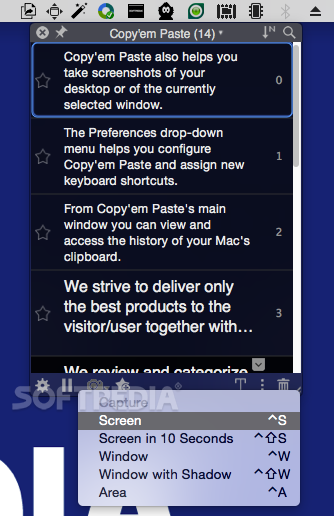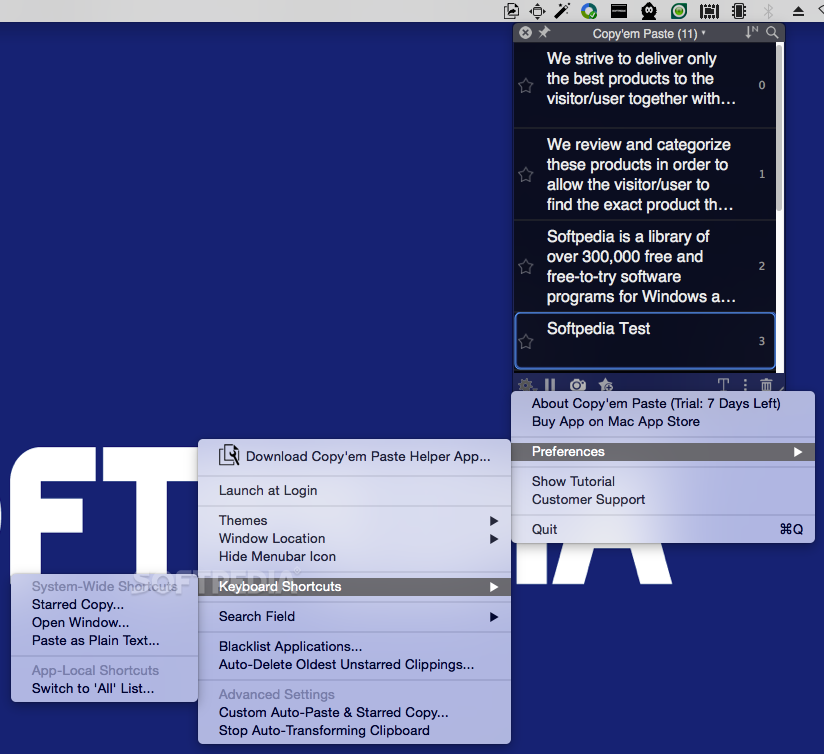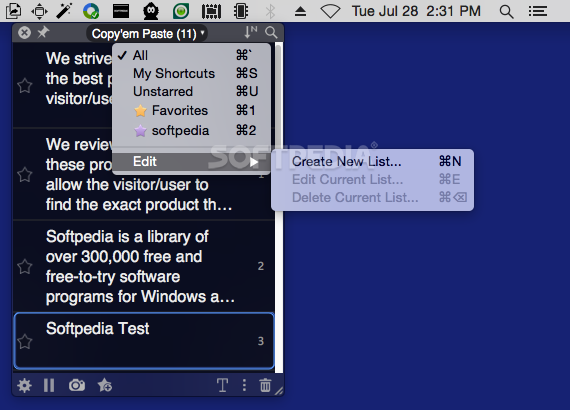Description
Copy 'Em
Copy 'Em is a super handy macOS app that helps you get your work done faster by automatically gathering all the stuff you copy. Imagine being able to find anything you've copied without having to search through different windows!
Streamline Your Workflow
This cool app runs quietly in the background, keeping an eye on everything that goes into your Mac’s clipboard. With Copy 'Em, you can easily reuse text, images, files, and documents with just a couple of clicks. No more hunting through apps to find what you need.
Favorites and Filters
You can even star your favorite clippings! This makes it super easy to filter what you see. Want to see only the things you love? Just click a button! The built-in search form is another lifesaver—it helps you quickly find exactly what you're looking for.
Custom Views for Clippings
With Copy 'Em, you can view just text, images, files, folders, or links from your clipboard. Plus, if you're working on projects that require lots of info, creating lists of your clippings is a breeze!
Screenshot Capabilities
And there's more! You can take screenshots of your entire desktop or just one window and save those shots in your clippings list. It also lets you change how copied text looks—like removing extra spaces or adding something at the beginning or end.
Auto-Paste Feature
The app comes with a neat little helper that adds “Auto-paste.” This means you can pick and paste clippings in one quick step instead of juggling keyboard shortcuts. How cool is that?
A Must-Have Clipboard Manager
In short, Copy 'Em is an awesome clipboard manager that really boosts your productivity—especially if you're always working with lots of different clippings!
User Reviews for Copy 'Em FOR MAC 1
-
for Copy 'Em FOR MAC
Copy 'Em for Mac streamlines workflow by automatically collecting all clippings. With its filtering and search features, it's a versatile clipboard manager.