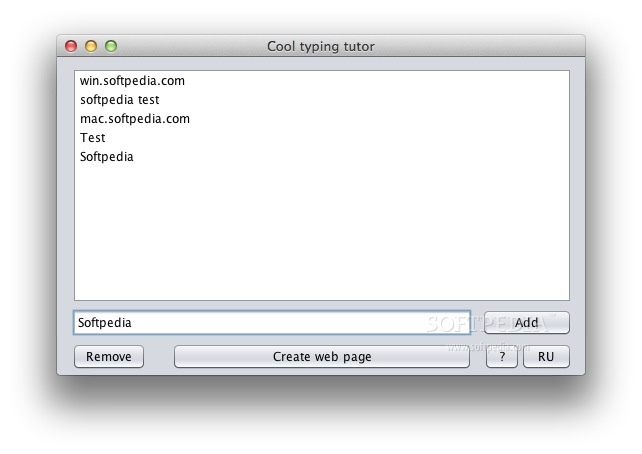Description
Cool Typing Tutor
Cool Typing Tutor is a handy little tool that helps you create web pages where you can practice your typing skills. It's super easy to use! All you need to do is type some sentences in the text box, hit the Add button, and then click on Create Web Page. Just like that, you've got a web page ready for your typing practice!
Features of Cool Typing Tutor
This program is built using the Java programming language. One of the cool things about it is that it works on multiple operating systems—Mac OS X, Windows, and Linux. So no matter what computer you're using, you can enjoy this typing tutor!
How to Use Cool Typing Tutor
Using Cool Typing Tutor is straightforward. After launching the app, you'll see a text field where you can type anything you'd like. Want to practice with quotes from your favorite book? Go for it! Just write them in the box and press Add.
Create Your Own Web Pages!
Once you've added your sentences, just hit Create Web Page, and voila! You've created a new page all set up for typing practice. It’s perfect for anyone wanting to improve their typing speed or accuracy.
Download Cool Typing Tutor Now!
If you're interested in giving it a try yourself, check out this link for more info: Download Cool Typing Tutor. You'll be amazed at how much fun practicing can be!
User Reviews for Cool typing tutor FOR MAC 1
-
for Cool typing tutor FOR MAC
Cool typing tutor is user-friendly, great for web development starters. Easy typing practice and webpage creation. Works well on Mac.