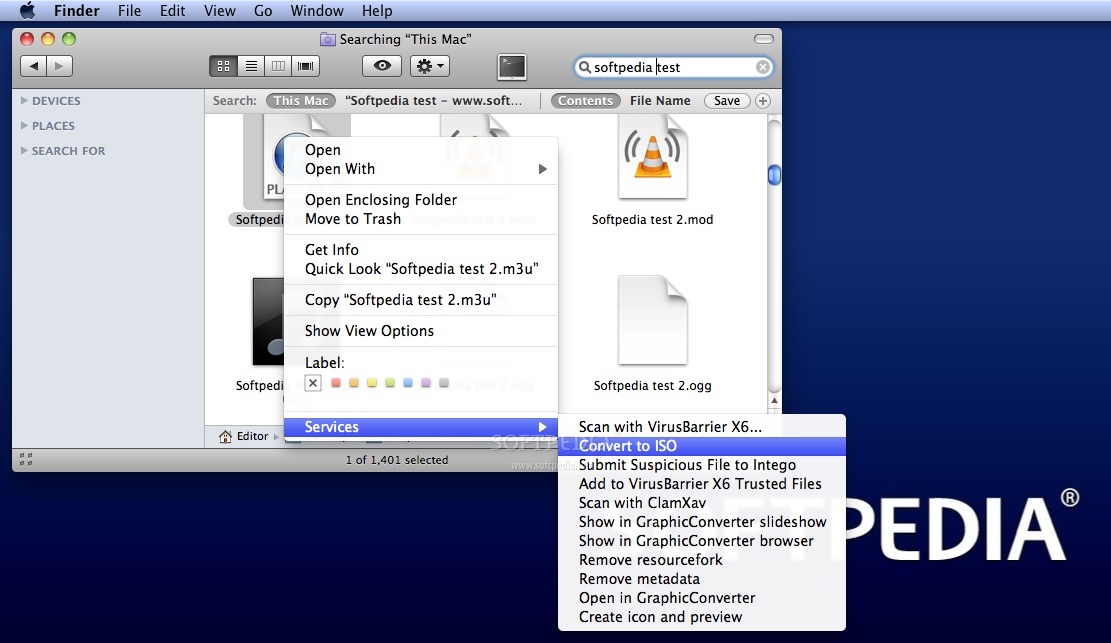Description
Convert to ISO FOR MAC
Convert to ISO FOR MAC is a convenient service menu item that streamlines the process of converting RipIt rips to ISO format. This tool is perfect for Mac users who prefer to have their ripped DVDs in ISO format rather than VIDEO_TS/VOB format.
Key Features:
- Efficiently converts RipIt rips to ISO format
- Simple right-click functionality for easy conversion
- Helpful tool for maintaining DVD files in ISO format
Technical Specifications:
- File: Convert2ISO.zip
- Price: FREE
- Publisher: Dustin Rue
- Publisher Link: Dustin Rue
Keep in mind that while Convert to ISO FOR MAC provides a smooth conversion process, the resulting ISO files may not work on all DVD players. It is recommended to test compatibility with your specific devices.
To get started with Convert to ISO FOR MAC, simply download the tool, extract the workflow, and move it to your Library/Services directory. The straightforward installation process ensures that you can begin converting your DVD rips to ISO format quickly and efficiently.
User Reviews for Convert to ISO FOR MAC 7
-
for Convert to ISO FOR MAC
Convert to ISO for Mac simplifies converting RipIt rips to ISO format. Easy-to-use service menu item for seamless DVD conversions.
-
for Convert to ISO FOR MAC
Convert to ISO is a game changer! It effortlessly converts my RipIt files to ISO, making my life so much easier.
-
for Convert to ISO FOR MAC
I love this app! The conversion process is quick and easy. Highly recommend for anyone using RipIt!
-
for Convert to ISO FOR MAC
This tool is incredibly useful. Converting to ISO has never been simpler. Five stars from me!
-
for Convert to ISO FOR MAC
Fantastic app! The right-click feature is super convenient, and it works perfectly with my DVD rips.
-
for Convert to ISO FOR MAC
Convert to ISO has saved me so much time. The quality of the ISOs is excellent. Definitely a must-have!
-
for Convert to ISO FOR MAC
I'm impressed! This app makes converting DVD rips seamless and hassle-free. Highly recommended!