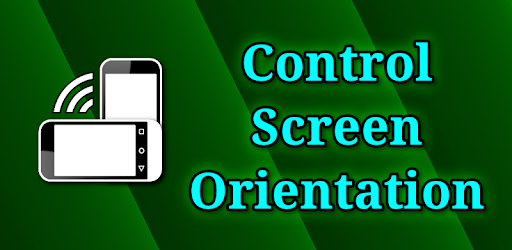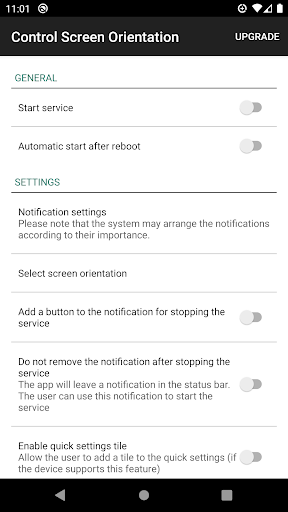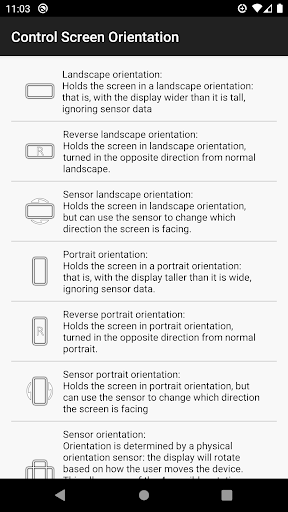Description
Control Screen Rotation
Control your screen orientation very easily from your device notification bar. Prevent screen auto rotation and choose the screen orientation that you want with any application.
Available Orientations
- Landscape
- Reverse Landscape
- Sensor Landscape
- Portrait
- Reverse Portrait
- Sensor Portrait
- Sensor Orientation (Auto Rotation)
PLEASE NOTICE THAT: Some screen orientations may not be available on some devices.
Key Features:
- Easy screen orientation control
- Prevent screen auto rotation
- Multiple orientation options
- Works with any application
- Convenient notification bar access
Download the Control Screen Rotation app for Android now and take full control of your screen orientation preferences.
Download Now - It's Free!
User Reviews for control screen rotation 1
-
for control screen rotation
Control screen rotation is a handy app for easily managing screen orientation from the notification bar. A must-have for customization!