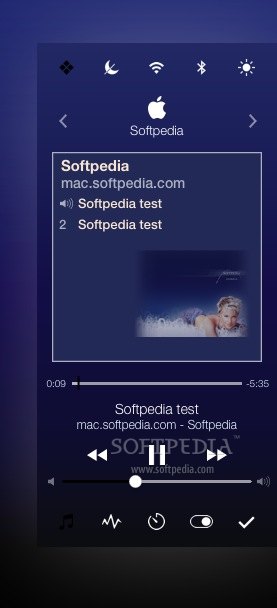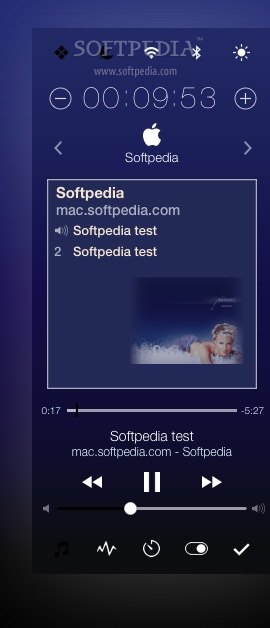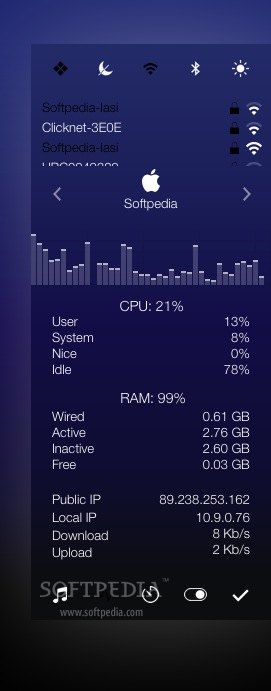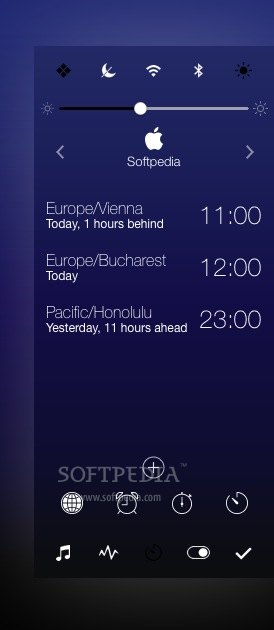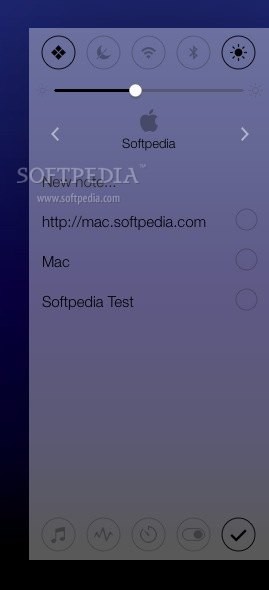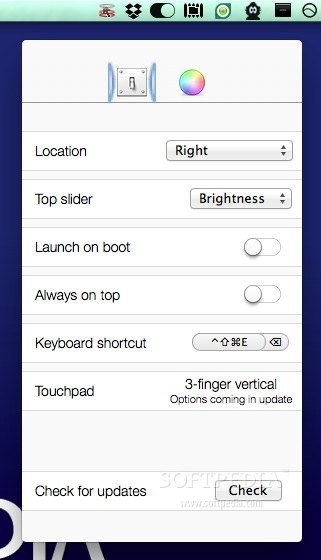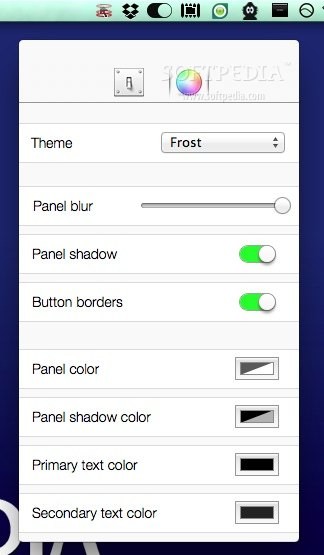Description
Control Center
Control Center is a lightweight, powerful, and super customizable app for Mac OS X. It’s designed to make controlling your computer a breeze with just a few mouse clicks!
Personalized Interface
This app has an interface that you can personalize, and it's inspired by the design and features of iOS 7’s Control Center. This means you can easily turn WiFi and Bluetooth on or off, tweak sound or brightness levels, control music from iTunes or Spotify, track time, and so much more!
Flexible Screen Access
You can set Control Center to slide in from the left or right side of your Mac’s screen or even from the bottom corners. The top toolbar gives you quick access to important features like Boot Disk options, Sleep Disabler, WiFi settings, Bluetooth controls, and Volume/Brightness adjustments.
Sleep Disabler & Quick Controls
The Sleep Disabler is handy because it stops your Mac from going into sleep mode whenever you need it awake for a while. Plus, toggling Bluetooth and WiFi is easy peasy! You can choose between adjusting Brightness or Volume in the Preferences window but not both at once.
Music & System Monitoring
The bottom toolbar lets you control your music on iTunes or Spotify. You’ll also find Clock functions there along with a System Monitor panel that shows real-time data about CPU usage, RAM Load, and Network activity.
Note Management & Time Functions
A cool feature of Control Center is its built-in note manager. You can jot down notes and keep them organized easily! Plus, the Clock panel helps you see what time it is in different places at once while letting you set alarms and timers.
Tweaks Functionality & Limitations
The app has a “Tweaks” function that lets you manage Finder settings and services. But be careful! When accessing this function, sometimes the app might freeze up unexpectedly.
User Settings Issue
You should also know that if you want to keep using any feature later on, make sure to keep at least one option enabled in the top toolbar. Otherwise, it might collapse behind the CPU activity graph and become hard to access again.
Lack of Settings Storage
A bit disappointing is that Control Center doesn’t save your settings or preferences for future use—except for keyboard shortcuts. We hope future updates will fix these little issues!
If you're interested in trying out Control Center, check it out here!
User Reviews for Control Center FOR MAC 1
-
for Control Center FOR MAC
Control Center FOR MAC is a versatile application offering easy access to various functions. However, it lacks stability with the 'Tweaks' feature freezing the app.