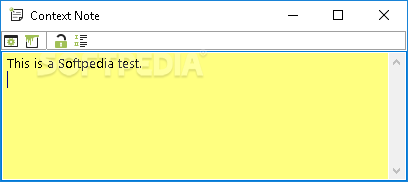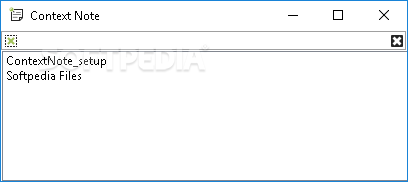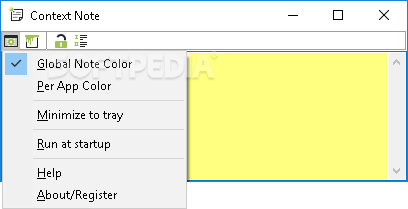Description
Context Note
Context Note is a handy little app that lets you create sticky notes right on your desktop. These notes are super cool because they’re tied to whatever window you’re using and save automatically when you switch between windows.
Easy Installation Process
Getting Context Note up and running is a breeze! The setup wizard walks you through everything, making it simple even for those who aren’t tech-savvy. You just have to accept the End User License Agreement, pick where you want it installed, and follow the prompts on your screen.
User-Friendly Interface
The interface might look pretty plain at first glance. It has small buttons and a couple of drop-down menus to tweak settings, but don’t let that throw you off! Once you play around with it a bit, you'll get the hang of it in no time.
Creating Sticky Notes
If you want to jot down window-specific notes, this app is perfect! Just click on the window you're working in and start typing your note in the box provided. When you switch to another window, your previous note saves automatically and disappears from view until you go back.
Customize Your Notes
You can even lock your notes if you'd like some extra privacy! And here’s a neat feature: you can set different colors for each note depending on the window. This makes finding them so much easier! Plus, there’s an option to check out a list of all your notes if you want to delete or manage them later.
Final Thoughts
In summary, Context Note is a lightweight tool that's great for keeping track of specific sticky notes for each window. It's easy to install and while its interface may not win any design awards, you'll adapt quickly after using it just once or twice. If you're interested in giving it a try, feel free to download Context Note here!
Tags:
User Reviews for Context Note 1
-
for Context Note
Context Note is a simple tool for creating window-specific sticky notes. Easy installation but uninspiring interface. Controls become familiar after a few uses.