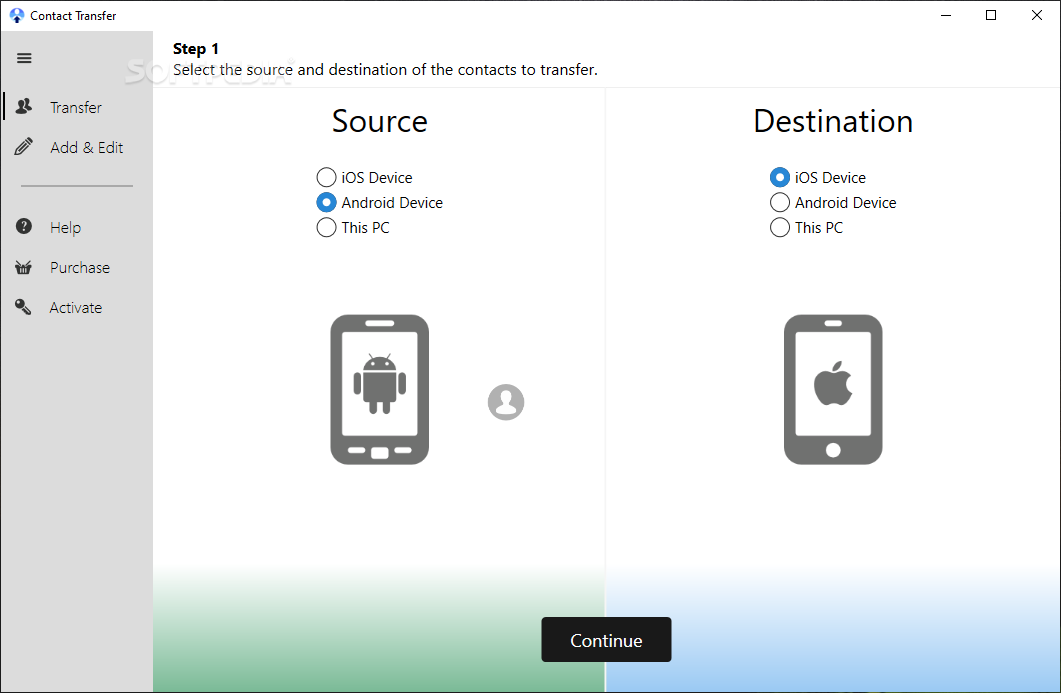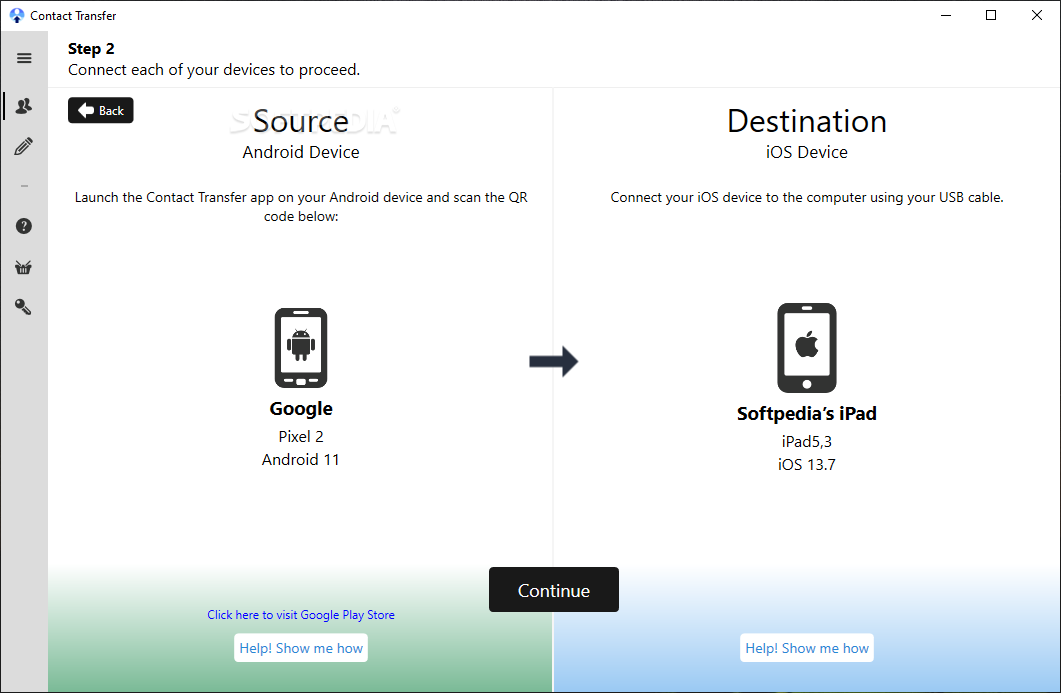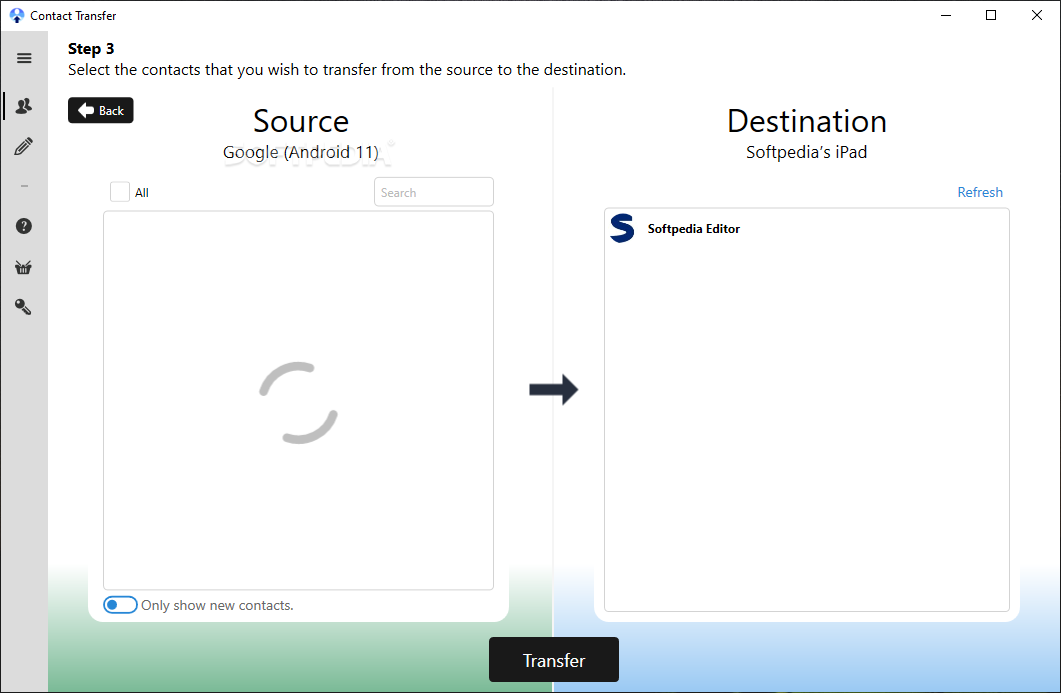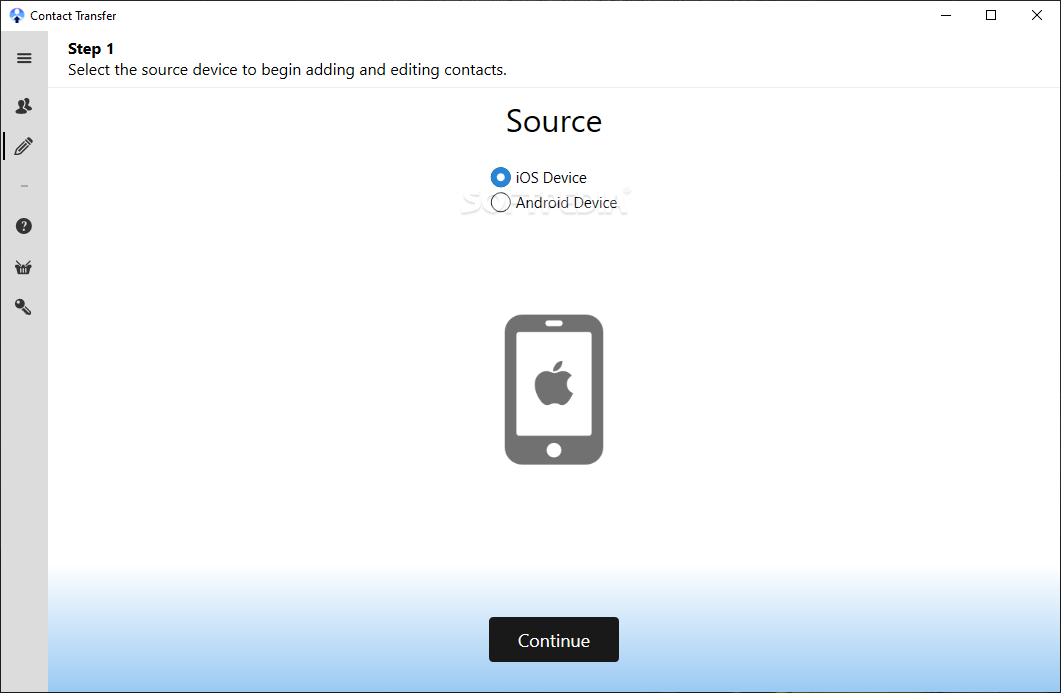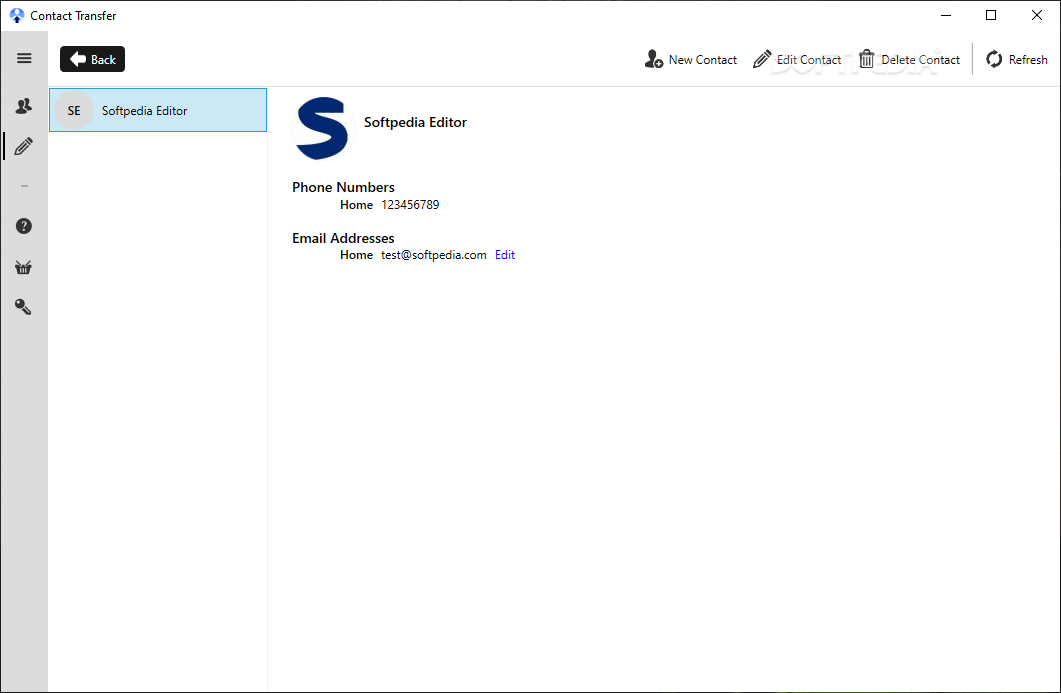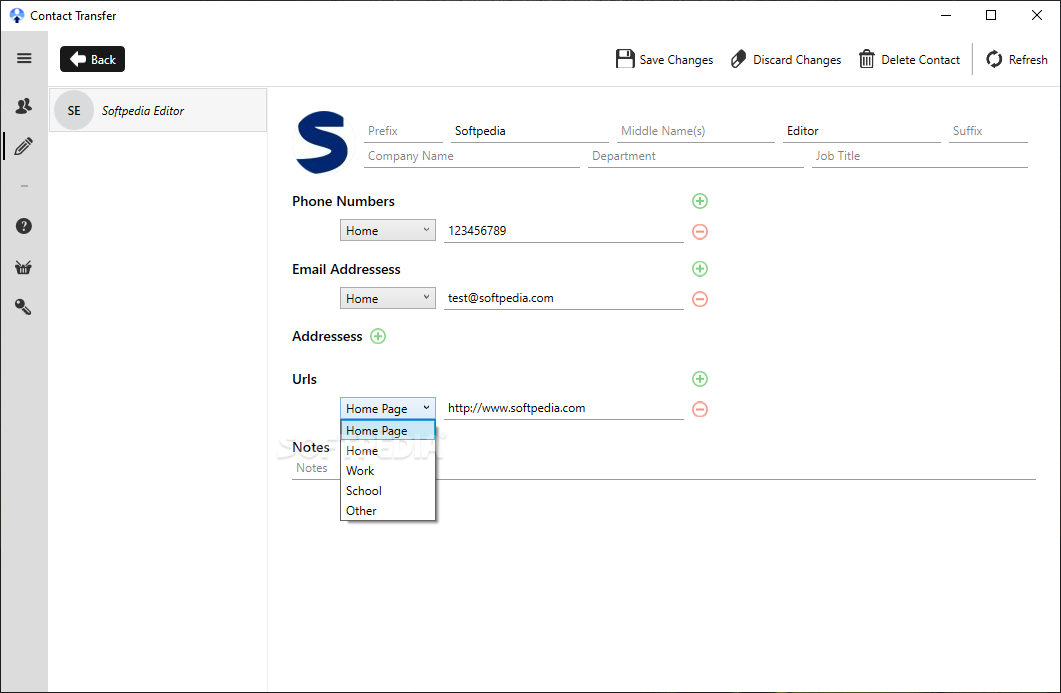Description
Contact Transfer
Contact Transfer is a super helpful tool for anyone with multiple devices. When you have phones, tablets, or computers, it’s important to have the same contacts on all of them. But let’s be real: adding each contact one by one can be a total pain! That’s where this software comes in.
User-Friendly Interface
The cool thing about Contact Transfer is that it’s really easy to use. Even if you’re not a tech whiz, you’ll find the interface straightforward and simple. You won’t need a degree in computer science to figure this out!
Transfer Across Devices
You can move contacts between iOS and Android devices or even from your local computer. This means transferring contacts to and from your device is a breeze! Plus, if you want to keep your contacts safe, you can create backups on your PC and restore them whenever needed.
How It Works
To get started, just connect your device to the computer. The software will guide you through the steps—these might change based on whether you're using an iPhone or an Android phone.
Selecting Your Contacts
Once your device is connected, Contact Transfer will scan it for all your contacts. You can choose one contact or select multiple ones at once! And if you're looking for something specific? No problem! There’s a handy search box just for that.
Edit Your Contacts
This tool also lets you edit contact details easily. Want to add middle names? Or maybe job titles and company names? Go for it! You can even assign multiple phone numbers or email addresses. Plus, attach notes and URLs if you want—get as detailed as you like!
Create Backups with Ease
In short, Contact Transfer is perfect for backing up your contacts across devices without needing expert skills. Whether you're a beginner or just someone who wants things done quickly, this software has got you covered!
Tags:
User Reviews for Contact Transfer 1
-
for Contact Transfer
Contact Transfer's user-friendly interface simplifies contact transfer between devices. Ideal for beginners and experts alike. Highly recommend for efficient organization.