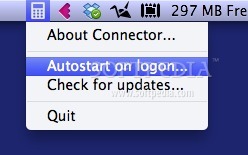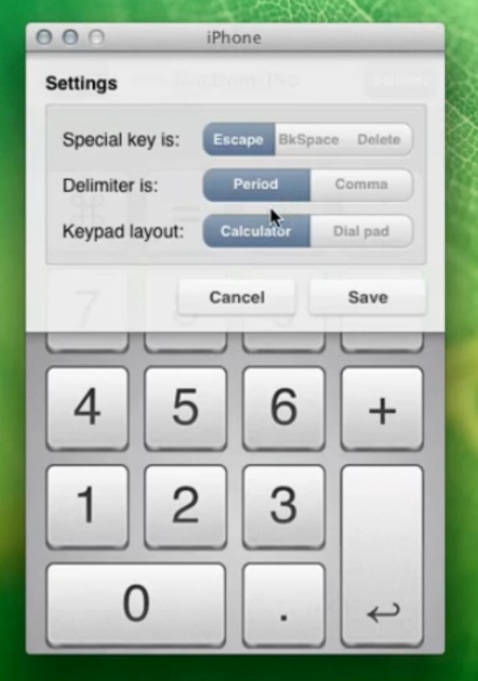Description
NumPad Connector
NumPad Connector is a cool tool that lets you turn your iPhone, iPod Touch, or iPad into a remote wireless numeric keyboard. It’s super handy if you’re using a laptop or if you’ve got a Bluetooth keyboard that doesn’t have a numeric pad. No more struggling to enter numbers quickly!
How Does NumPad Connector Work?
So, here’s the deal: NumPad Connector runs as a little server that sits quietly in your Mac's menu bar. You won’t even notice it’s there until you need it! This works together with the NumPad Remote app on your iOS device.
Why Use NumPad Connector?
If you often find yourself needing to enter numbers but don’t have the right keyboard setup, this app is for you. It's perfect for data entry, spreadsheets, or any task where number input is key.
Easy Setup Process
Getting started with NumPad Connector is simple! Once you download it and set it up on your Mac, just link it with the app on your device. Boom! You’re ready to go.
A Great Addition to Your Tech Tools
This nifty tool makes working with numbers so much easier and more efficient. Whether you're crunching numbers for work or just doing some personal projects, having this remote numeric keyboard at your fingertips can save you time and hassle.
Final Thoughts
If you're tired of fumbling around with tiny number keys or just want an easier way to type in figures without all the stress, give NumPad Connector a shot. You’ll wonder how you ever worked without it!
User Reviews for Connector FOR MAC 1
-
for Connector FOR MAC
Connector FOR MAC is a convenient tool for utilizing iOS device as a wireless numeric keyboard. Great for enhancing productivity on Mac.