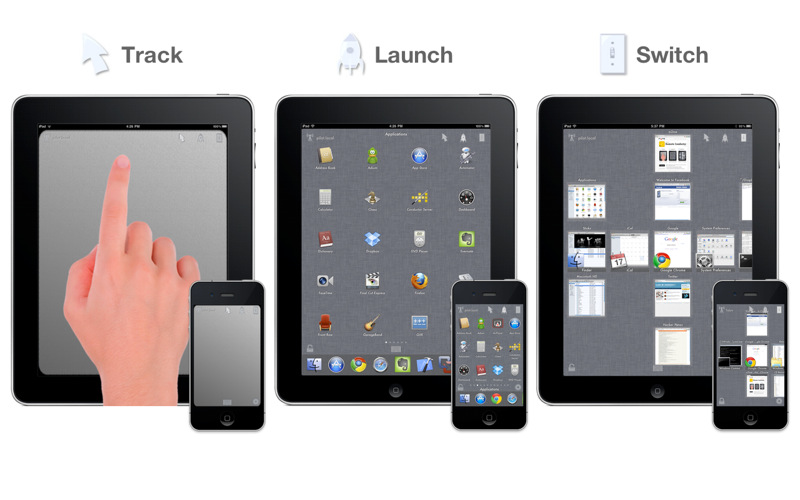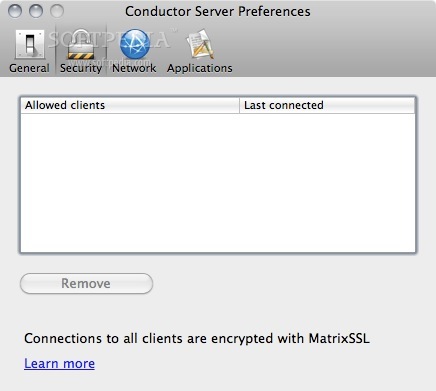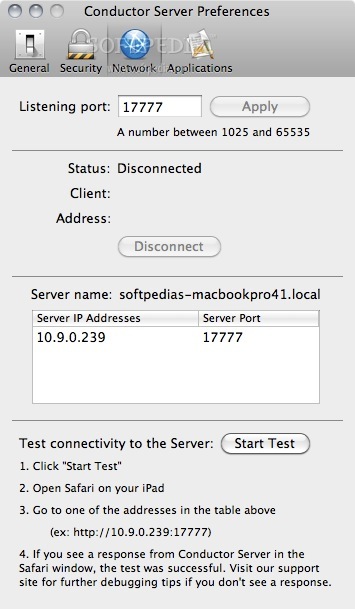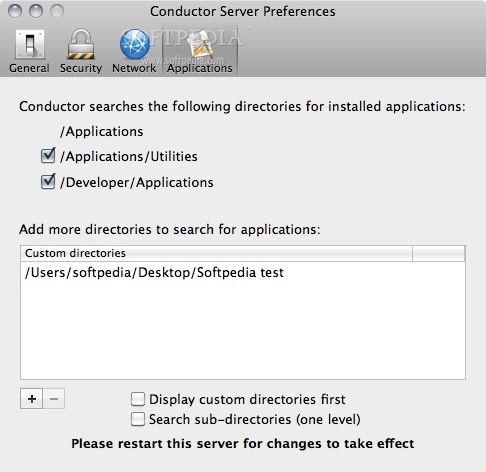Description
Remote Conductor
Remote Conductor for your iPad or iPhone/iPod touch is here to make your life easier! Imagine turning your iOS device into a cool trackpad for your Mac. Sounds fun, right? Let’s dive into what you can do with it!
Transform Your Device
You can use your iPhone or iPad as a secure wireless multi-touch trackpad and keyboard. How awesome is that? Now, you can browse and launch any program on your Mac from the comfort of your couch without getting up!
Easy Window Management
With Remote Conductor, checking out all the open windows on your Mac is super easy. You’ll even see thumbnails of all those windows and can switch between them. This feature works great with Spaces too!
Control All the Basics
You won’t just be browsing; you can also minimize, maximize/restore, close windows, and quit apps—all from your device! It’s like having a remote control for your computer.
Your New Best Friend on the Couch
No need to sit in front of your computer anymore. Control everything from your comfy spot! Plus, let’s not forget that Remote Conductor is the only fully encrypted trackpad app out there. Your privacy matters!
Getting Started Is Easy!
- First, enable ‘Universal Access’ on your Mac.
- Next, drag the Conductor Server icon onto the Applications shortcut.
- Open the Applications folder and double-click on Conductor Server.
- Now start Remote Conductor on your iPad.
- Finally, tap on your Mac’s name in the server browser and follow those simple instructions on-screen.
If you're ready to give it a go, check out this link to download: Remote Conductor. You'll love how easy it makes using your Mac!
User Reviews for Conductor Server FOR MAC 1
-
for Conductor Server FOR MAC
Conductor Server FOR MAC is a game-changer! I can effortlessly control my Mac from my iPhone, making it a seamless experience.