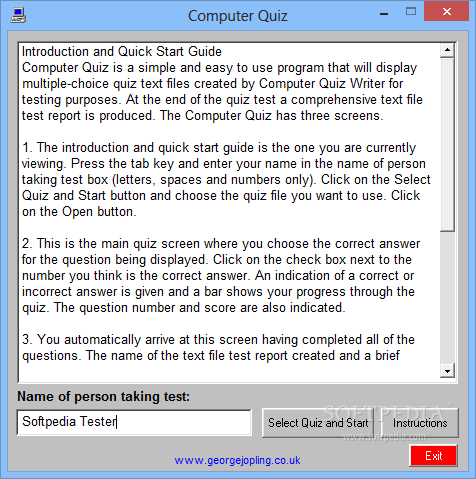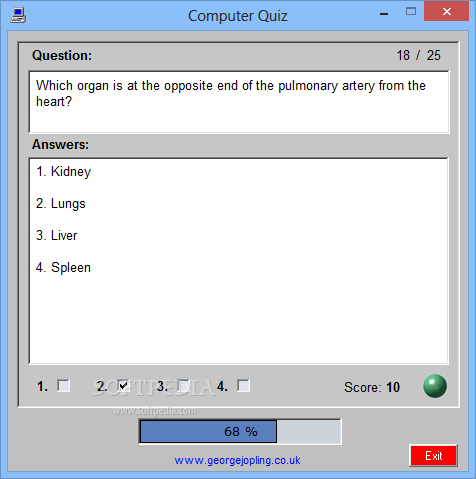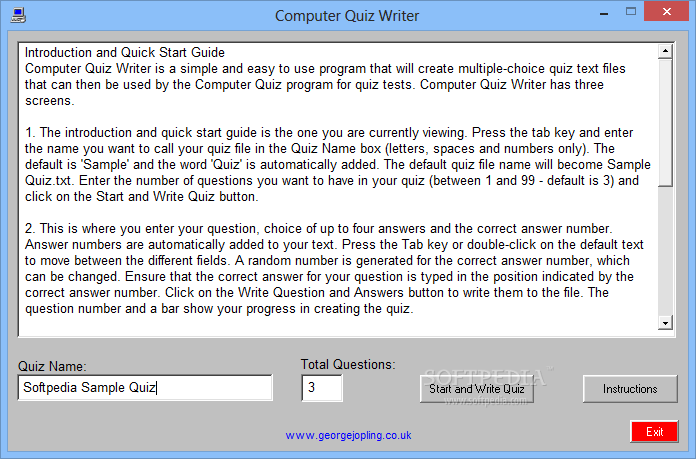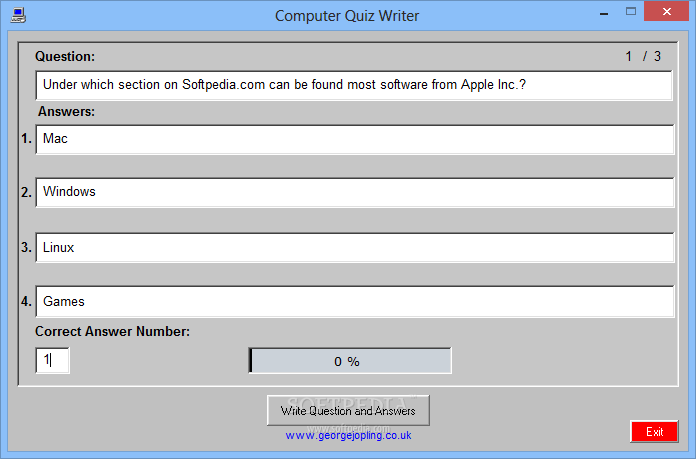Description
There are many applications that you could use in order to create quizzes on your computer. One of them is Computer Quiz. It's a free and complex software solution that helps you create quiz files for tests.
It comes with two components, a writer for creating quizzes and a program for displaying and viewing quizzes.
The application sports a really intuitive and straightforward graphical interface with multiple sections at hand. It doesn't come with any customization options, but you wouldn't really need them since the design is quite fluent.
It has lots of tips and instructions that you could use in order to get accustomed to the application and its features.
Firstly, you need to use the Writer component in order to create quizzes answers and select the correct answer number. You simply need to enter the question and the answer in order to create quizzes.
You will need to enter the number in the Correct Answer Number box. This indicates which of the four possible answer numbers the correct one is. A random number is automatically generated for you, but this can be changed to a number of your choosing.
Text can be cut, copied and pasted to and from the question and answers text boxes. All the quiz files have the same type of format. You can use text formatting tools or the layout of the file.
It comes with a component that allows you to display multiple-choice computer quiz files in an intuitive way. The report shows the name of the quiz file, name of the person taking the test, question number, correct answer, answer given during test, number of correct and incorrect answers, percentage score and the time and date the test was completed.
Computer Quiz is a useful software solution that allows you to create quizzes and display them in an intuitive way.
User Reviews for Computer Quiz FOR WINDOWS 1
-
for Computer Quiz FOR WINDOWS
Computer Quiz FOR WINDOWS is a free software for creating quizzes with an intuitive interface. Limited customization options but the design is user-friendly.