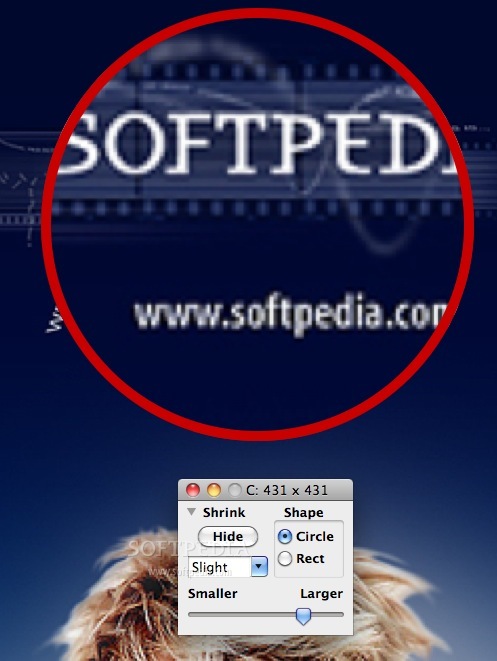Description
Computer Glasses
Computer Glasses is a handy tool that helps you zoom in on parts of your screen. This makes it super easy to read small text or get a closer look at images. If you've ever squinted at your monitor, you know how helpful this can be!
How to Use Computer Glasses
Once you've set everything up the way you like, just click the arrow to shrink the window down. This lets you move the tiny control panel out of the way on your desktop. Plus, if it's taking up too much space, you can easily minimize it to the Dock.
Your Settings Are Saved!
One cool feature of Computer Glasses is that it remembers where you placed the control panel and how big you set the magnifier each time you use it. So, next time you're back at your computer, just open it up, and you're good to go! You can quit the app by clicking on that red close button on the Control Panel or simply select Quit Computer Glasses from the menu bar after clicking anywhere in the Control Panel.
Download Computer Glasses Today!
If this sounds like something that could help make your screen time easier, why not check it out? You can download Computer Glasses here!
User Reviews for Computer Glasses FOR MAC 1
-
for Computer Glasses FOR MAC
Computer Glasses FOR MAC is a lifesaver for reading fine print. The control panel is easy to use and versatile.