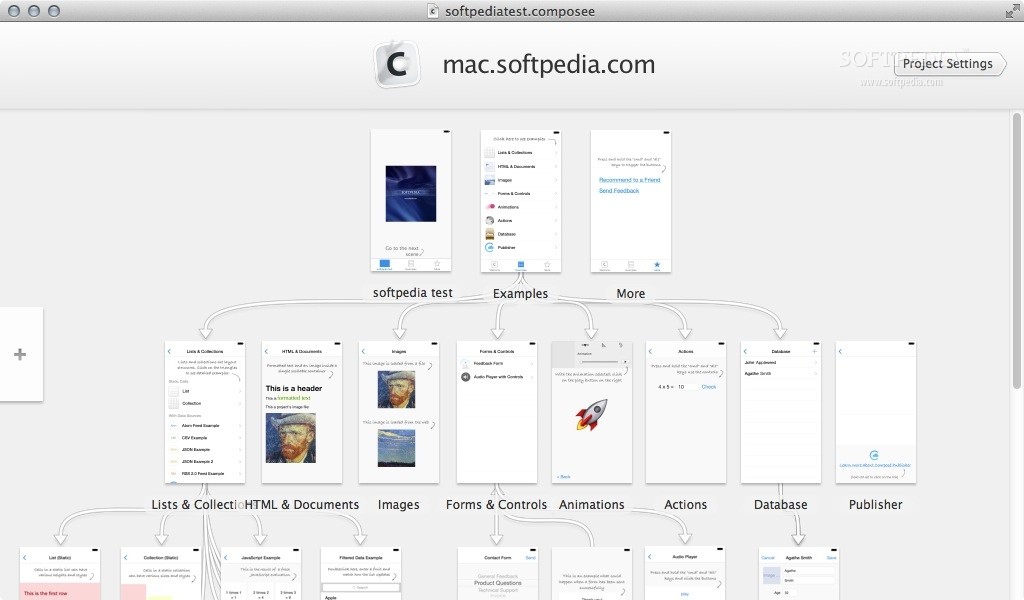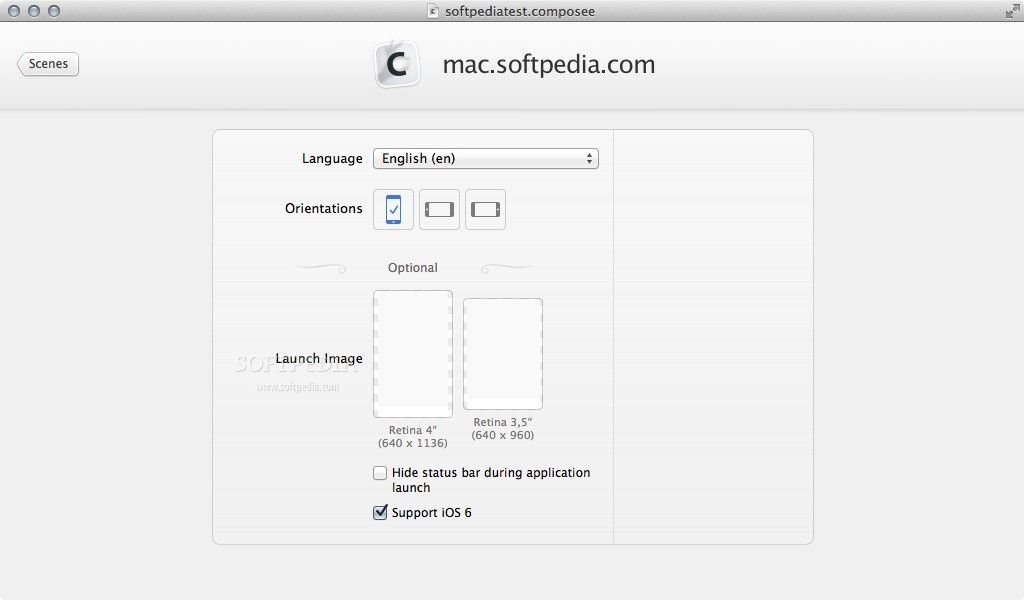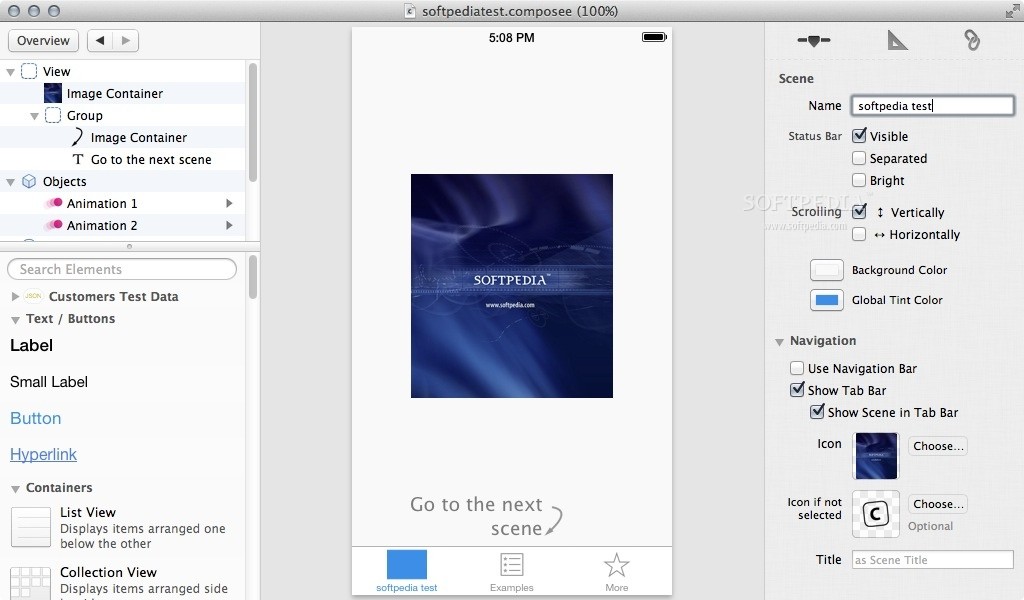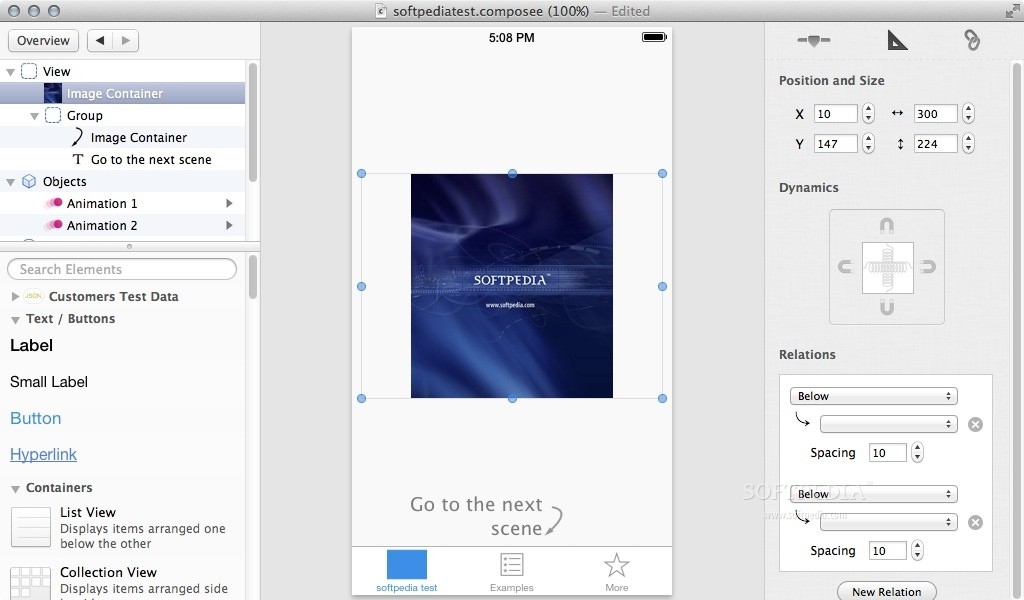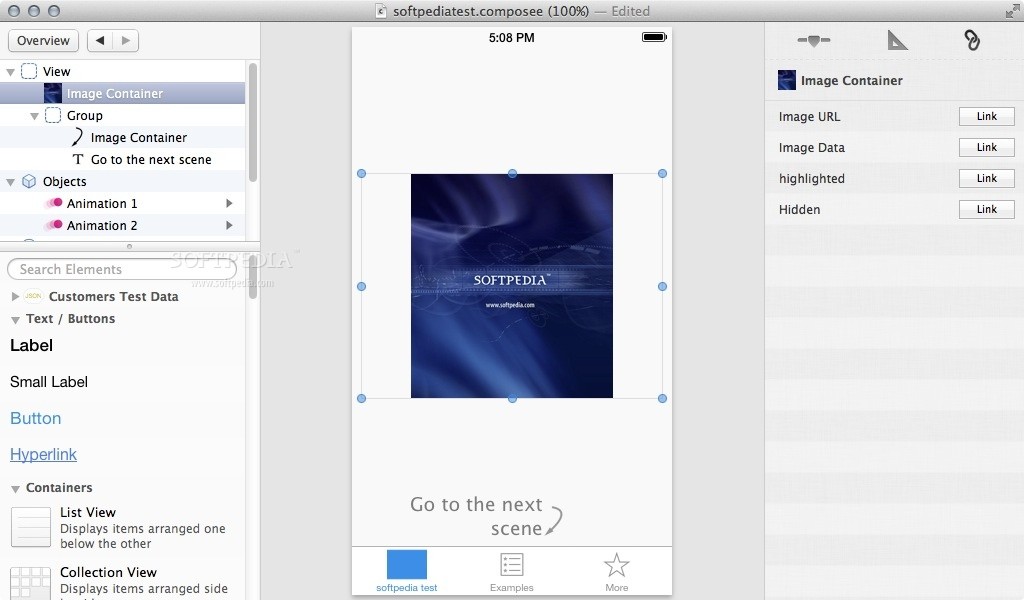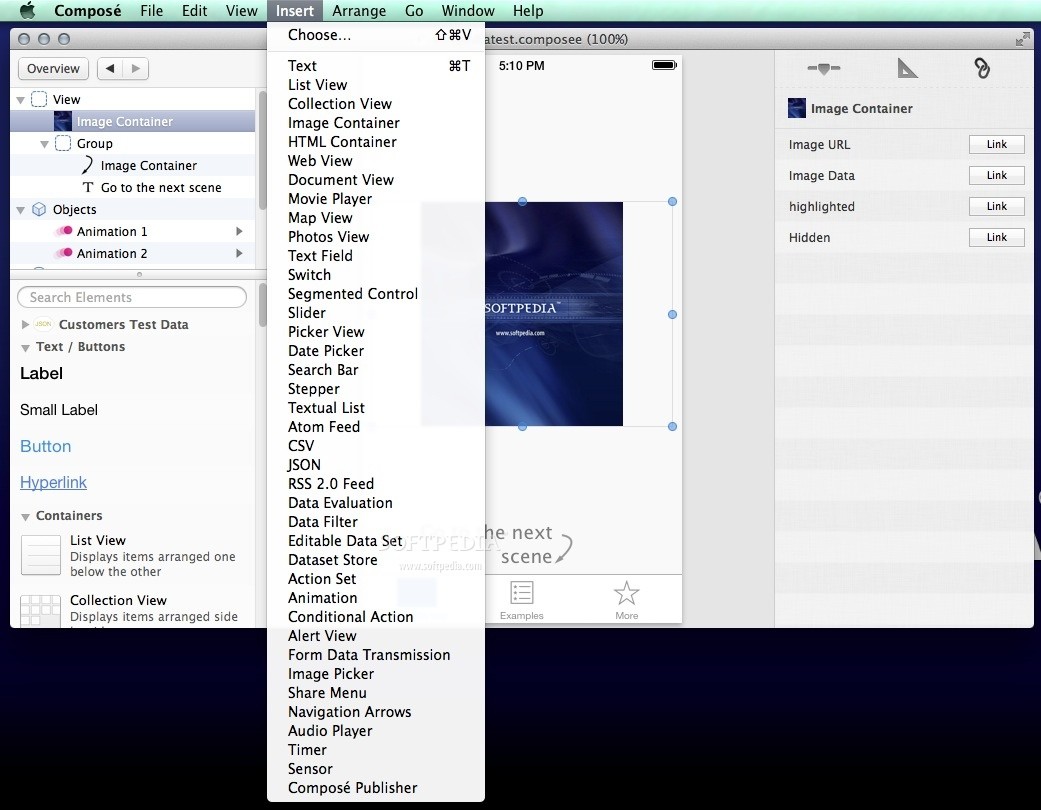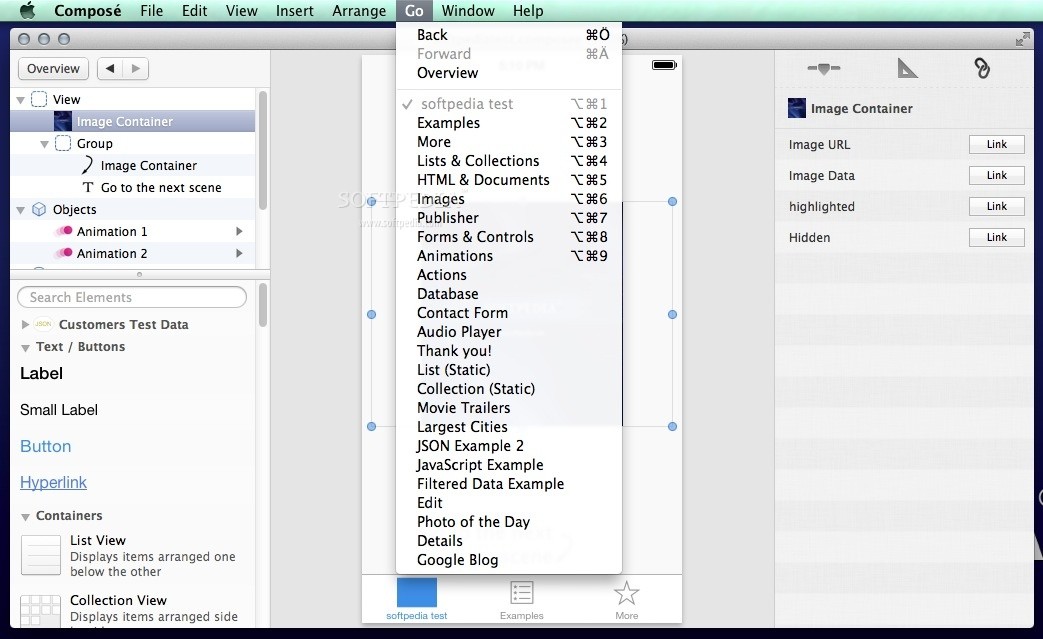Description
Composé
Composé is a fantastic app for Mac that lets you dive into developing iOS applications without needing to write any code. It’s all about making the design process smooth and fun! With Composé, you can create the user interface of your iOS app using a WYSIWYG editor, which means what you see is what you get. You can easily add different elements like text snippets, images, scripts, and search tools right where you want them.
Starting Your Project with Composé
When kicking off a new project in Composé, you'll first choose whether you're designing for an iPhone or an iPad. The cool thing is that Composé automatically sets up three new scenes for each project. If you want to tweak things a bit, the project overview panel makes it super simple to add or remove scenes as needed.
User-Friendly Setup Options
You also get to define some important settings like the application language, orientation, and launch image size. The workflow in Composé is pretty intuitive, so it shouldn’t take long to get used to it. Just keep in mind that there’s no documentation provided, so you'll be figuring things out on your own!
Edit Scenes with Ease
Every time you select a scene in your iOS app, Composé opens up an editing area where adding elements becomes effortless. The app comes packed with predefined functionalities allowing you to drop in image or HTML containers, text fields, document viewers, movie players, and more—all with just a few clicks!
Working with Data Formats
An added bonus? Composé lets you work with JSON and CSV documents too! Plus, there's an iOS companion app that allows real-time testing of your creations. And if you’re looking to keep your users updated easily, signing up for the Composé Publisher program means pushing notifications becomes a breeze.
Your Go-To Tool for Visual Development
If you're eager to build your own iOS apps but don’t want to drown in code writing, then Composé is definitely worth checking out! You’ll enjoy working on projects visually while effortlessly connecting different elements and rearranging objects using drag-and-drop actions.
Tags:
User Reviews for Composé FOR MAC 13
-
for Composé FOR MAC
Composé FOR MAC is a beautiful visual app for iOS design. Its intuitive workflow allows easy element insertion and real-time testing.
-
for Composé FOR MAC
Composé is a game changer! I love how easy it is to create iOS apps without coding. Highly recommended!
-
for Composé FOR MAC
Absolutely fantastic app! The WYSIWYG editor makes designing so straightforward. 5 stars for sure!
-
for Composé FOR MAC
Incredible tool for beginners! I was able to build my first app with Composé in no time. Love it!
-
for Composé FOR MAC
Composé has transformed my app development process. It’s intuitive and visually appealing. A must-have!
-
for Composé FOR MAC
This app is amazing! The ease of use and real-time testing features are unbeatable. Totally worth it!
-
for Composé FOR MAC
If you want to design iOS apps effortlessly, Composé is the way to go! User-friendly and powerful!