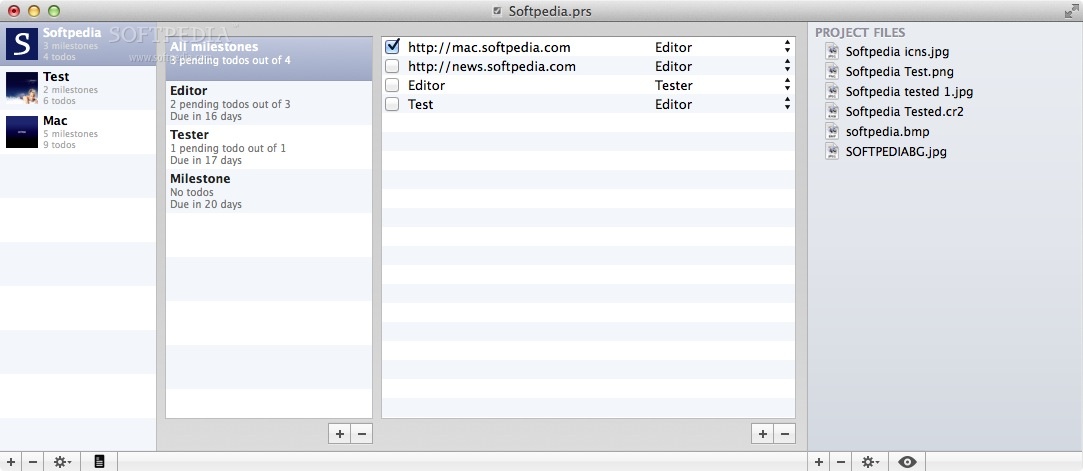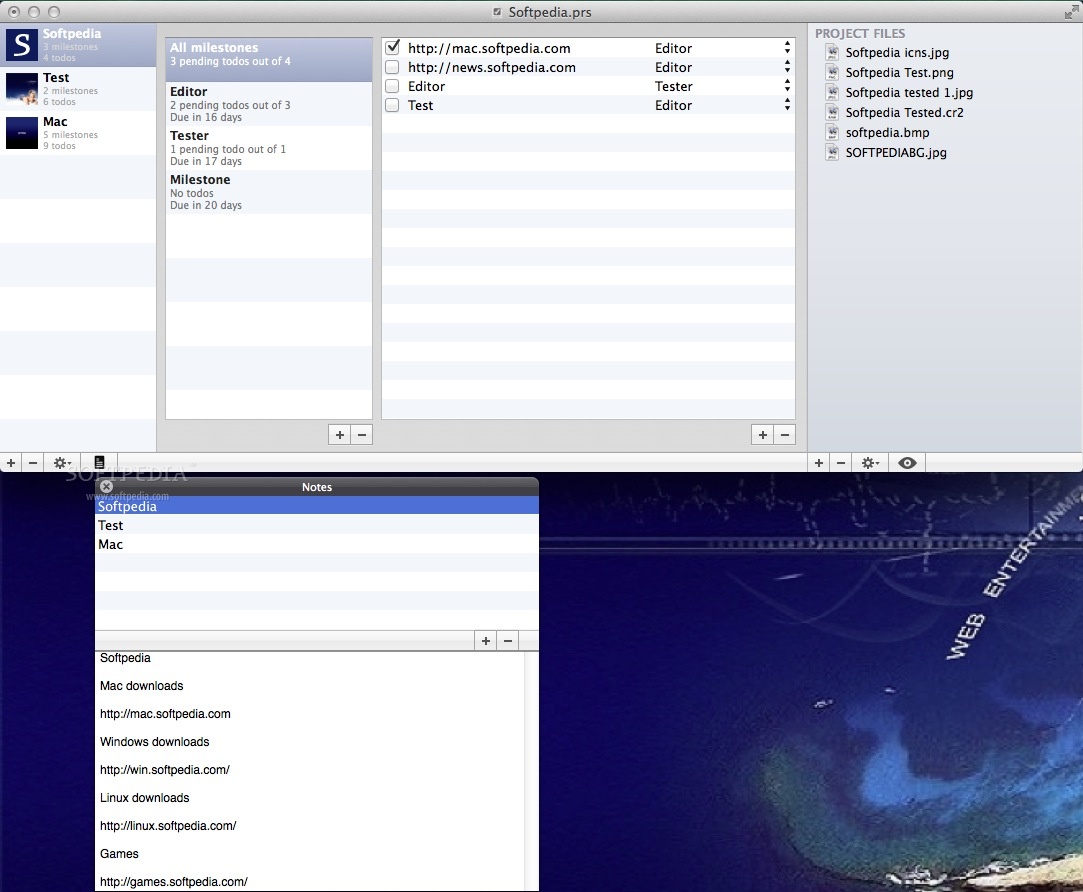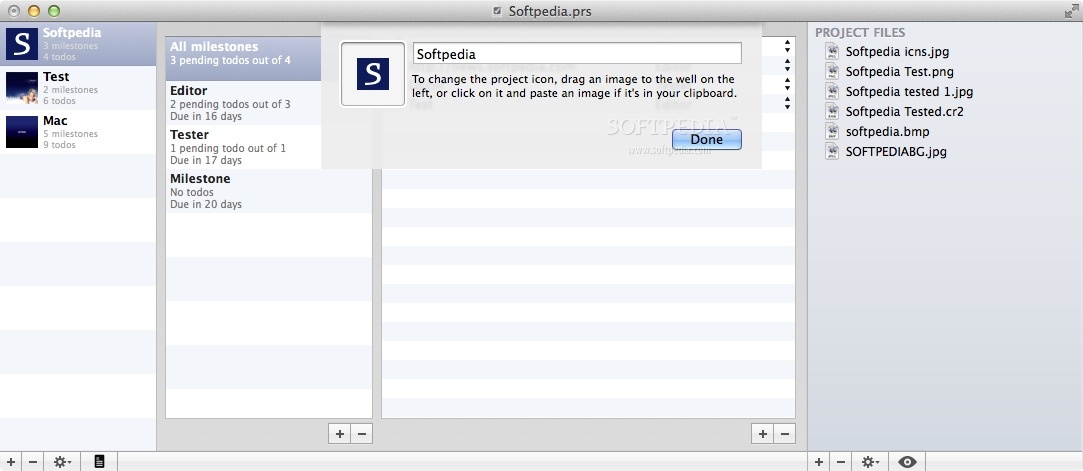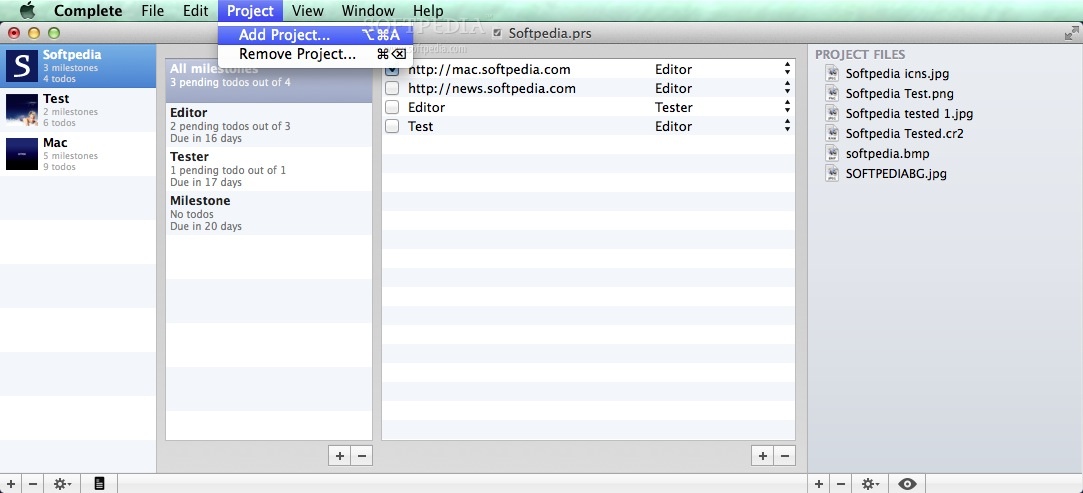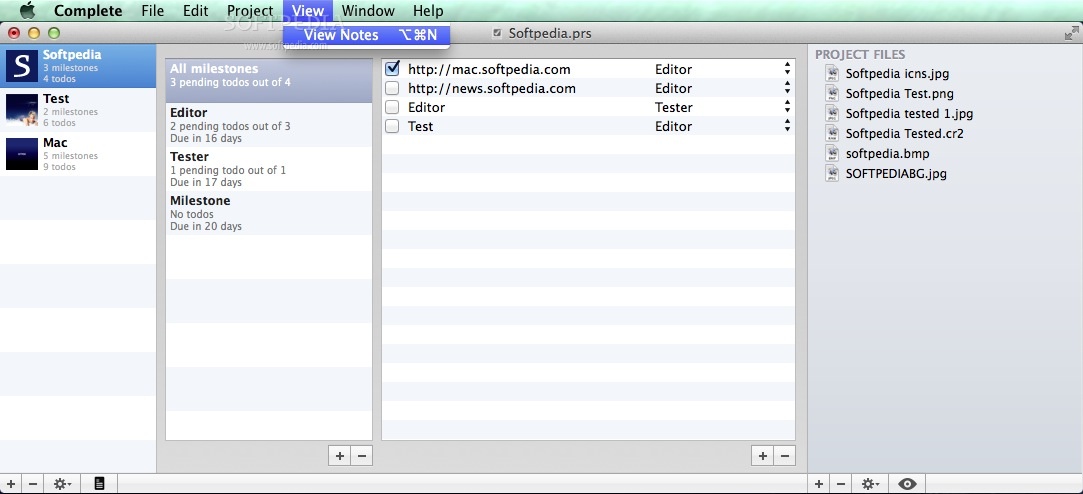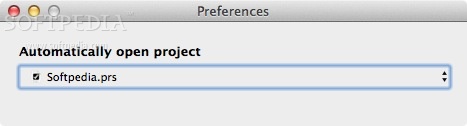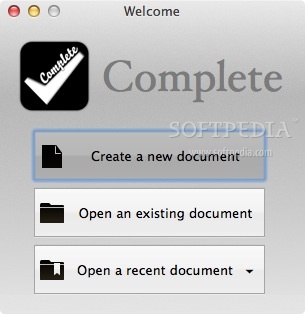Description
Complete
Complete is a super handy task organizer and manager that gives you all the tools to handle, track, and monitor your projects, files, and to-dos. If you're juggling multiple tasks or projects, this software can really help keep things in check.
Easy to Use Interface
The best part about Complete is its lightweight design and user-friendly interface. You can start organizing your projects with just a few clicks! Setting milestones, adding tasks, and managing project files has never been simpler. Plus, you can try it out for 15 days by downloading it from our site and extracting it from the ZIP archive.
Overview of Projects
When you open Complete, you'll see its main window split into several panels. This setup helps you get a clear overview of all your ongoing projects along with related files, tasks, and milestones. The first panel on the left lets you add or remove projects easily. You can even change their names or icons using the Project Settings slide sheet. With icon support, finding your projects becomes quick and easy!
Manage Milestones Efficiently
The Milestones panel is another cool feature that helps you define and manage multiple milestones while keeping an eye on pending tasks along with their deadlines. Just select a milestone to view all the associated tasks and project files at once. You can also create folders in the Project Files panel for better organization.
Note Taking Made Simple
A built-in Note window allows you to jot down various notes as needed. There are handy keyboard shortcuts that let you hide or show the Notes window quickly or add/remove a project without any fuss. Plus, Complete's Welcome window makes it easy to create new documents or open existing ones.
Your Preferences Matter
If there's a specific project you want Complete to open every time you launch the app, just set it in the Preferences window. It's nice to have everything ready for you!
In Summary
Complete is designed with users in mind—perfect for keeping track of your projects and monitoring progress while allowing for note-taking right within the app! For more details or to download Complete, check out our site!
User Reviews for Complete FOR MAC 1
-
for Complete FOR MAC
Complete FOR MAC is a user-oriented project manager with a practical interface for efficient project organization and tracking. Great utility!