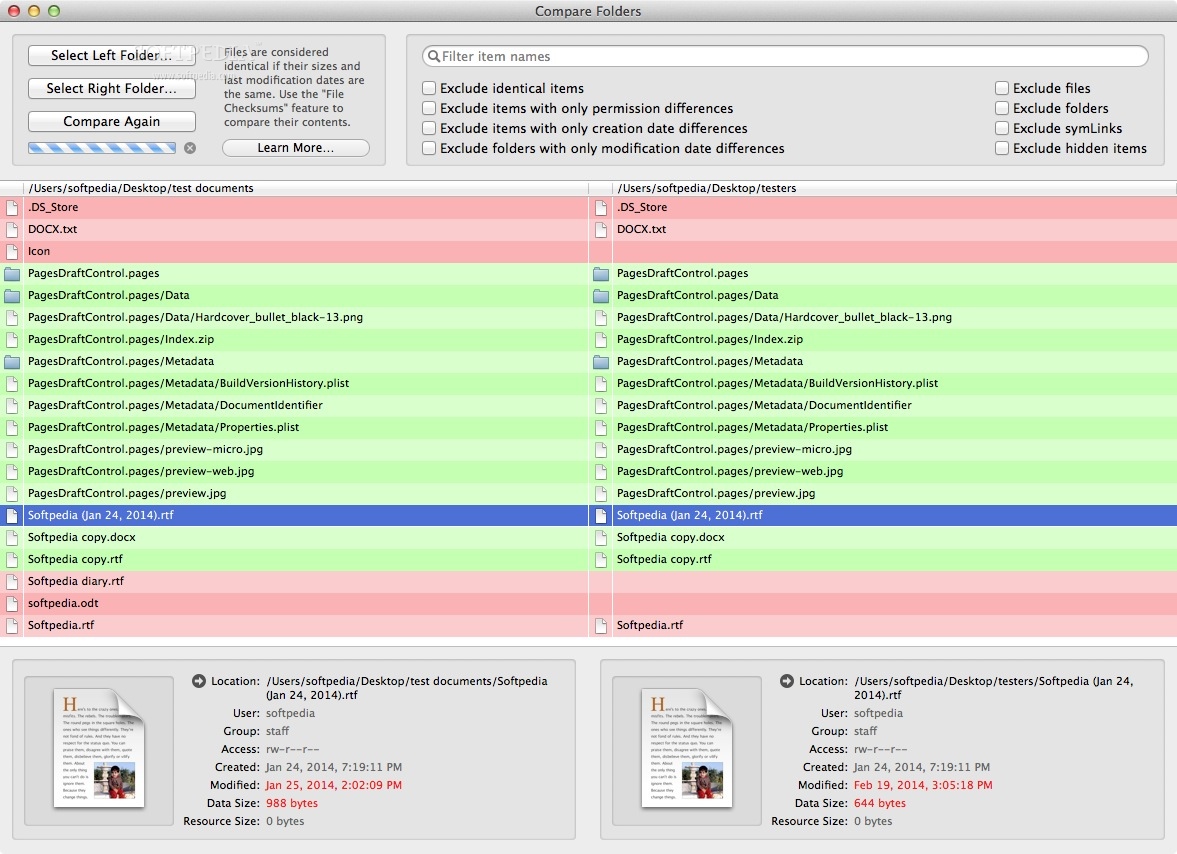Description
Compare Folders
Compare Folders is a simple yet handy macOS app that helps you compare two folders by looking at their content. You can easily filter the results and see the differences right in a neat two-pane window. If you want to get super specific, it can even check differences based on file checksums, but that feature does need an in-app purchase.
Easy to Use Interface
Getting started with Compare Folders is really easy! The user interface is designed to be friendly and straightforward. At the top, you'll find all your options and available filters. In the middle, there are two panes where you can view the contents of each folder side by side. And at the bottom, you'll see any differences between files or folders if they exist.
Quick Comparison Process
To compare folders, just open them up in the left and right panes, and let Compare Folders do its magic. It lists files and folders alphabetically. Any differences will pop out in red while identical files are shown in green. If you click on a row, you'll see details about the file(s) and can easily check what's different.
Diverse Comparison Criteria
This app finds differences based on various factors like created and modified dates, file size, permissions, and resource size—these are standard ways to compare files. If you're looking for something more advanced like checksum verification, remember that's behind an extra paywall.
Customizable Filters
A cool feature of Compare Folders is that it lets you use different filters to narrow down your search results. You can choose to leave out identical items or even items that only differ by permissions or creation dates. This means you have control over what gets compared!
No Hidden Items Left Behind
You can also exclude files, folders, symlinks, and hidden items from your comparison. Plus, as you switch filters on or off, the results update instantly! This makes it super easy to get exactly what you're looking for.
Your Go-To Tool for Mac Comparisons
The Compare Folders application does exactly what it says it will do—and it does it well! It's definitely a must-have tool for anyone needing to compare folders on their Mac. If you're ready to give it a try, check out this link: Download Compare Folders now!
Tags:
User Reviews for Compare Folders FOR MAC 1
-
for Compare Folders FOR MAC
Compare Folders FOR MAC is a well-designed app that simplifies folder comparison on macOS. Easy to use, visually clear, and efficient.