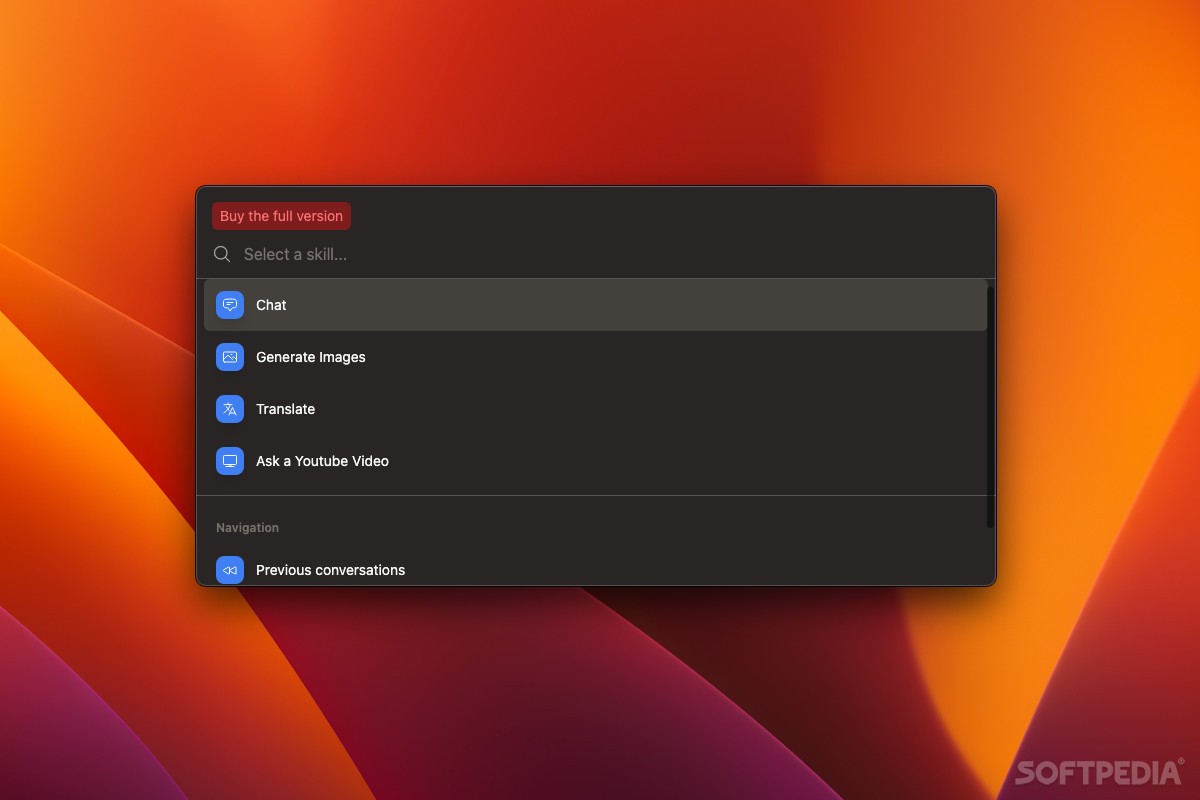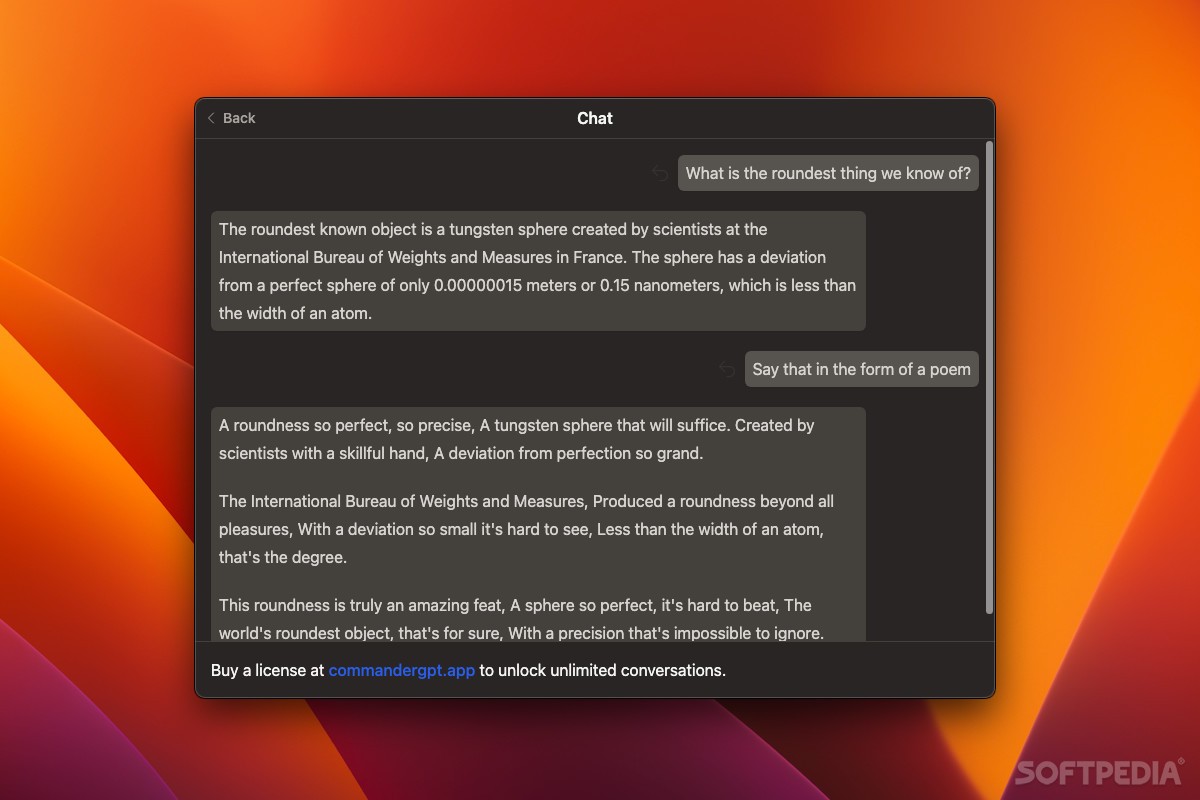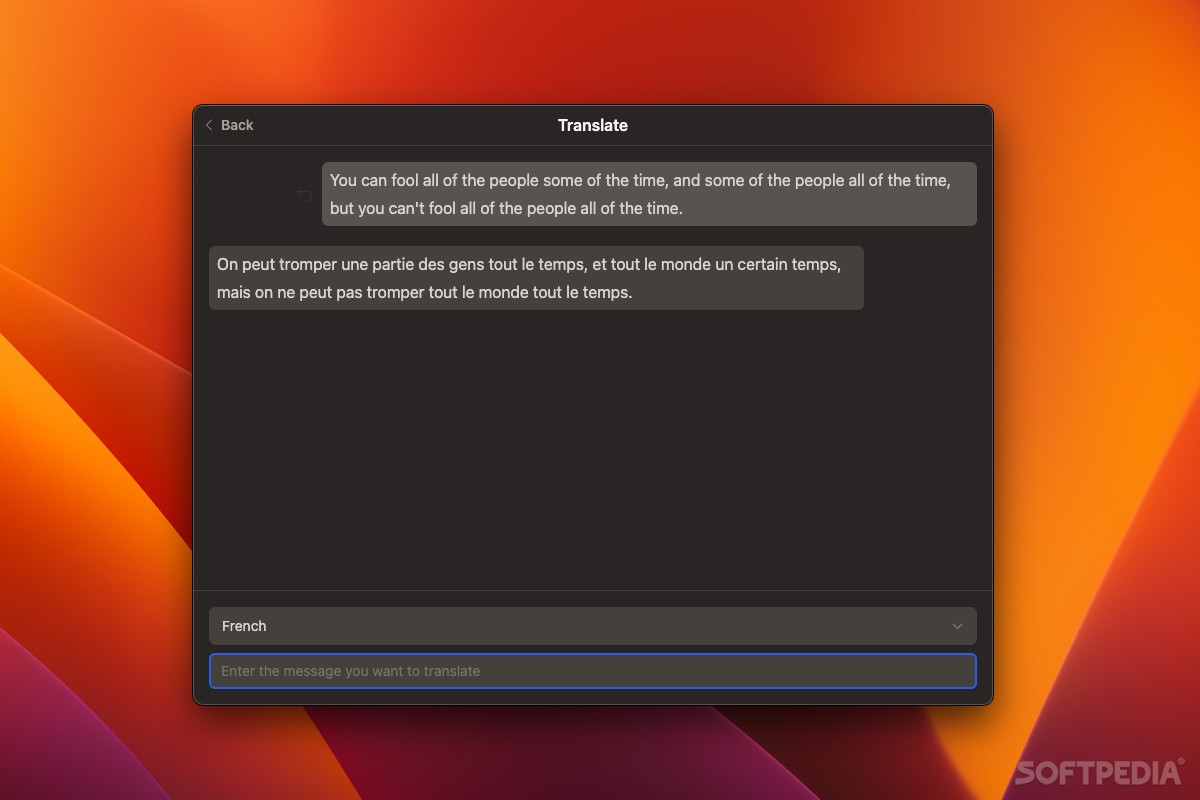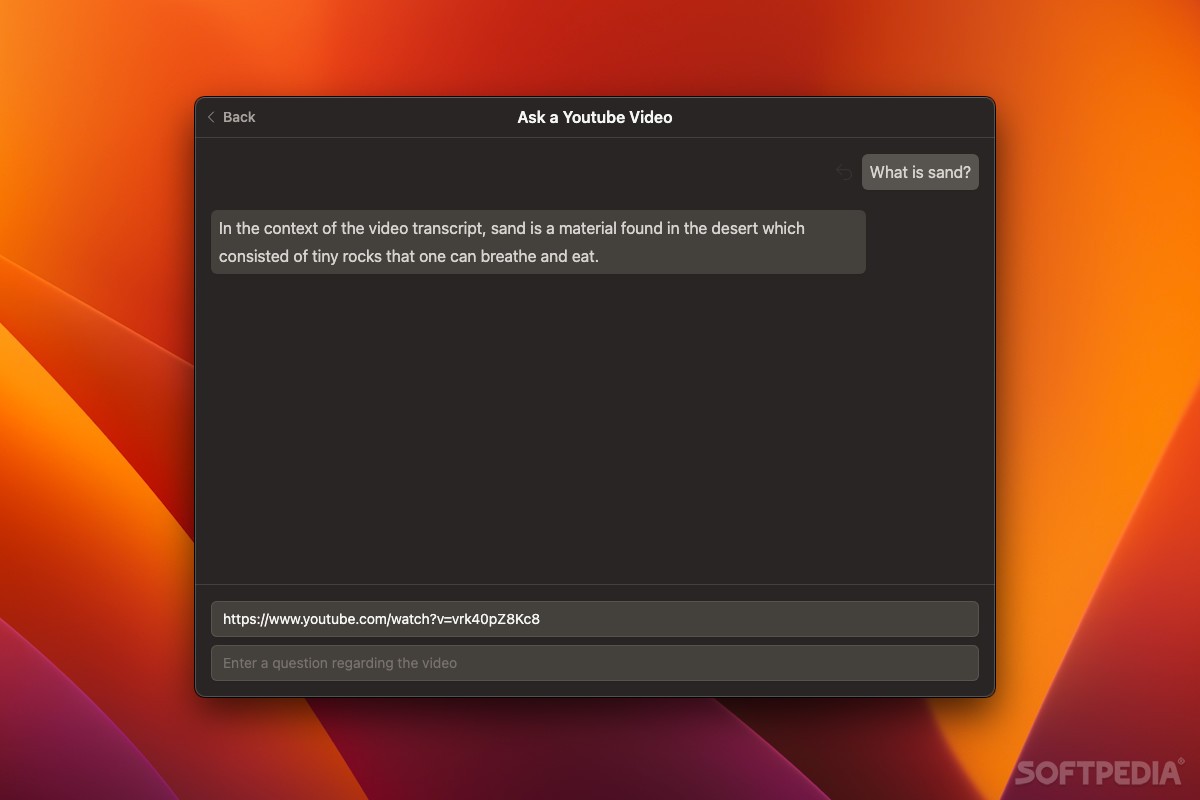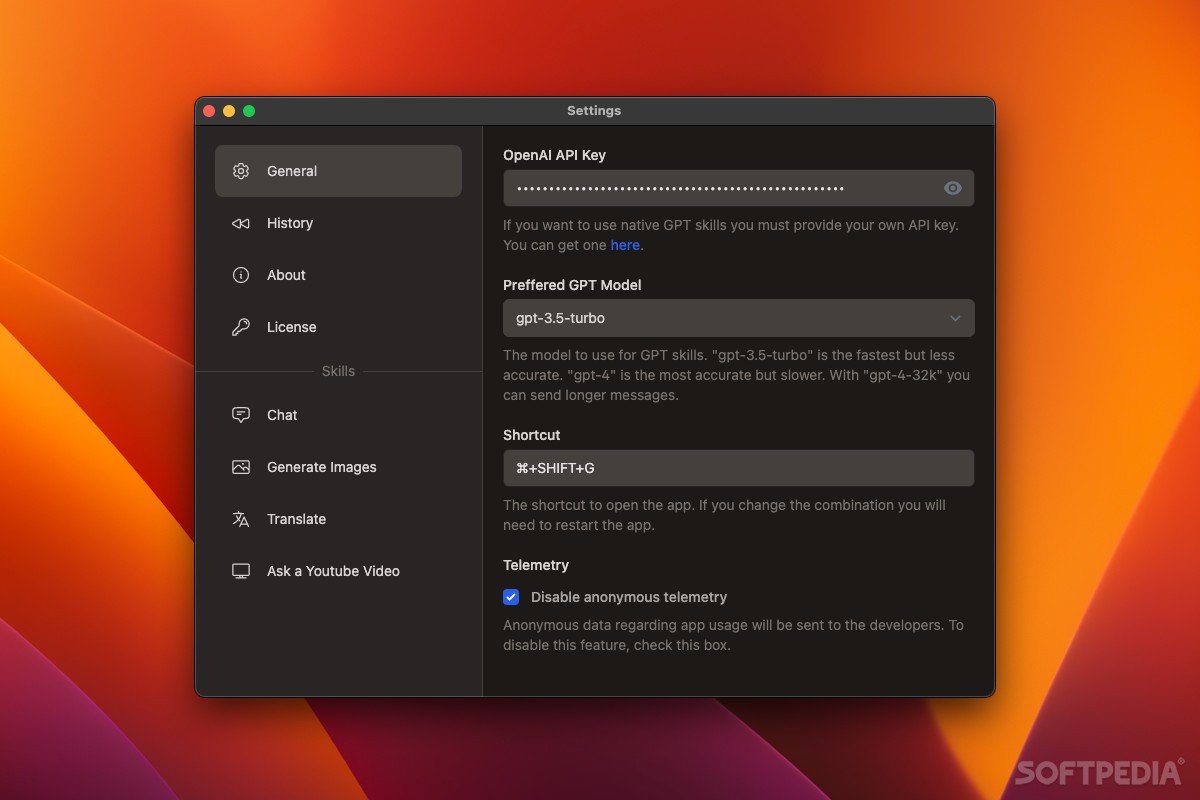Description
Commander GPT
Commander GPT is a super handy tool for using ChatGPT! While ChatGPT can do a lot, it can feel like you're just playing around with an experiment, especially when using the standard web interface. Thankfully, there are some great desktop clients out there to make it easier and friendlier.
Intuitive Design
When it comes to being user-friendly, Commander GPT really shines. It has this cool command window that's a bit like Spotlight on your Mac. You can jump into chats, create images, translate text, or even pull info from YouTube videos based on their transcripts. Plus, you can access the app anytime with just a quick hotkey!
Easy Setup
You will need to enter your OpenAI API key since Commander GPT relies on that for all its tasks. The best part? Using this desktop app makes everything faster and way more intuitive—especially if you're new to ChatGPT.
User-Friendly Features
To get started, hit ⌘⇧G, and voilà! You’ll see the command panel pop up where you can pick from four different functions. Want to see past chats or tweak settings? It's all right there and you can even customize that shortcut!
Sleek Interface
The chat experience is very similar to the web version but without all the clutter. Generating images and translating text is a breeze—you can choose how many images you want and what language to use. To grab info from a video transcript, just paste in the URL and fire away!
Conversation History
Your conversations are saved for later reference up to a limit that you set yourself. Plus, you can choose which GPT model you want to use as each one has its own unique features.
Integration Made Easy
Using Commander GPT makes everything about ChatGPT easier! That quick hotkey access really helps integrate it into complex workflows without causing too much context switching.
A Few Drawbacks
On the downside, keep in mind that this app runs on Electron. So if you're moving away from your browser, don’t expect any huge performance boosts. Also, it's not free—so you'll want to consider whether paying for this convenience is worth it for you.
If you're interested in checking it out further or want to download it now for better experience with ChatGPT, click here!
User Reviews for Commander GPT FOR MAC 1
-
for Commander GPT FOR MAC
Commander GPT for Mac, with its intuitive command window, streamlines tasks using ChatGPT. Easy access via hotkey enhances productivity.