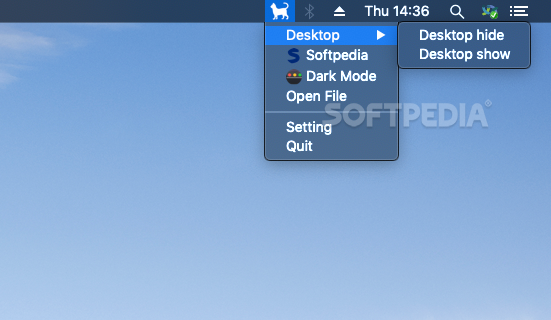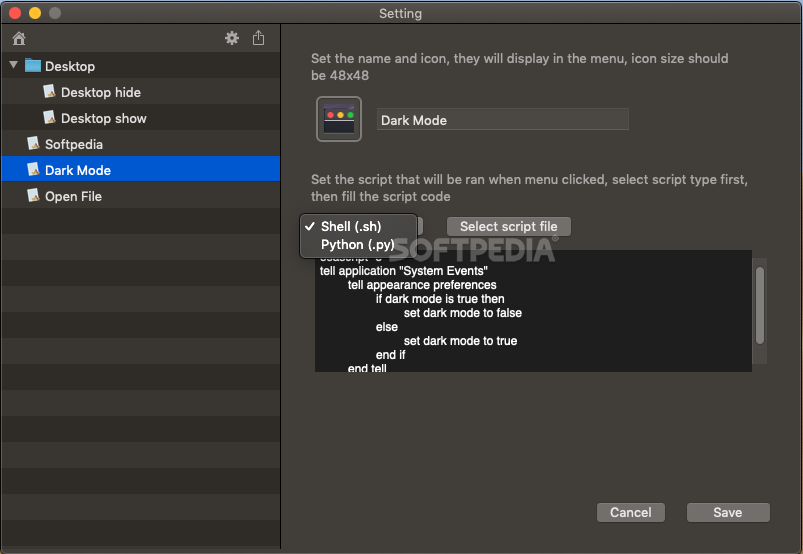Description
Commander
Commander is a super handy app that lets you run scripts right from your menu bar. If you're looking for something that adds more functionality to your Mac's menu, this is it! Sometimes, finding the perfect app can be a bit tricky, but Commander makes it easy by letting you run Shell and Python scripts. This gives you a ton of options as long as you're comfortable with a little coding.
Add Functionality with Scripts
When you open up Commander for the first time, you'll see some basic scripts already included. These are useful for hiding or showing desktop icons and even opening a website. It’s a great way to get familiar with how the app works!
Create Your Own Scripts
But those sample scripts are just the beginning! You can dive into the settings and start adding your own scripts. The cool part? You can use either Shell or Python scripts. Just paste in your code or open the script files directly. It’s really user-friendly!
Add Icons for Personal Touch
After you add a new script, you can even give it an icon to make everything look nicer in your menu bar. Sure, this step is optional, but who doesn’t want their menu looking sharp?
Organize with Folders
If you've got lots of scripts going on, no worries! Commander allows you to create folders so you can categorize everything neatly. And if you're not satisfied with where something is placed in the menu? You can easily move things around until it feels just right.
A Few Things to Note
While Commander has almost all the features you'd want for running and adding scripts, there’s one little hiccup: whenever you add something new, you'll need to restart the app to see those changes reflected in the menu. It would be awesome if there was an easier way to refresh!
If you're ready to give Commander a shot, it's definitely worth checking out! This app opens up so many possibilities at your fingertips!
User Reviews for Commander FOR MAC 1
-
for Commander FOR MAC
Commander FOR MAC provides easy access to running Shell and Python scripts from the menu bar. User-friendly interface with customizable icons.