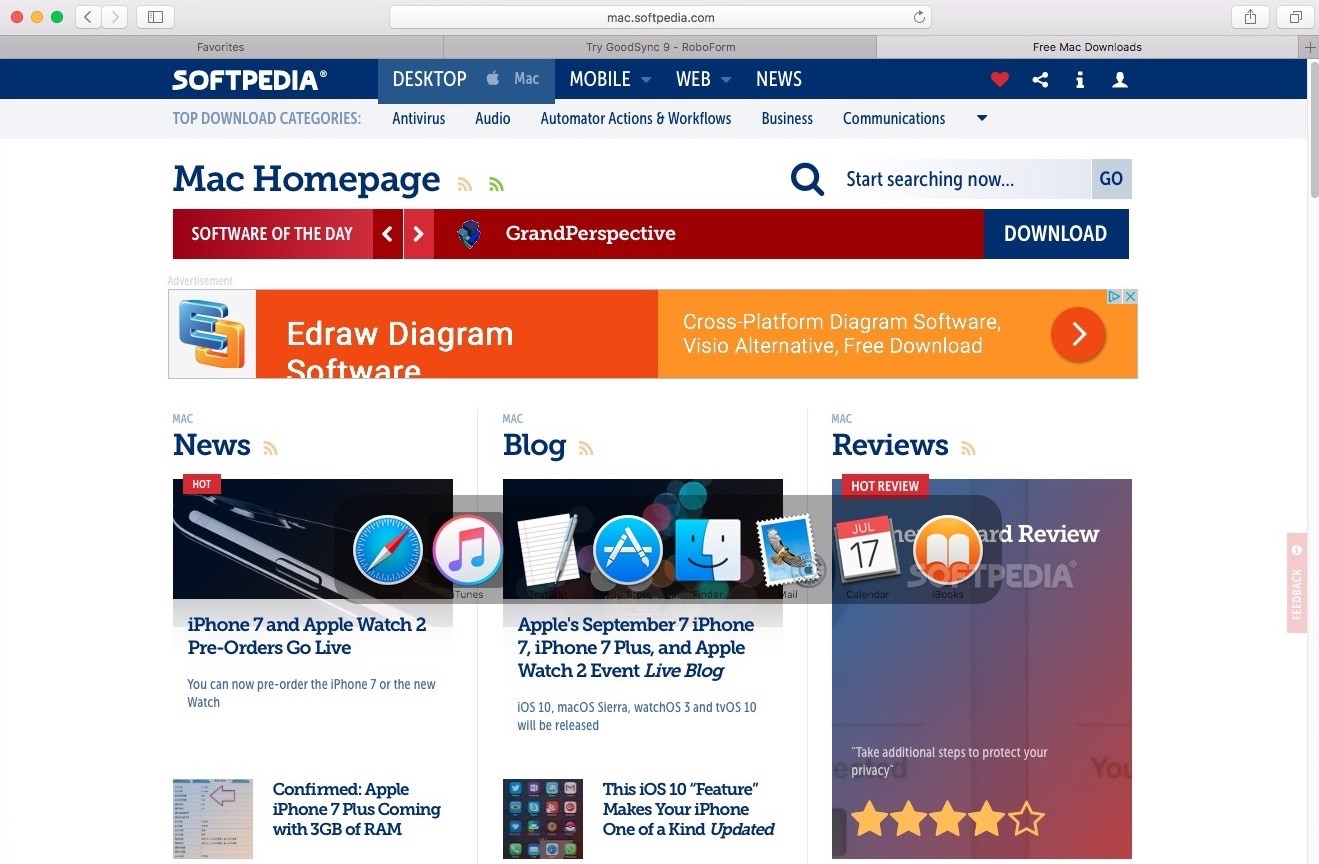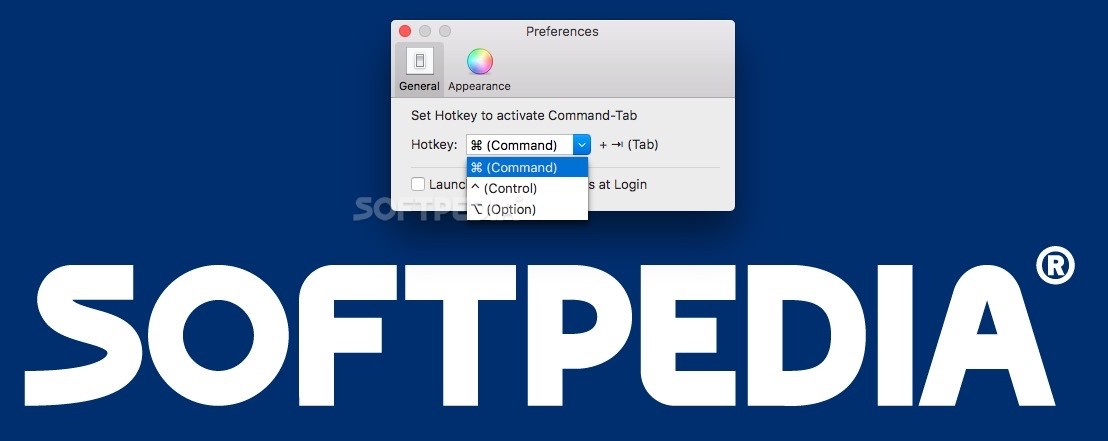Description
Command-Tab Plus
Command-Tab Plus is a cool alternative to the standard app switcher that comes with macOS. Instead of showing you icons for all your open apps, it focuses on the ones you're using in your current workspace. This means you can work more efficiently!
How It Works
If you hit Command + Tab on your Mac, you'll see every app that's open, even if they're hidden or minimized. That can be pretty cluttered! Command-Tab Plus fixes this by only listing active apps in your workspace.
Navigating Made Easy
To switch between apps, just keep tapping the Tab key until you land on the app icon you want. It’s super quick! You won’t have to waste time jumping to Mission Control or reaching for the Dock.
A Smart Integration
This app works similarly but adds support for multiple displays. So now, when you're using different workspaces, it only shows what's relevant to you right now.
Customizable Hotkeys
You can stick with the default hotkey or choose a new one so you can switch between both Command-Tab and Command-Tab Plus if you want. Flexibility is key!
Status Bar Menulet Features
The app comes with a handy status bar menulet that lets you dive into Preferences, check for updates, or close the app easily. Want it to launch automatically when you log in? You got it! Plus, there are three system-wide hotkey options (Command/Control/Option + Tab) to pick from.
Color and Size Customization
You can customize how things look too! Change colors for your window and highlighted items, and even add borders around highlighted icons or hide captions if that’s more your style.
Icon Sizes at Your Fingertips
If you're particular about details, adjust icon sizes to 80, 100, 120, 140, or 160 pixels. Just keep in mind that aside from color choices, these sizes are fixed—you can't manually input values or set extra global hotkeys.
Simplifying Your Workflow
The goal of Command-Tab Plus is simple: make switching between actively used apps faster and easier so you can save valuable time while working!
User Reviews for Command-Tab Plus FOR MAC 1
-
for Command-Tab Plus FOR MAC
Command-Tab Plus offers efficient app switching by displaying only active apps in the current workspace. A must-have for macOS users.