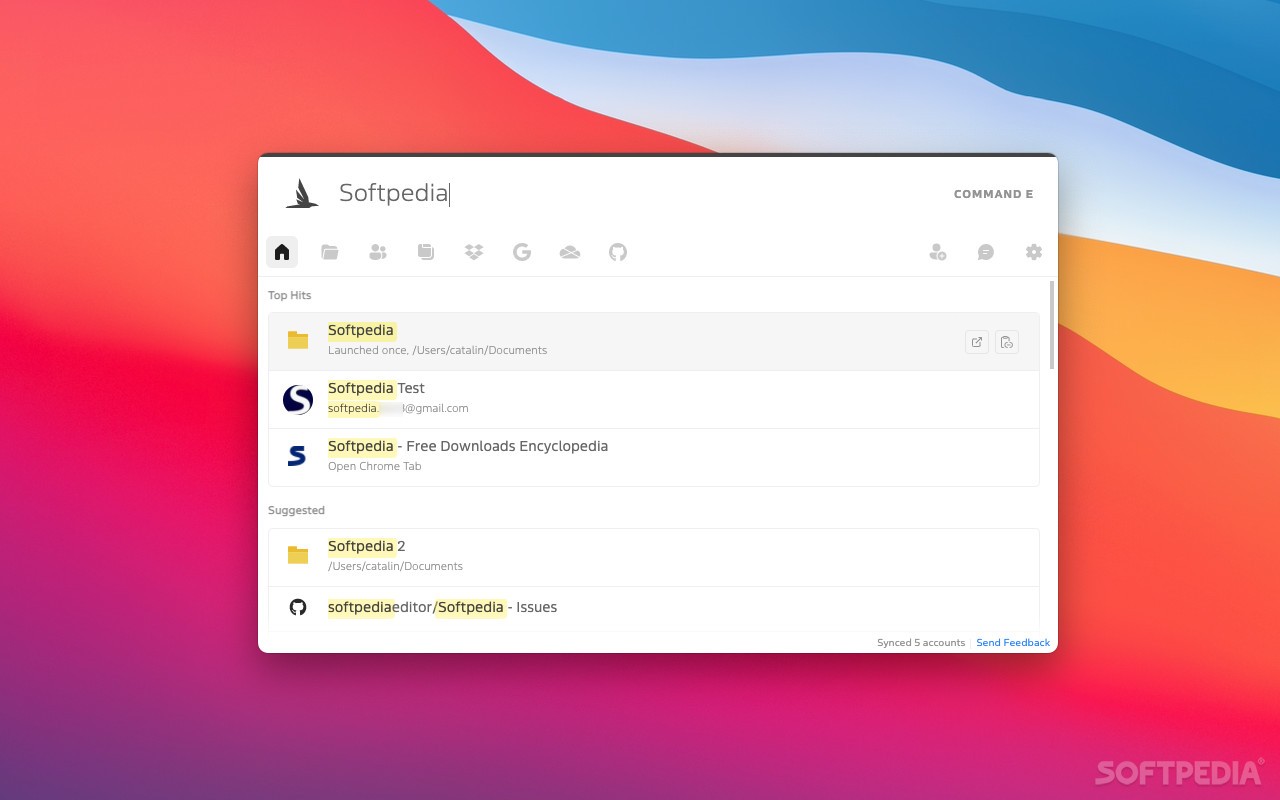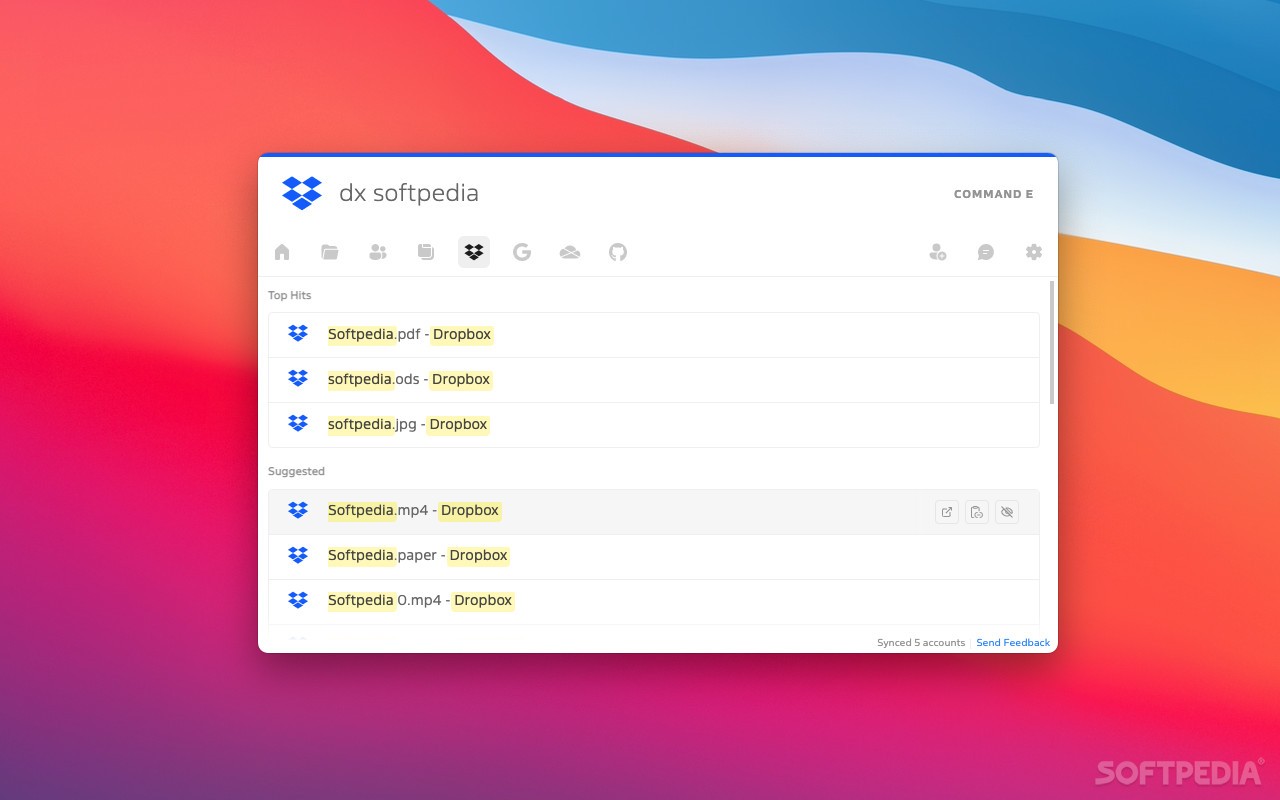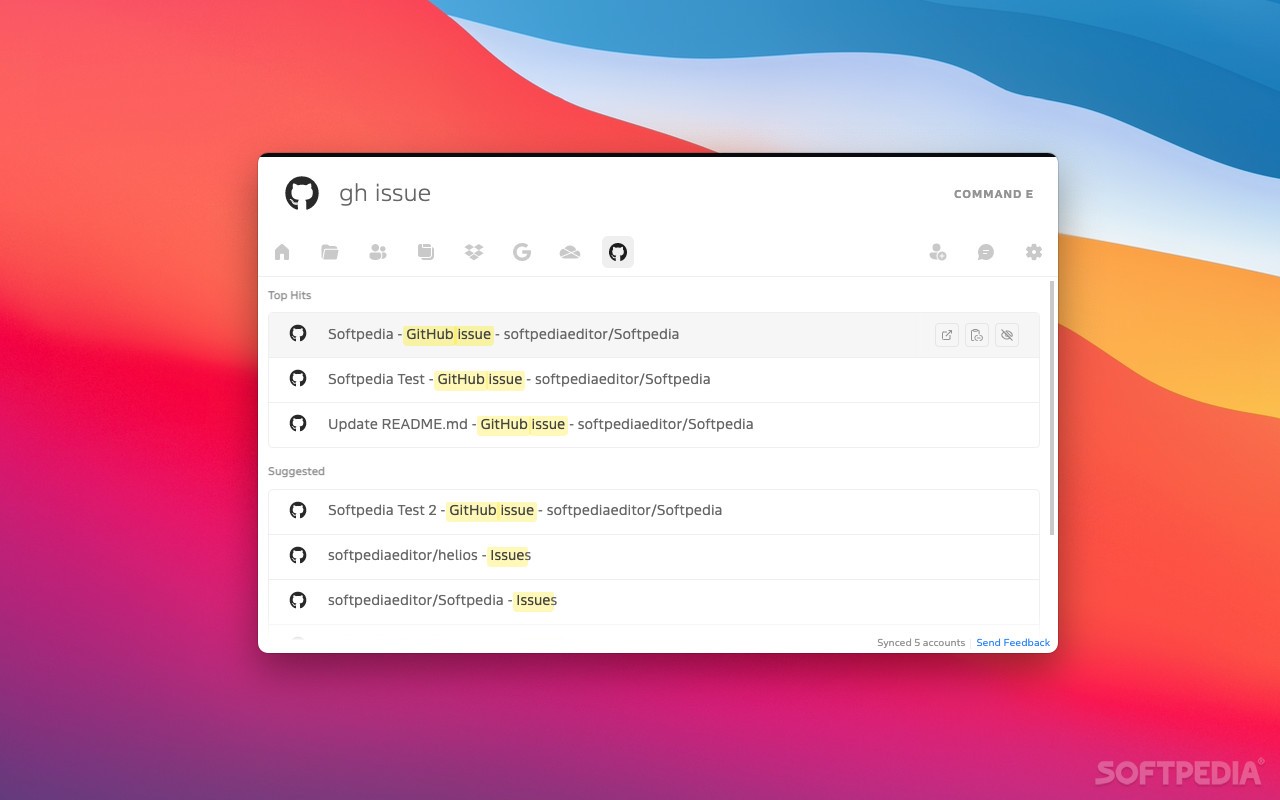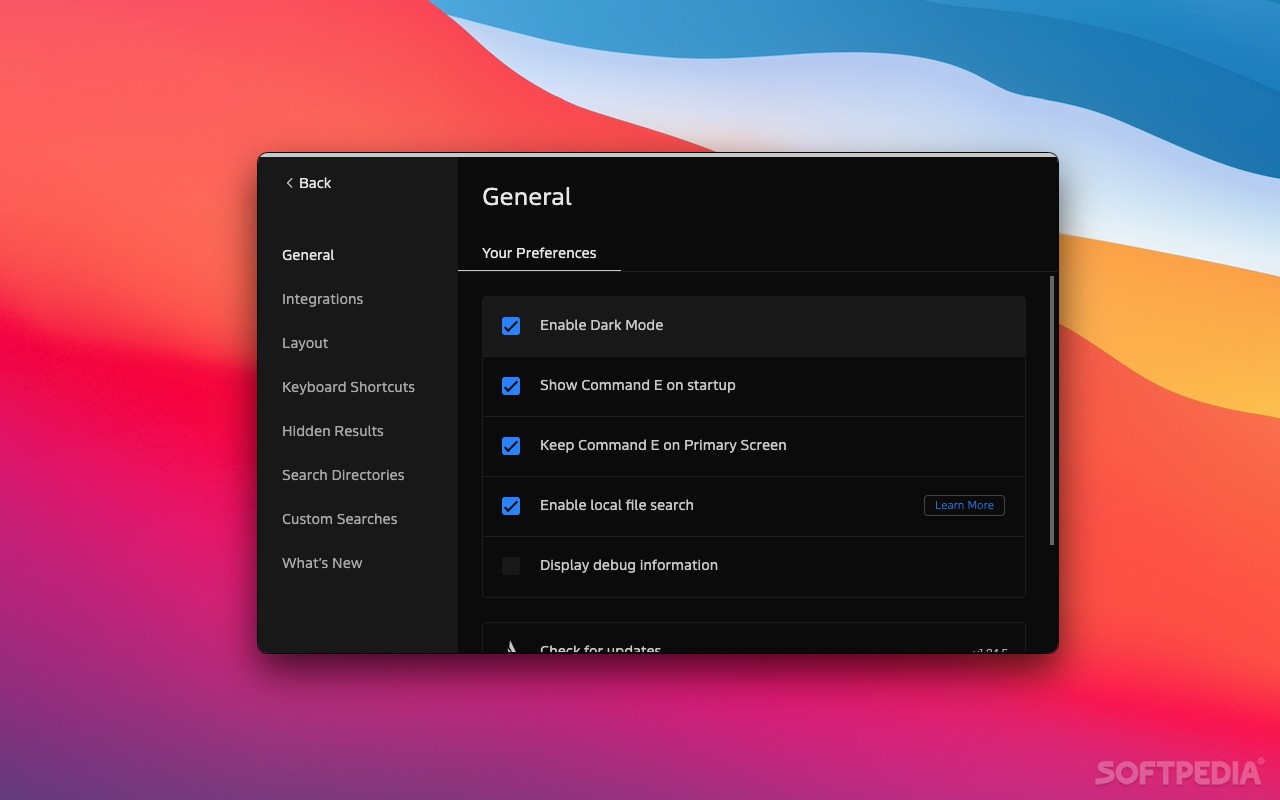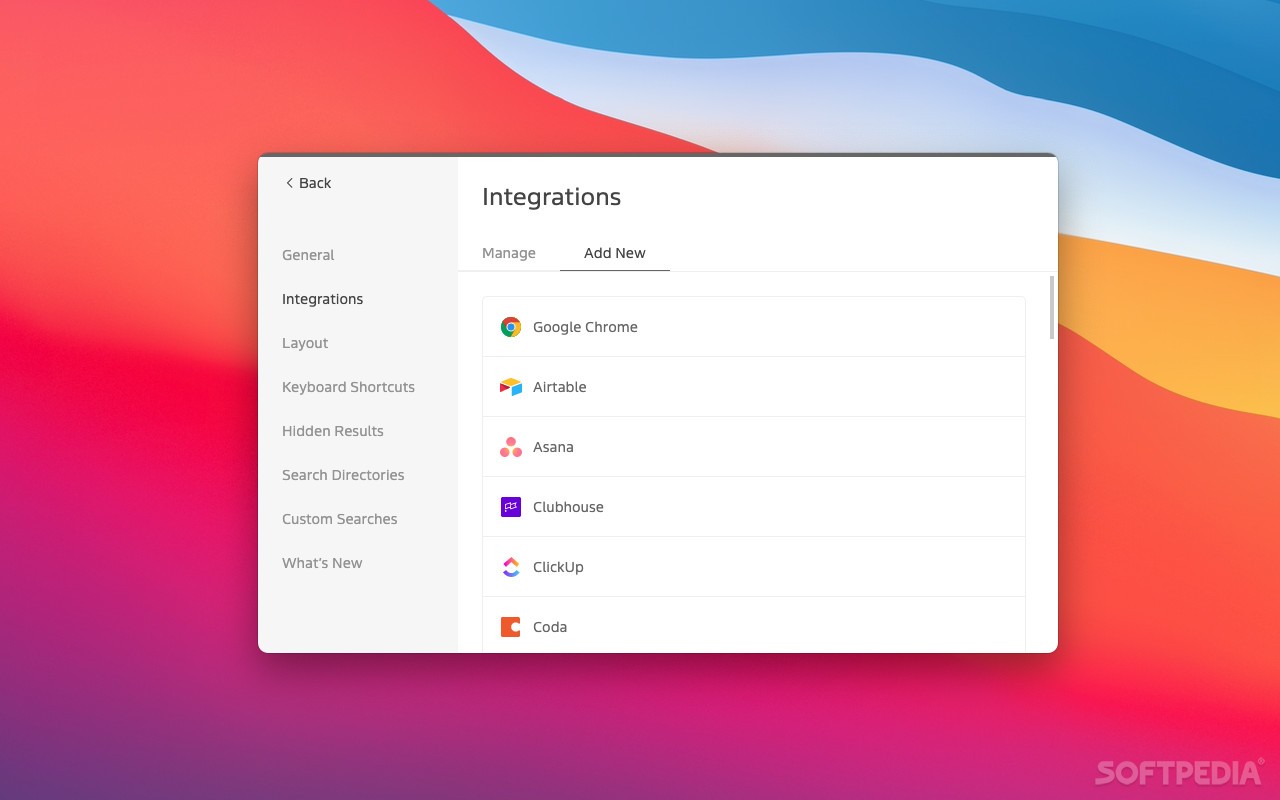Description
Command E
Command E is a super handy tool that makes our daily workflow with cloud services way easier. You know how we store files and info in different cloud apps? It can be a bit of a hassle to find everything when you need it, right? That’s where Command E comes in! Think of it as Apple’s Spotlight but even better because it connects with all sorts of cloud services. So, you can quickly find and open what you need from one simple search box—just hit Cmd+E.
Easy Setup for Cloud Services
Before diving into all the cool features of Command E, you'll want to spend just a few minutes connecting your accounts. There are tons of services out there, so check out this list to see if your favorite ones are supported.
Simplified Searching Experience
Once you've got everything set up, each cloud service shows up as its own tab in the main interface. You can do global searches or pick specific services for more precise results. Plus, you can search through local files too! Just tell Command E which folders you want included.
How to Use Command E
When you're ready to search, just press ⌘E, and the search box pops up! You can change this key combo along with other hotkeys to fit your style. Type in the name of whatever you're looking for—be it a file or task—and Command E will hunt through all your locations to find it!
All-in-One Access at Your Fingertips
You’ll love how easy it is to open files on your Mac or from the cloud, jump into emails or calendar events, even join Zoom meetings—all from that one search box right on your desktop.
User-Friendly Navigation
The app is made for keyboard shortcuts, making everything quick and efficient. There are hotkeys for common actions that are super intuitive!
Clever Chrome Integration
If you're using Chrome, Command E gets even cooler! After installing the extension, it'll sift through your browsing history, bookmarks, and open tabs to find exactly what you need.
No Extensions Yet for Other Browsers
Unfortunately, extensions for Safari and Firefox aren’t available yet—but don’t worry; they’re working on them!
Your Go-To Tool for Cloud Searches
In short, Command E acts like a turbocharged Spotlight for anyone who relies on cloud services daily. It lets you search across all these platforms plus local files—all from one handy desktop tool!
Tags:
User Reviews for Command E FOR MAC 1
-
for Command E FOR MAC
Command E is a game-changer for cloud service users. It centralizes search across various platforms efficiently, enhancing productivity and accessibility.