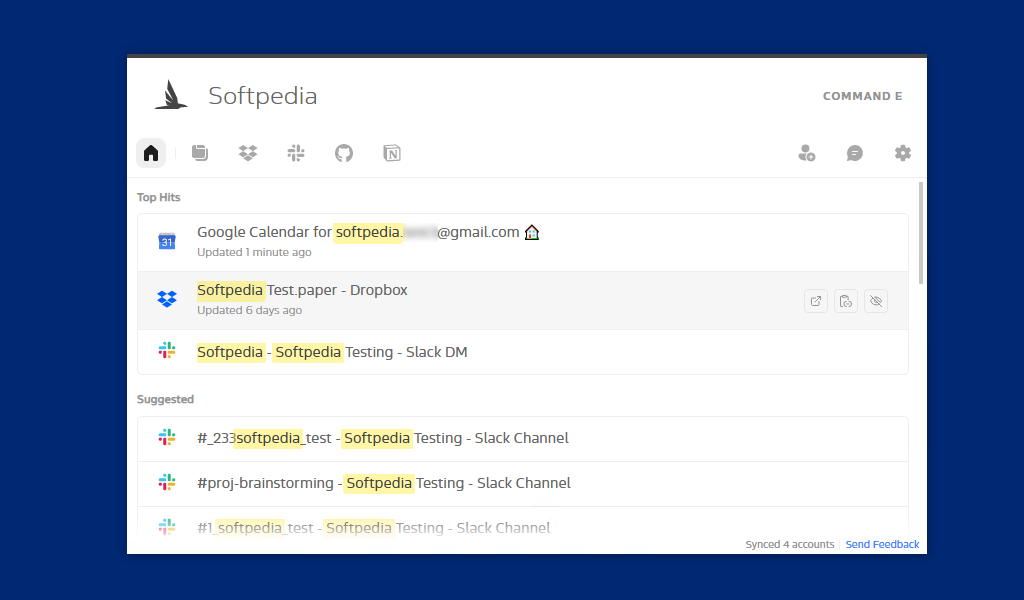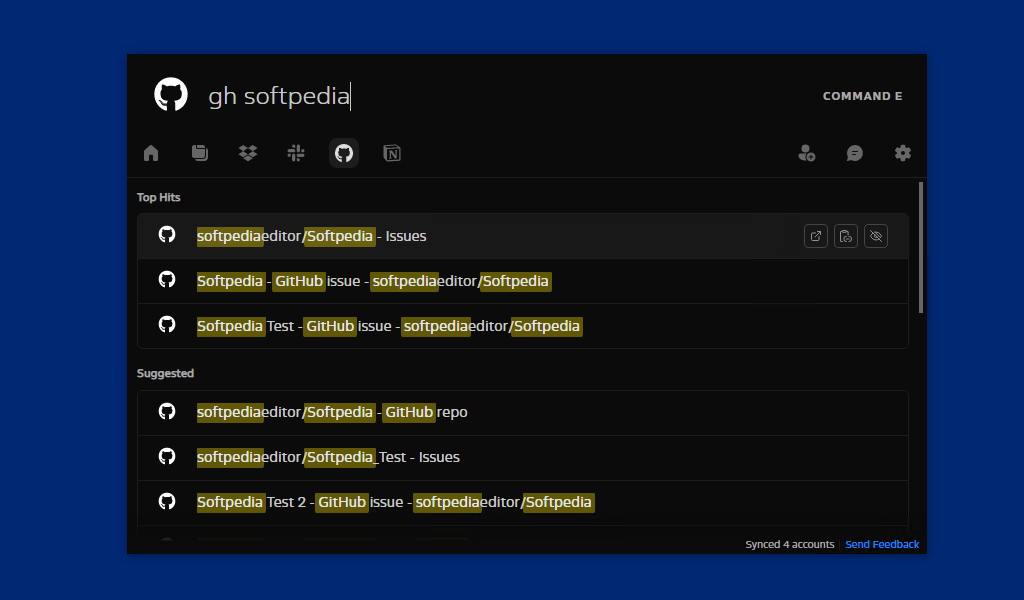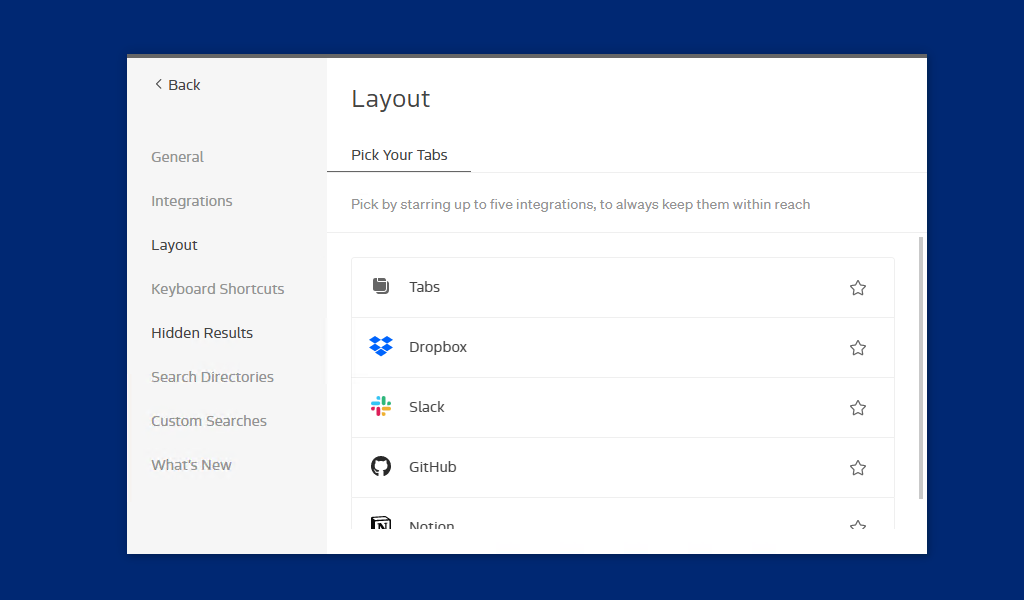Description
Command E
So, let’s chat about Command E. Nowadays, a lot of us are juggling multiple tabs and desktop apps while we work online. It’s all good until those tabs start piling up and everything gets super clunky. You end up wasting so much time just switching between them!
Why You Need Command E
If you’re feeling fed up with the hassle of jumping from one tab to another or trying to find your way through tons of cloud apps, I’ve got a neat solution for you: Command E! This tool is marketed as “the ultimate keyboard shortcut,” and honestly, it’s pretty awesome.
What Is Command E?
Command E is like a turbo search tool for your cloud services and files on your computer. Whether you’re on Windows or macOS (which is where its name comes from), it helps you locate any document or file stored in the cloud.
Supported Apps
This app plays nice with some of the most popular web apps out there. Think Asana, Dropbox, Gmail, Trello, Slack, and many more! Basically, if you're using any major cloud service, there's a good chance Command E can help you find what you need quickly.
Easy to Use
The best part? It’s super simple! After installing it (we’ll go over setup in a sec), just hit CTRL+E. Boom! You get an instant search interface that lets you dive into the cloud without all that annoying back-and-forth between apps.
Speed Matters
You’ll be amazed at how quickly you can switch gears among different services with just a quick search. It really speeds things up!
Setting Up Command E
No worries about complicated setups here! To kick things off, download the app and install it on your computer. Then you’ll need to grab its Chrome extension. Don’t worry; this extension doesn’t do much except sync data from your cloud services.
Your Data Is Safe
Oh, and here’s something cool: Command E talks directly to Provider APIs using SSL and OAuth for security. Plus, it uses 256-bit AES encryption—so your data stays safe in the cloud!
Add Your Apps
You’ll also want to add the apps from their list and give Command E access to your accounts via Chrome. Just log in like normal!
Boost Your Productivity
I genuinely believe that Command E is one of the best tools out there for this kind of thing. It’s user-friendly, speedy, and can really help take your productivity to the next level by making it easy-peasy to switch between all those cloud-based apps. Check it out here!
Tags:
User Reviews for Command E 7
-
for Command E
Command E is a game-changer for productivity! It simplifies cloud searches and app switching effortlessly. A must-have tool for efficiency.
-
for Command E
Command E has transformed the way I work! It makes switching between apps effortless and saves me so much time.
-
for Command E
Absolutely love Command E! It's super fast and easy to use, making my workflow so much smoother.
-
for Command E
This app is a game changer! Quick searches across all my cloud services have never been easier. Highly recommend!
-
for Command E
Command E is incredible! It has streamlined my productivity and eliminated the hassle of juggling multiple tabs.
-
for Command E
I can't believe how much time I've saved since using Command E. It's efficient, simple, and works flawlessly!
-
for Command E
This is by far the best tool for managing cloud apps. Command E is fast and has made my work life so much easier!