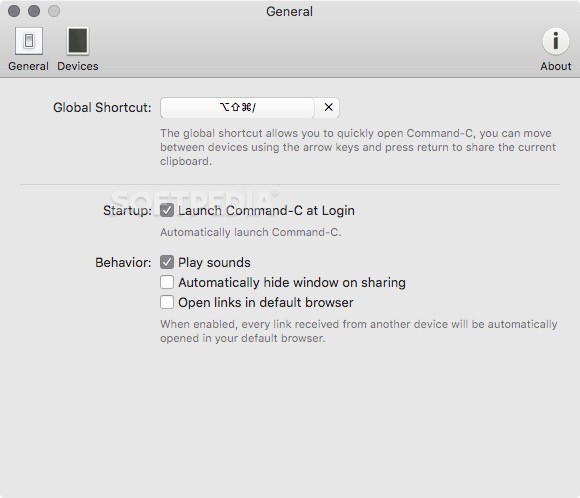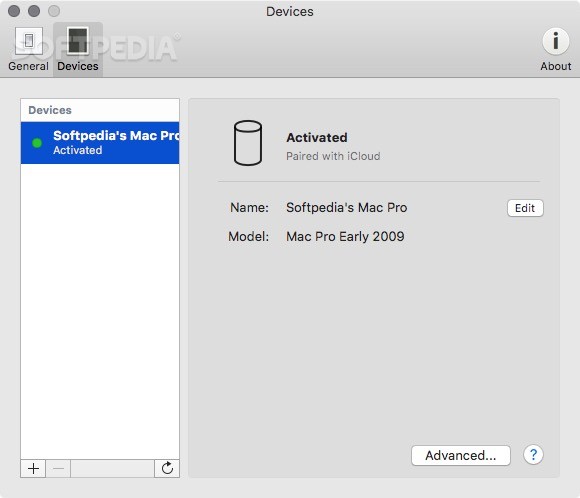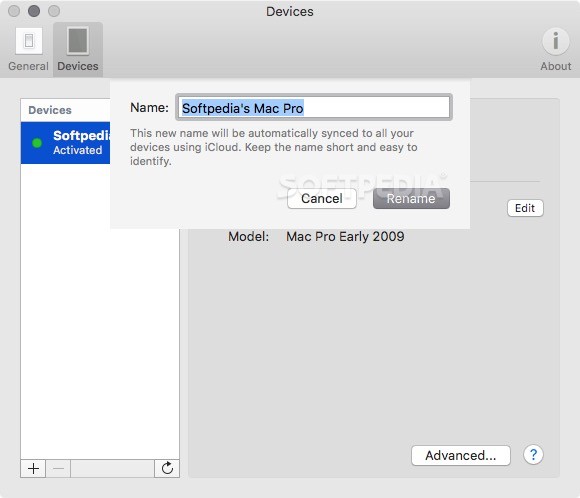Description
Command-C
Command-C is a handy little app that makes it super easy to share text or images between your Mac and iOS devices. Imagine being able to copy something on your Mac and then instantly paste it on your iPhone or iPad—pretty cool, right?
How Command-C Works
This nifty desktop app for Mac works alongside the Command-C for iOS app. Just keep in mind, you need both apps running on your devices to make the magic happen. Oh, and the iOS version is only available for purchase, so be ready for that!
Getting Started with Command-C
To kick things off, launch the Command-C app on all the devices you want to connect. After that, pair your iOS gadgets with your Mac. If you’re curious about how to do this step-by-step, check out the developer website.
Status and Sharing Features
The desktop version of Command-C usually stays in the background, but if you want to see which devices are connected, just click on its icon in the status bar. Once everything’s set up right, you'll be able to share plain text or formatted text and even images in different formats like TIFF, JPEG, PNG, or JPEG2000.
Customizing Your Experience
You can tweak how Command-C works by diving into its Preferences panel. Want a hotkey to open up the app? You got it! You can also use arrow keys to switch between devices or decide how many gadgets show up at once—plus turn notifications on or off as needed.
Why Choose Command-C?
If you’re looking for a simple way to transfer text and images between your Mac and various iOS devices without any hassle, Command-C is definitely worth checking out!
User Reviews for Command-C FOR MAC 1
-
for Command-C FOR MAC
Command-C FOR MAC is a handy tool for seamless clipboard synchronization between Mac and iOS. Great for easy text and image transfers.