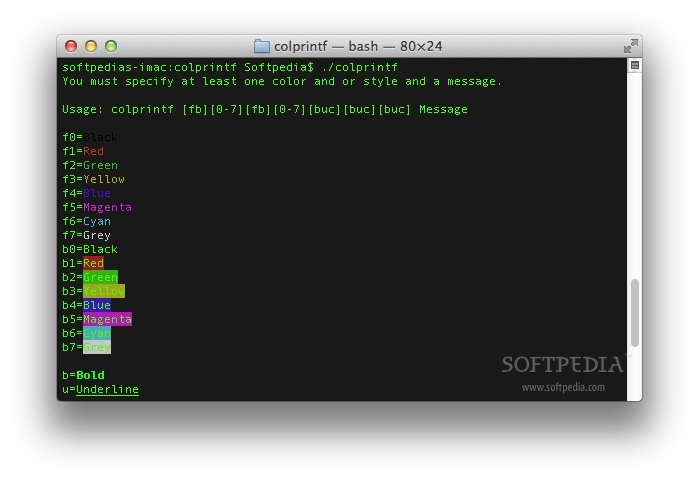Description
colprintf
colprintf is a cool tool that lets you print colored text right in your Terminal. If you've ever wanted to jazz up your command line experience, this is the way to go! It’s super easy to use and totally free.
What is colprintf?
This neat little app is open source, which means anyone can check it out and even help make it better. With colprintf, you can add some flair to boring text outputs, making everything more visually appealing and easier to read.
How Does It Work?
The main feature of colprintf is its simple command that prints colored text in your Terminal. It's just a straightforward command that makes your outputs pop! You just need to follow a few steps to get started, and you'll be on your way to a more colorful Terminal in no time.
Why Use colprintf?
If you're someone who spends a lot of time in the Terminal, using colprintf can really brighten things up! This tool helps you differentiate between different outputs easily. Plus, it's an open-source application, so you're not just getting a handy tool; you're also joining a community!
Getting Started with colprintf
You can download colprintf for free from various sources. Installation is pretty straightforward too! Just follow the instructions provided on the site where you download it from. Once installed, you’ll be able to start using it right away.
A Community Tool
colprintf's open-source nature means there's always room for improvement. If you're into coding or have ideas on how to enhance it, you can contribute! It's all about making the Terminal experience better for everyone.
User Reviews for colprintf FOR MAC 1
-
for colprintf FOR MAC
colprintf FOR MAC is a great tool for adding colorful text in Terminal. Free and open source - a must-have for customization.