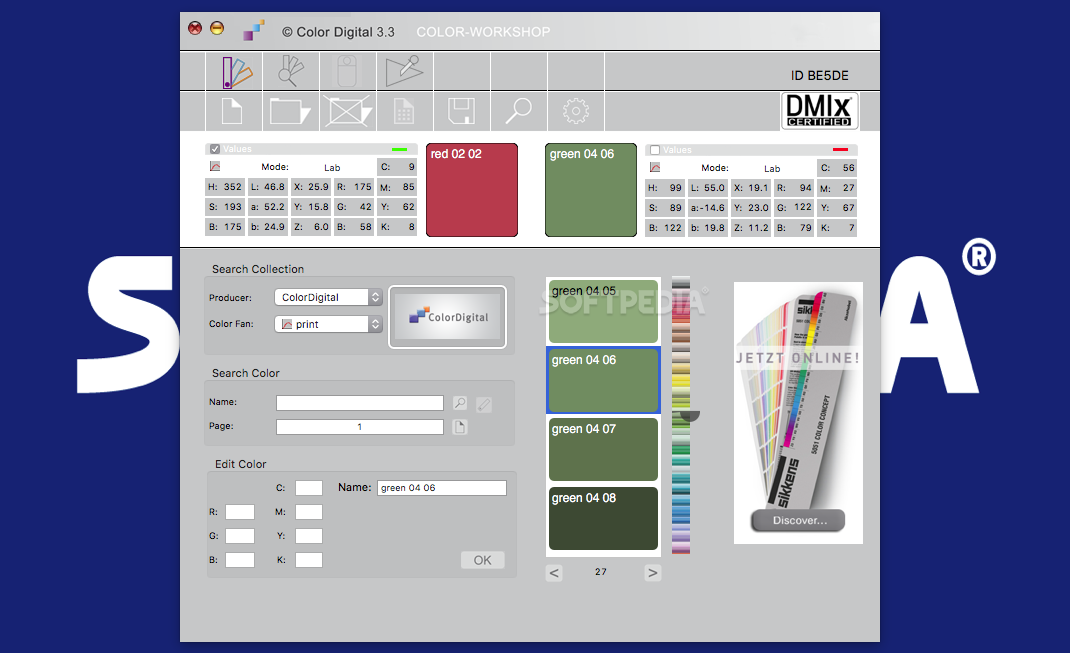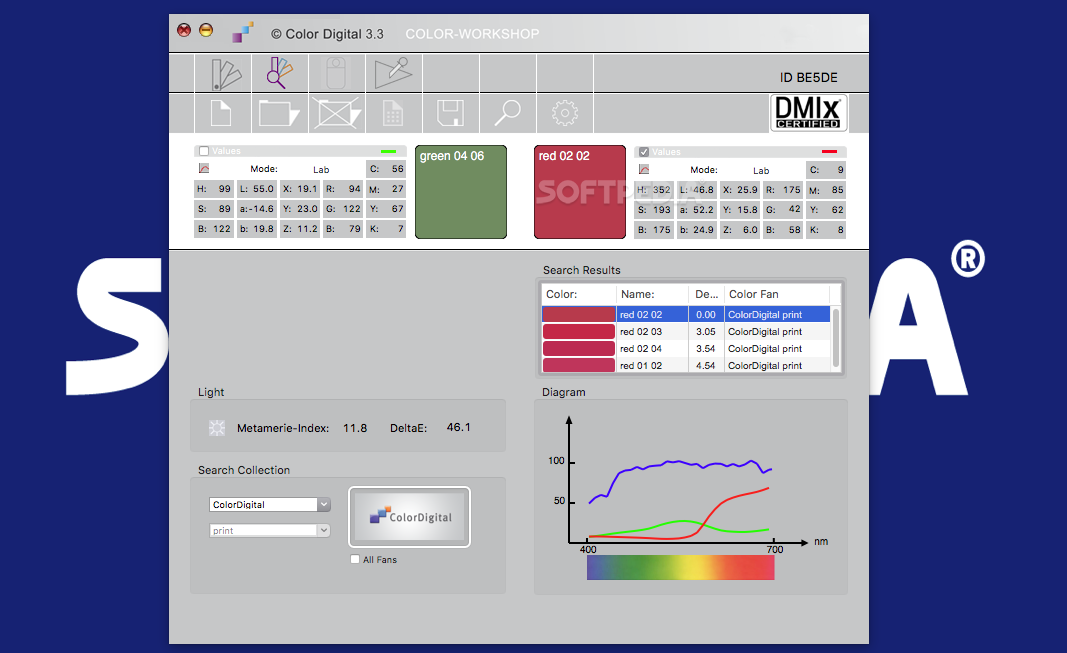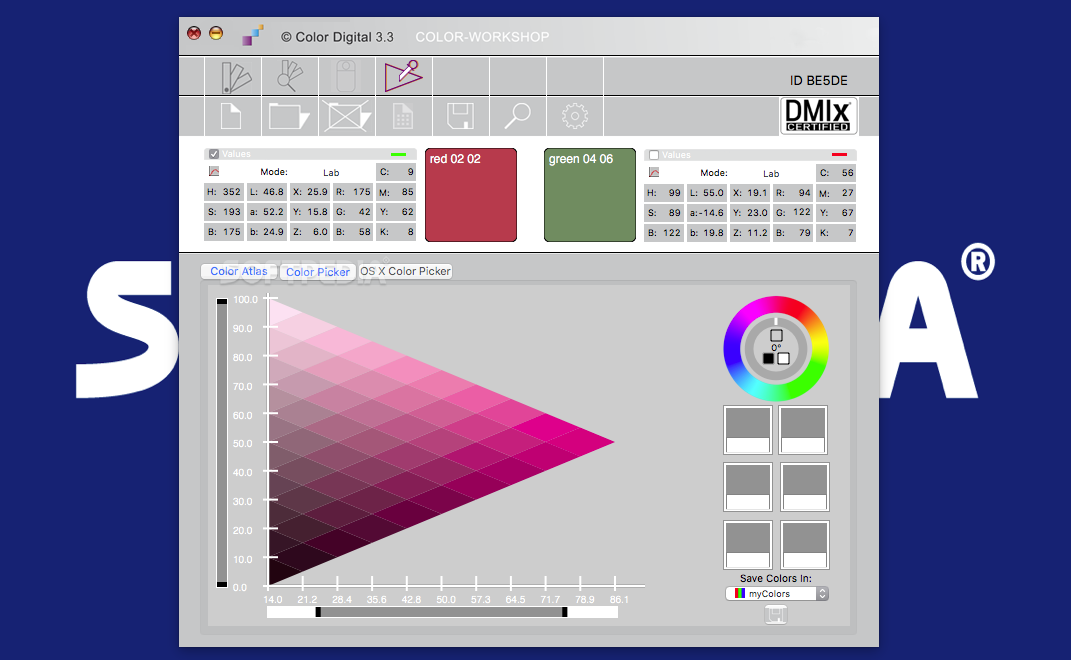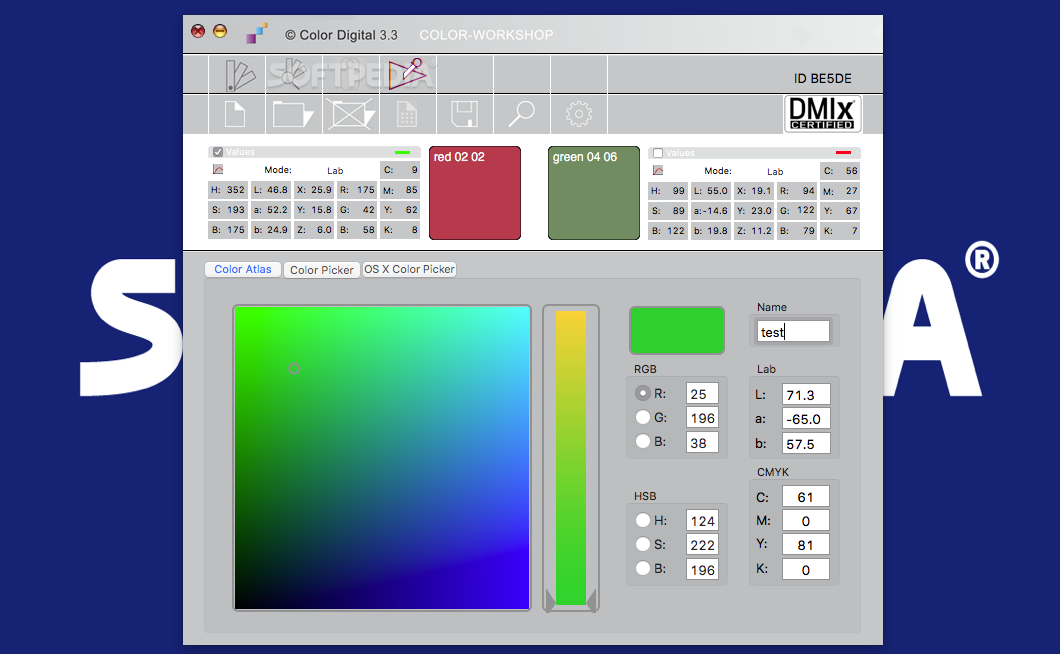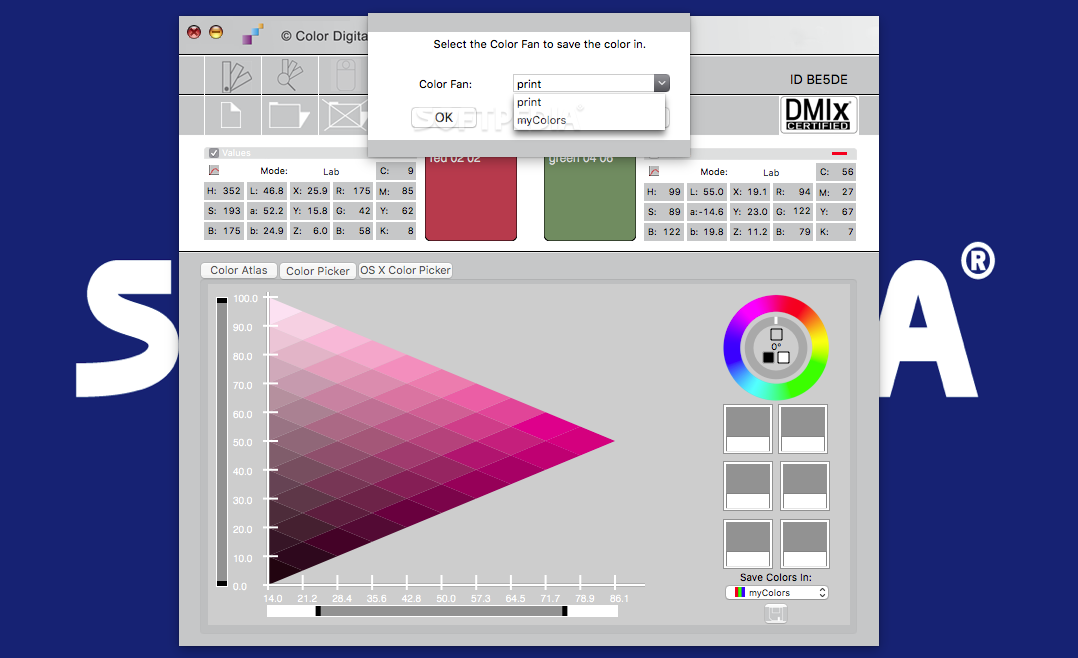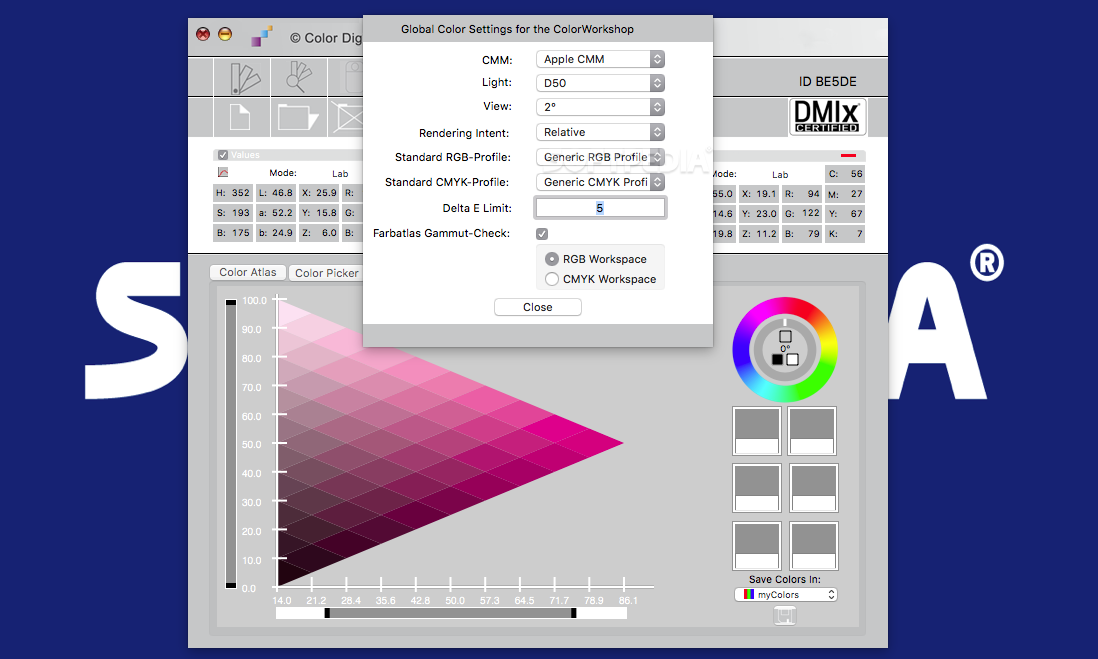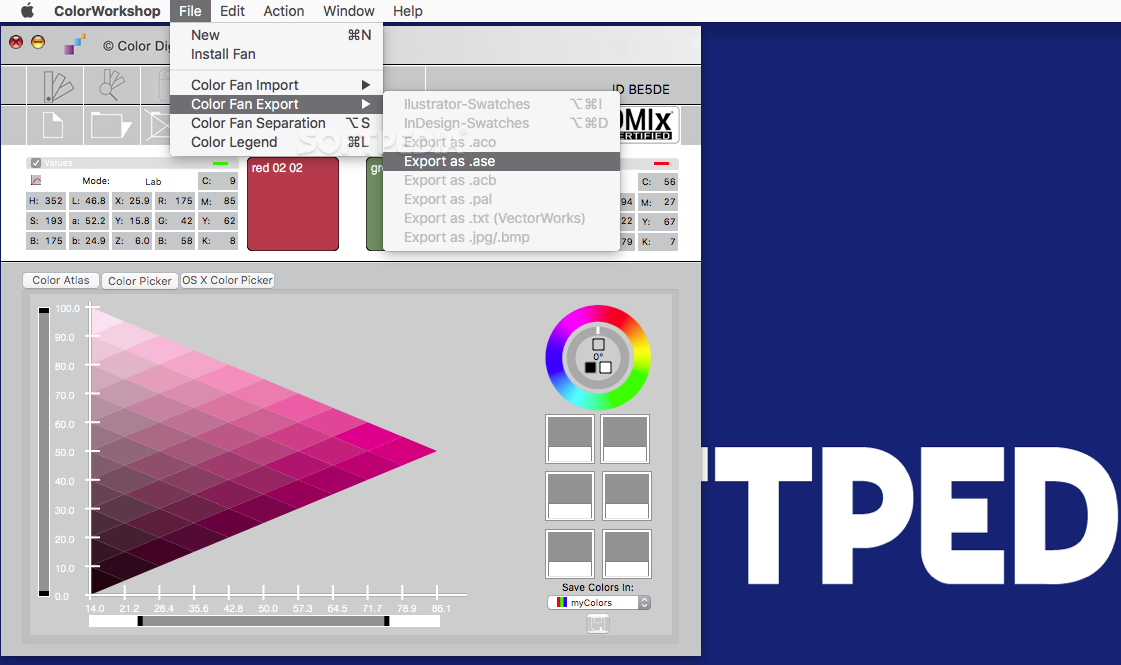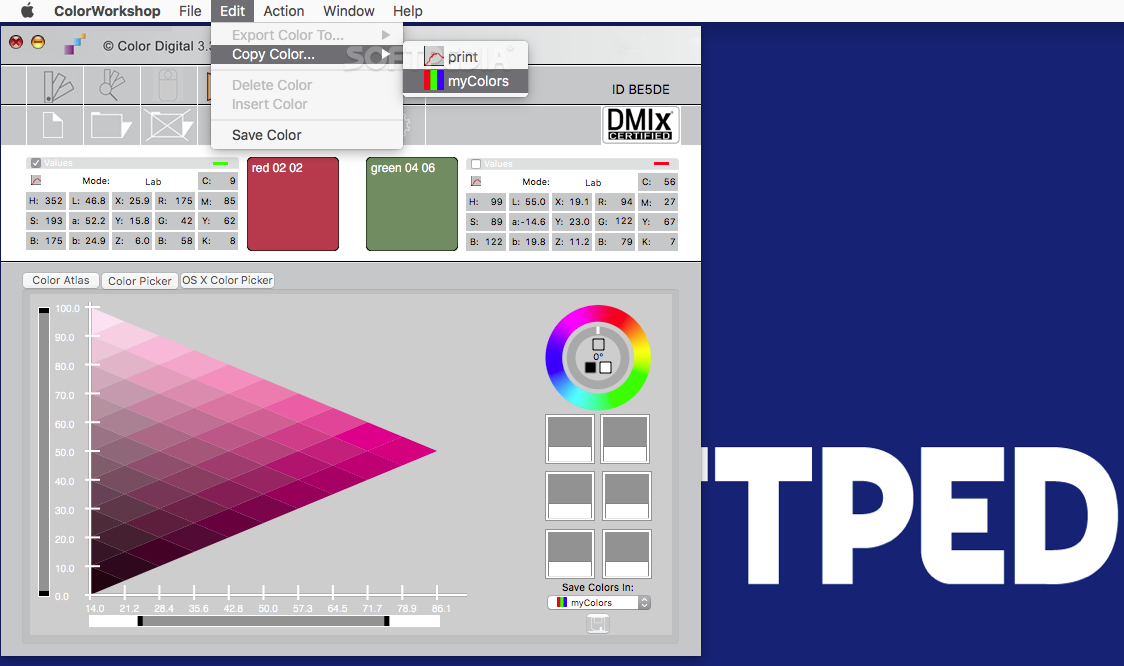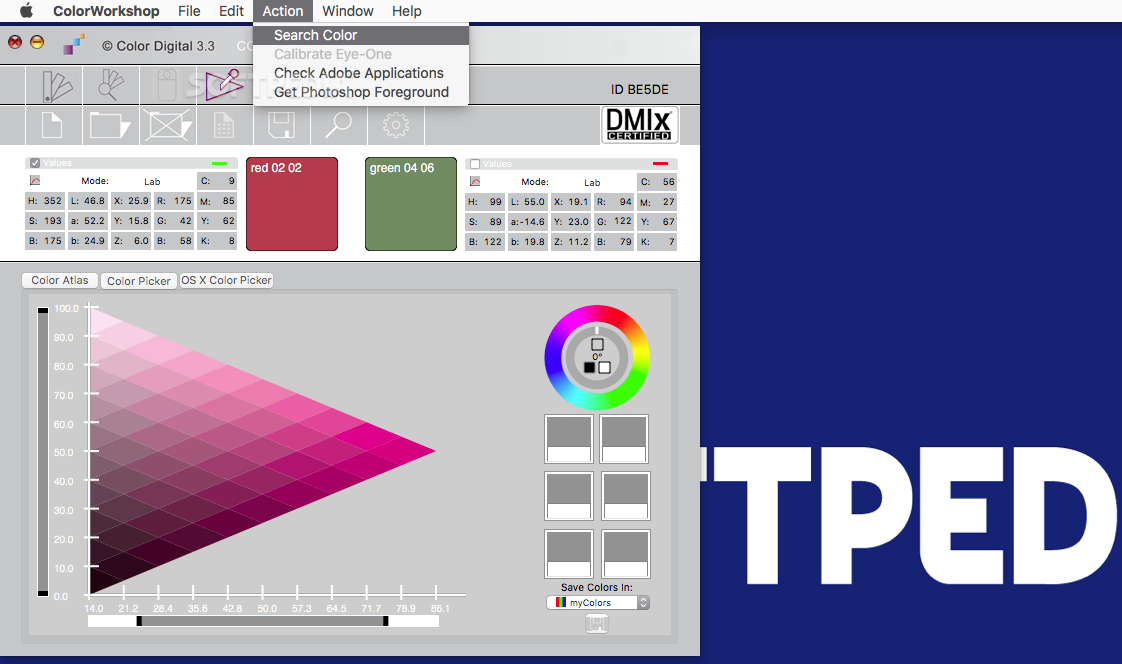Description
ColorWorkshop
ColorWorkshop is a pretty handy app for OS X that lets you whip up and save custom color palettes for all your design projects. Whether you're a graphic designer or just love playing around with colors, this tool can really come in handy!
Create and Manage Color Palettes
The first tab is where the magic happens! You can find color codes in specific palettes or even create your own from scratch. If you're searching for something specific, there's a search bar that helps you locate items faster. Plus, you can edit colors and scroll through all the options with the color navigator.
Compare Colors Easily
If you want to compare two colors side by side, that's super easy too! You’ll get to analyze them in detail. But if you’re looking for more info, head over to the second tab. Here, you can check out spectral curves for each color code, which gives you a deeper look at how they work.
Advanced Features with EyeOne
If you've got an EyeOne spectrophotometer connected to your Mac, ColorWorkshop lets you measure color codes directly. How cool is that? It’s like having an advanced toolkit right at your fingertips!
Selecting Colors Manually
The last tab is all about manual selection. You’ve got lots of tools to choose from: the Color Atlas, a simple color picker, and even the standard one that comes with OS X.
Exporting Your Creations
When it comes time to export your color codes, ColorWorkshop shines again! You can save them as AutoCAD PAL, Adobe Photoshop ACO files, and also in VectorWorks format. Plus, if you're looking to save your palettes as images, JPG or BMP formats are available too!
Integration with Other Apps
If you've got Adobe Illustrator or InDesign installed on your Mac, exporting data as color fields directly into these applications is a breeze. You can even send individual color codes straight to Illustrator or Photoshop!
A Great Tool for Designers
No doubt about it—ColorWorkshop is super useful for graphic designers. Just keep in mind that it might not be super intuitive at first glance. The good news? There’s plenty of documentation available to help you navigate through its features. Just take some time to check out the manual so you'll know what each function does!
Tags:
User Reviews for ColorWorkshop FOR MAC 1
-
for ColorWorkshop FOR MAC
ColorWorkshop FOR MAC is a versatile tool for creating custom color palettes. Extensive documentation compensates for lack of intuitiveness.