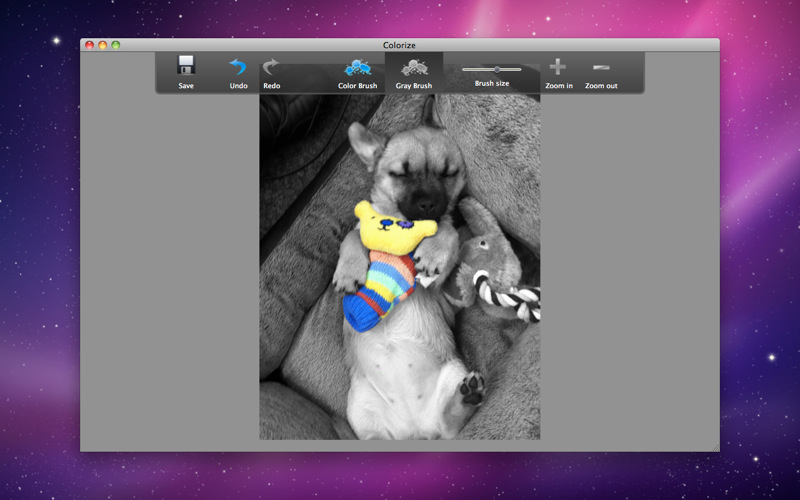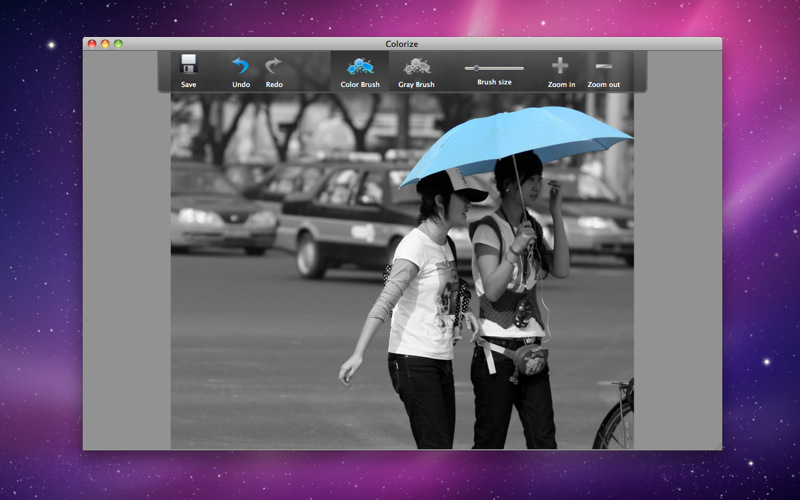Description
Colorize
Colorize is a cool Mac app that lets you add some serious flair to your photos. You know how adding gray filters can make things look artsy? Well, with Colorize, you can keep the color of key objects while still rocking that stylish gray look!
Easy to Use Interface
The user interface for Colorize is super simple and clean. It’s all in one window, where you can see your image after you've applied the gray filter. The top toolbar has all the buttons you need for saving your work, undoing or redoing actions, and even zooming in and out.
Brush Options
With Colorize, you get two types of brushes: color and gray. The color brush helps bring back the original colors in parts of your image after applying the gray filter. If you change your mind about something, just grab the gray brush to revert it back!
No Auto Selection Tools
One thing to note is that Colorize doesn’t have any auto selection tools. You’ll need to use those brushes manually to adjust things just the way you want them. But don’t worry—you can easily change the size of your brush using a slider bar at the top!
Understanding Colorize's Features
Keep in mind that Colorize won’t add any new colors; it simply cancels out the initial gray filter on areas where you use the color brush. It’s perfect for those times when you want a grayscale version but still want certain parts to pop with color.
Create Dramatic Effects
This app also lets you neutralize filters in specific areas by manually brushing over them, which creates some really dramatic effects! While it might not automate everything for you, it definitely gets the job done—and your creativity is what will take it over the top.
If you're ready to give this fantastic app a try for yourself, check out Colorize here!
Tags:
User Reviews for Colorize FOR MAC 1
-
for Colorize FOR MAC
Colorize for Mac is a user-friendly app for adding color accents to grayscale photos. It offers simple tools for manual adjustments.