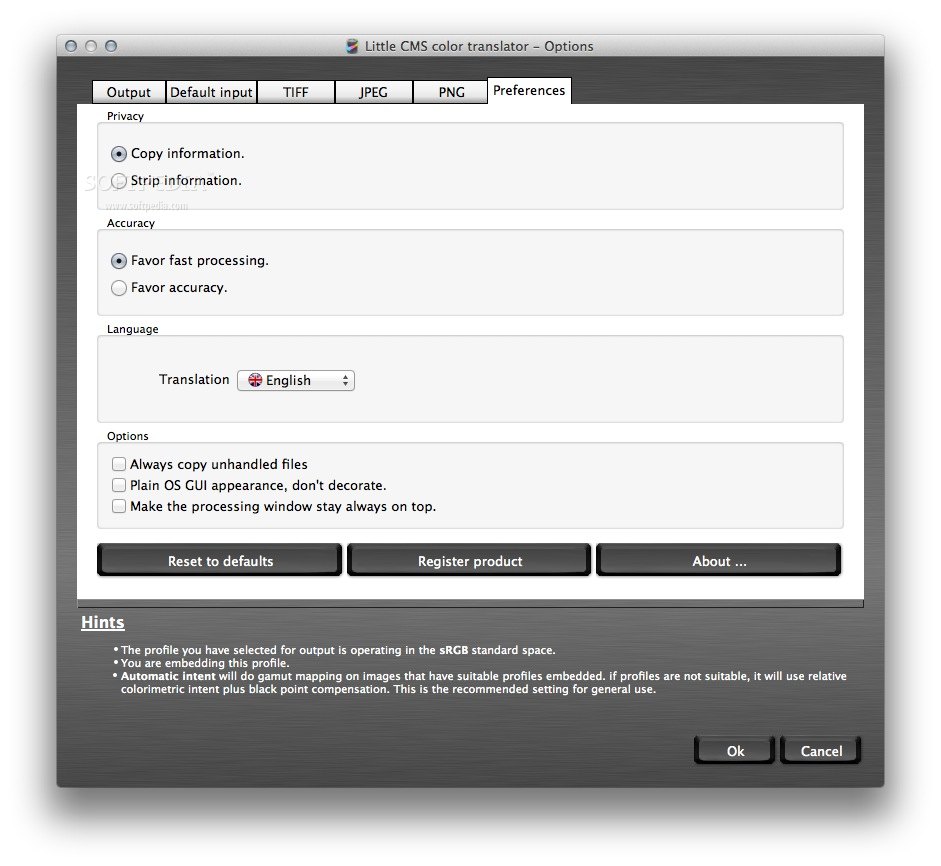Description
Color Translator
Color Translator is a handy tool that lets you quickly change image files to different color spaces. It's super easy to use and works with popular file formats like JPEG, TIFF, and PNG. Whether you're a designer or just someone who loves playing with images, this software can save you a lot of time.
Batch Convert Your Images
One of the coolest things about Color Translator is its ability to batch convert multiple images at once. This means if you have a folder full of pictures that need converting, you can do them all in one go! No more clicking through files one by one.
Works with Different File Formats
No matter if your images are in JPEG, TIFF, or PNG format, Color Translator has got you covered. It’s versatile enough to handle the most common types of image files out there!
Using ICC Profiles for Accurate Colors
This software uses ICC profiles, which help ensure that your colors look just right after conversion. So when you're changing the color space, you can trust that the output will stay true to what you expect.
Add Some Extra Features
On top of its main functions, Color Translator comes packed with some neat features too! It includes options for gamut-mapping, which helps manage colors that might be out of range in your new color space. Plus, it offers ink-limiting options for CMYK prints—perfect for those working in print design!
Get Started with Color Translator Today!
If you're ready to give it a try and see how it works for your projects, check out this link here!
Tags:
User Reviews for Color Translator FOR MAC 1
-
for Color Translator FOR MAC
Color Translator FOR MAC makes batch converting image files to different color spaces quick and easy. It also offers features like gamut-mapping.