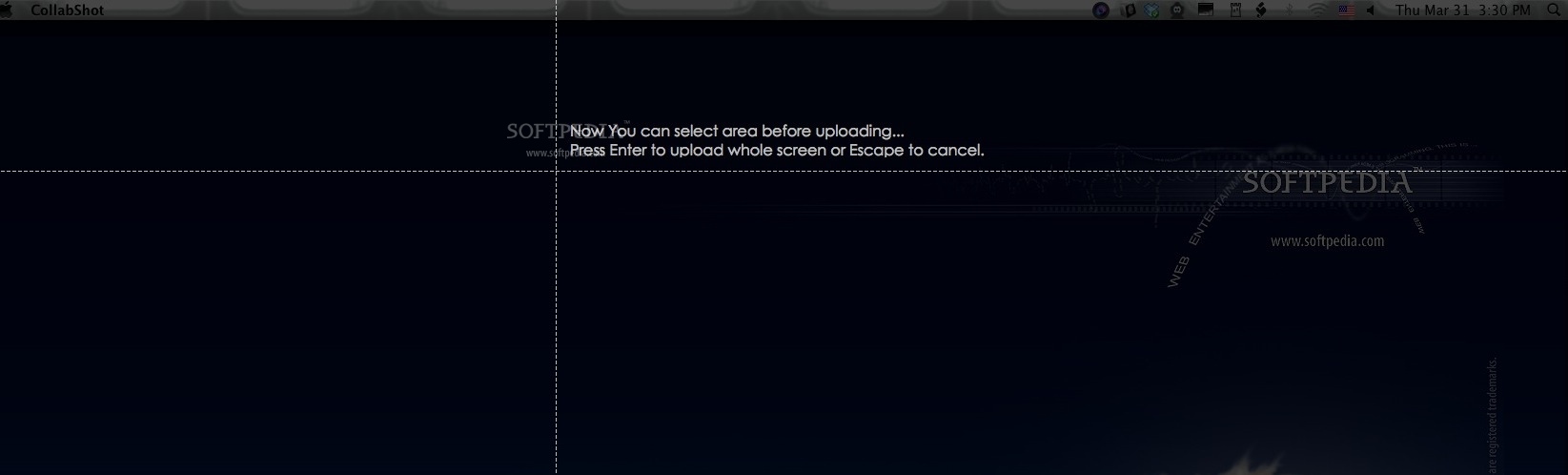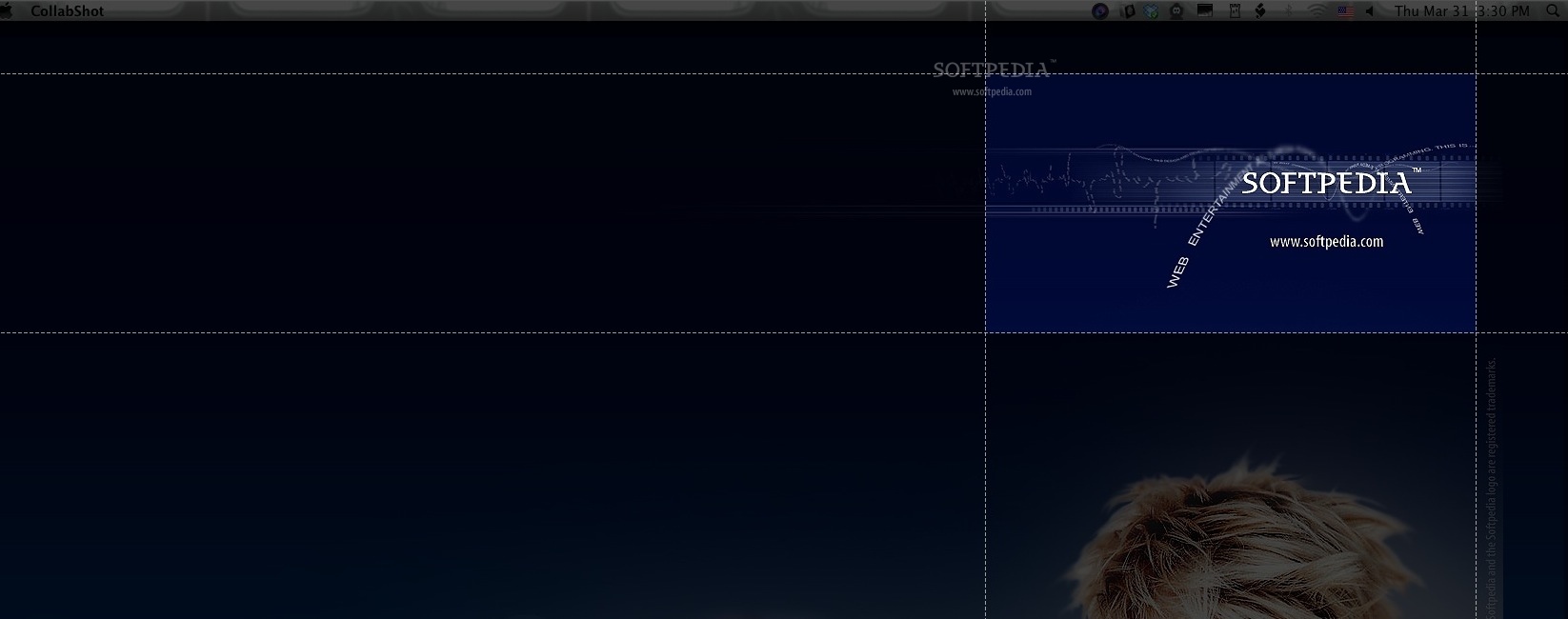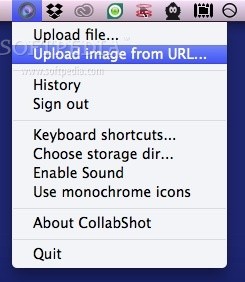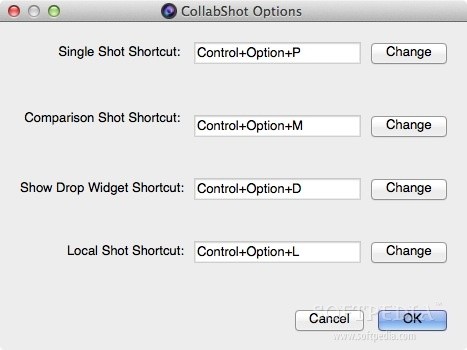Description
Collabshot
Collabshot is super simple to use. It lets you share your screen grabs with your coworkers quickly, making collaboration a breeze!
Getting Started with Collabshot
If you're wondering how to use it, here’s the scoop:
- Press
Command + Option + P. - Select the part of your screen you want to capture.
- Press
Command + Vto paste the link. - Click on the link to view your screenshot and start collaborating!
Why Choose Collabshot?
This app is perfect for teams that need quick feedback or want to brainstorm ideas together. Instead of sending long emails or messages, you can just share a screenshot and get right to the point.
Simplify Team Collaboration
No one likes wasting time figuring out complicated tools. With Collabshot, you can focus on what really matters—working together! Plus, it’s ideal for remote teams who need an easy way to communicate visually.
Download Now!
If you're ready to boost your team's workflow, download Collabshot today! You won't regret it. Just click here: Download Collabshot.
Tags:
User Reviews for CollabShot FOR MAC 1
-
for CollabShot FOR MAC
CollabShot FOR MAC is incredibly convenient for instant screen sharing. Streamlines collaboration seamlessly. Highly recommended for team work.