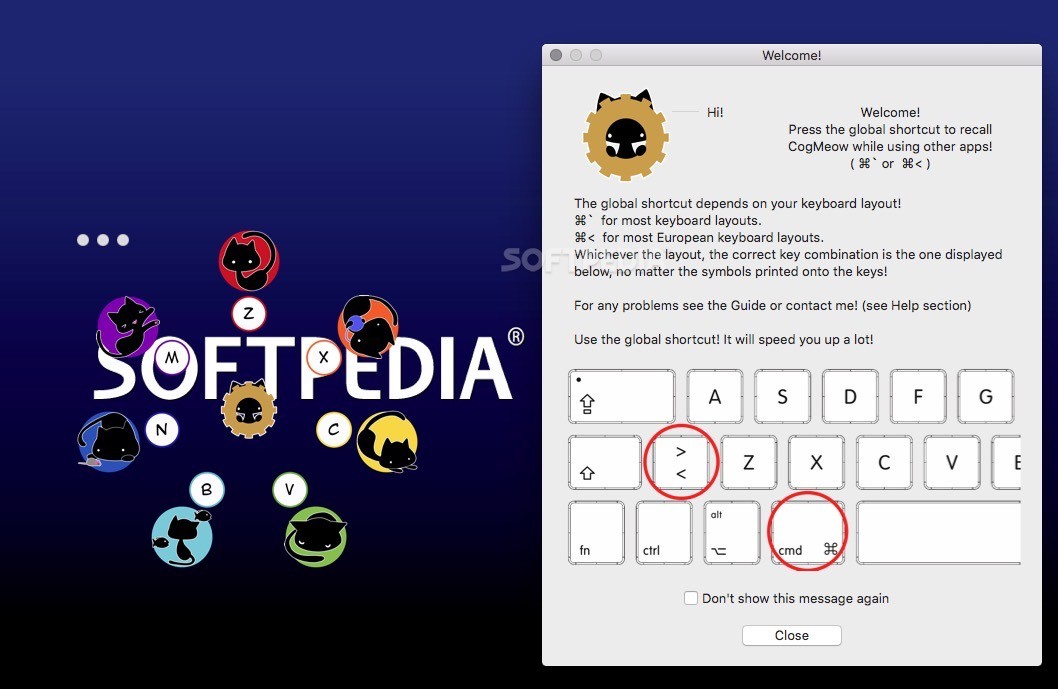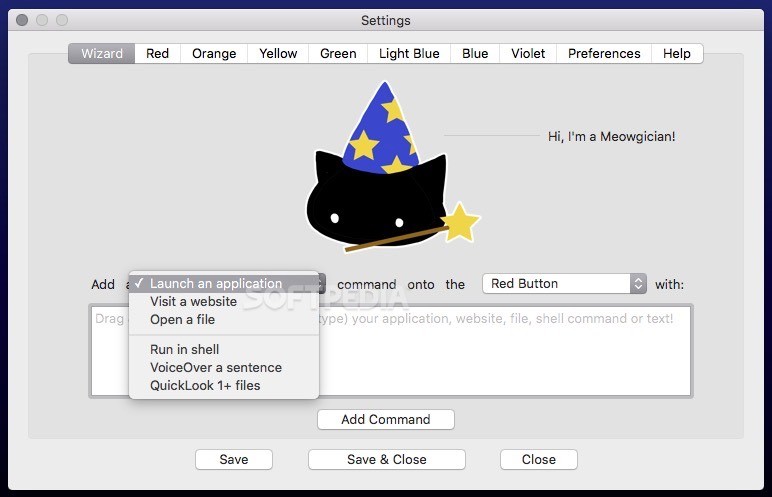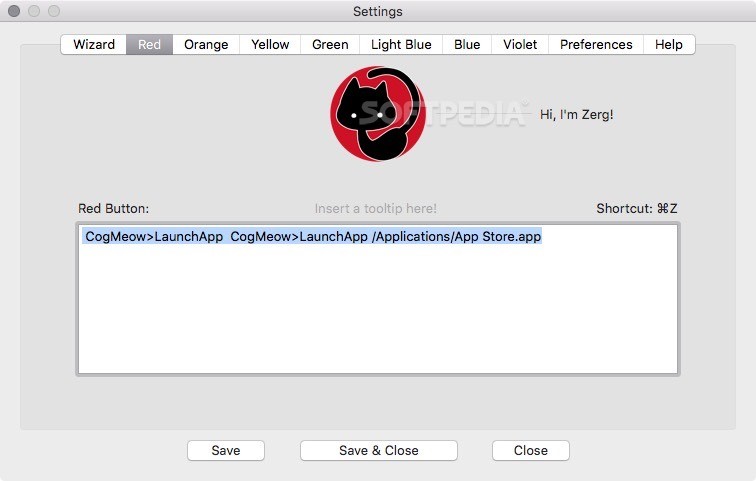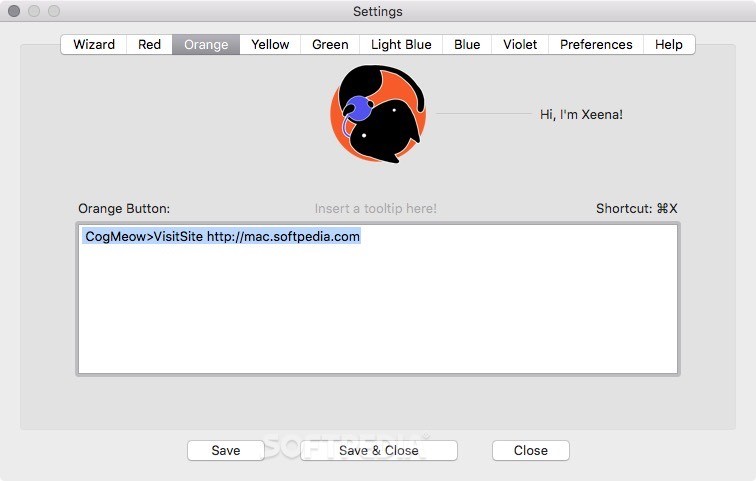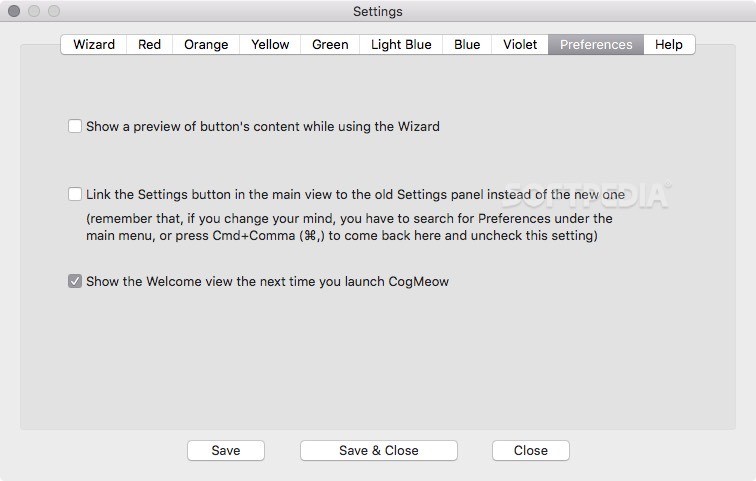Description
CogMeow
CogMeow is a fun little app that's designed to help you make your daily tasks a lot smoother. With its cute design, it helps you save time by cutting out the hassle of launching apps, websites, or files over and over again.
Easy to Use with Colorful Buttons
This app has seven colorful buttons, each showcasing an adorable cat character. You can set these buttons to perform different actions. Plus, you can either click on the buttons in the app or use hotkeys that are linked to each one. How cool is that?
Hotkey Challenges
Now, even though CogMeow should have a global hotkey feature, we found that it didn't work during our tests. Unfortunately, there's no way to change the default keyboard shortcuts either. But don't worry! You can easily bring up the app by clicking on the CogMeow Dock icon.
Configuring Your Buttons
When you first get started, head over to the CogMeow Settings panel. There's a handy wizard here that lets you assign commands to each button. You can launch apps, open websites or files, or even run commands in the shell! It also allows QuickLook files and VoiceOver sentences!
Multiple Commands Per Button
The best part? You can assign multiple commands to a single button! This means you can organize your tasks in whatever way works best for you.
User-Friendly Settings Window
The settings window is user-friendly too! Each button has its own tab where you can see all your commands, their hotkeys, and even the name of each cat character. Plus, you're able to add tooltips for extra help!
A Time Saver for Frequent Tasks
In summary, CogMeow offers a great solution for speeding up tasks without wasting time. Once you've set everything up initially, you'll find it much easier to manage your projects or tasks without all that effort.
If you're interested in checking it out and downloading it for yourself, click here!
Tags:
User Reviews for CogMeow FOR MAC 1
-
for CogMeow FOR MAC
CogMeow is a cute and efficient app for streamlining daily tasks. Easy setup and customizable buttons make it a time-saving tool.