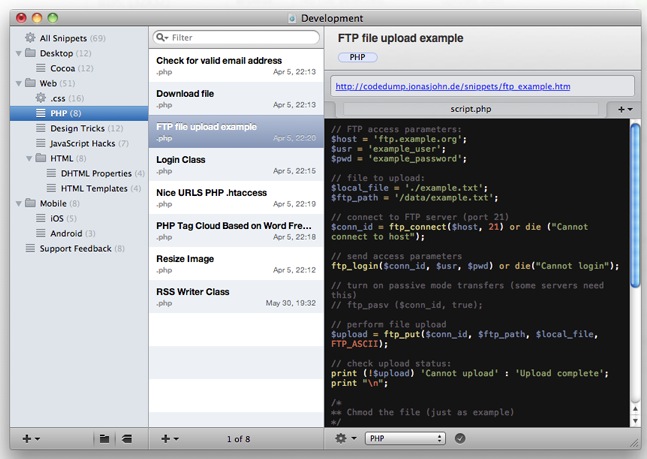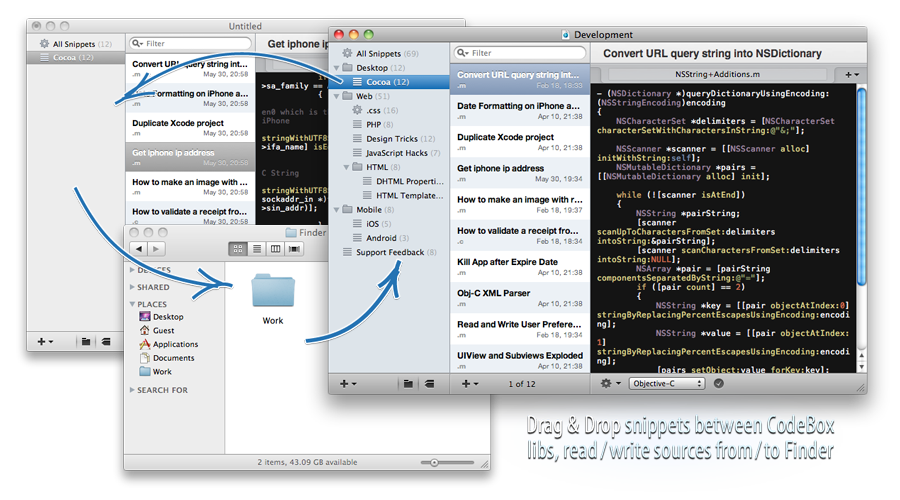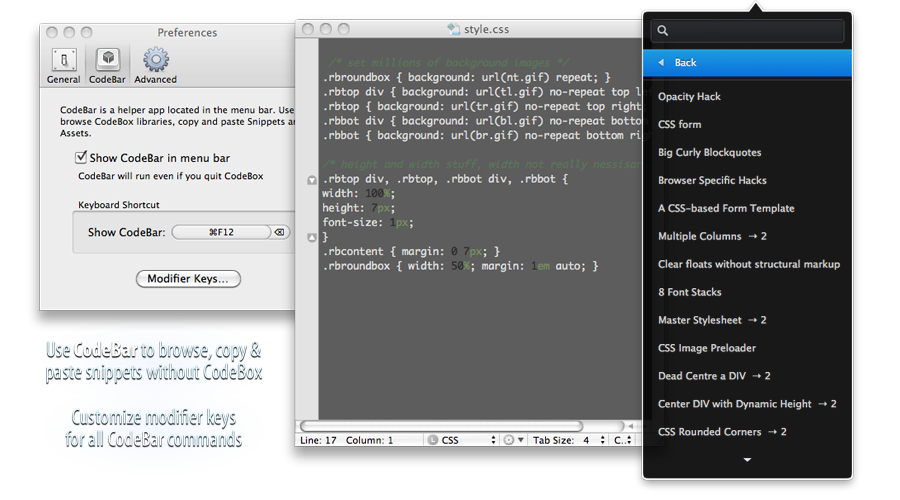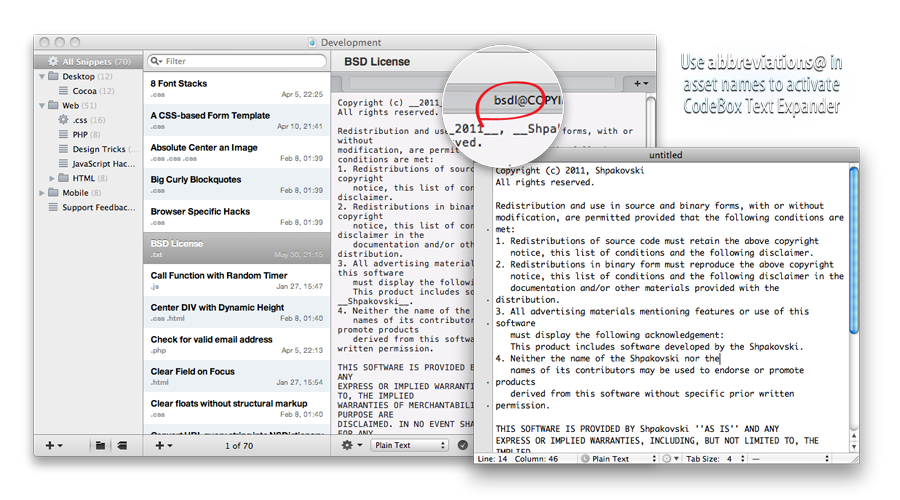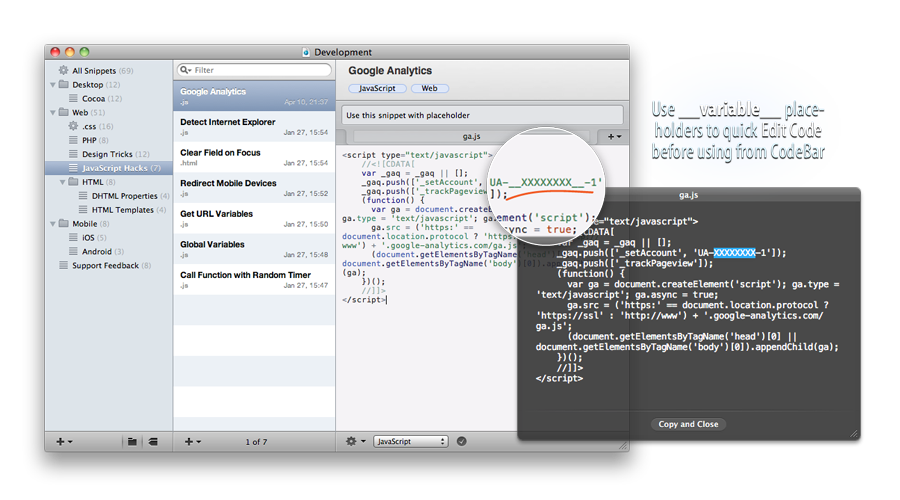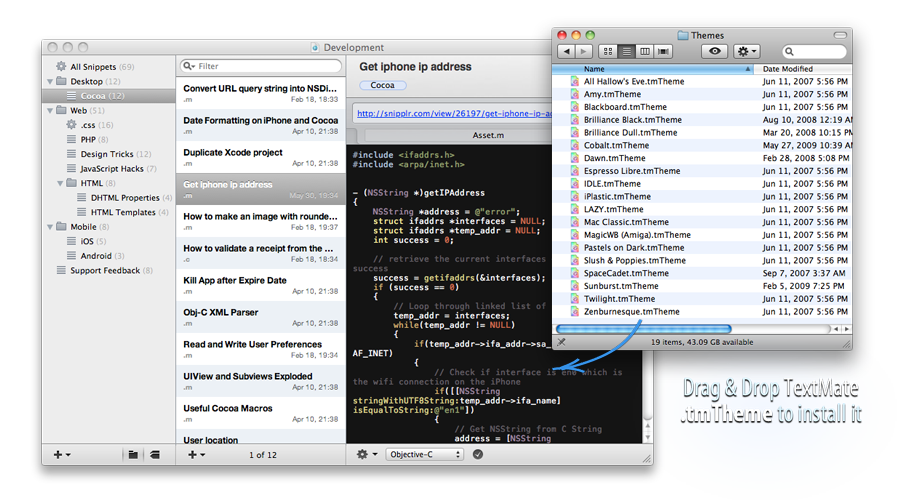Description
CodeBox
CodeBox is a cool Mac OS X app designed for developers and designers. It helps you manage your code snippets with an easy-to-use interface.
Easy Code Management
With CodeBox, you can build a super handy library to collect and reuse all your favorite code snippets. It's like having your own personal toolbox for coding!
Quick Access to Snippets
The app adds a menu bar item that lets you quickly search through your snippets. Plus, the status bar menu helps you copy and paste snippets into any application without breaking a sweat.
Custom Hotkeys for Convenience
You can make it even easier to access your snippets by setting up a customizable global hotkey. That means you can bring up your library whenever you need it!
Organize Like a Pro
Keep everything neat by organizing your code snippets into folders, subfolders, groups, smart groups, and assets based on platforms or programming languages. CodeBox supports over 100 syntaxes like C, C++, Objective-C, CSS, HTML, JavaScript, Ruby, and more!
Add Tags for Quick Access
Another awesome way to keep things organized is by using tags. Each snippet can have tags attached to it so that when you're in a pinch, just click on a tag and find what you need right away! And before using placeholders in your code, you can define their variables too.
User-Friendly Interface
The main window has three separate panes: one for browsing the snippet library, another to list the code snippets from whichever folder or group you've selected, and the last one to view the actual code snippet itself.
Easily Populate Your Library
You can fill your snippet library with data from the system clipboard or Finder. You can even pull in info from other snippet managers! And don’t worry about losing anything; one single snippet can hold multiple pieces of related files like “script.js” or “style.css”.
Syncing Made Simple
Your code snippet database can sync across different Macs using Dropbox. This way, you'll always have access to your precious snippets no matter which Mac you're using. You can also back up everything to mountable volumes or FTP.
A Bonus Feature!
A fun extra feature is that you can drag and drop TextMate .tmTheme files straight into the snippet pane for installation.
CodeBox really packs in features that help professional developers manage their code snippets efficiently while keeping everything user-friendly! If you're interested in downloading CodeBox, check it out!
Tags:
User Reviews for CodeBox FOR MAC 7
-
for CodeBox FOR MAC
CodeBox FOR MAC is a comprehensive tool for developers and designers. Its intuitive interface and organizational features streamline snippet management.
-
for CodeBox FOR MAC
CodeBox has completely transformed how I manage my code snippets. The interface is intuitive and efficient!
-
for CodeBox FOR MAC
Absolutely love CodeBox! It makes organizing and retrieving code snippets incredibly easy. Highly recommended!
-
for CodeBox FOR MAC
CodeBox is a game changer for developers. The ability to tag and organize snippets is fantastic!
-
for CodeBox FOR MAC
This app is a must-have for any coder! The sync feature with Dropbox is super convenient and reliable.
-
for CodeBox FOR MAC
I can't imagine coding without CodeBox now! It's user-friendly, powerful, and helps boost my productivity.
-
for CodeBox FOR MAC
CodeBox is an excellent tool for managing code snippets. The customizable hotkey feature is a lifesaver!