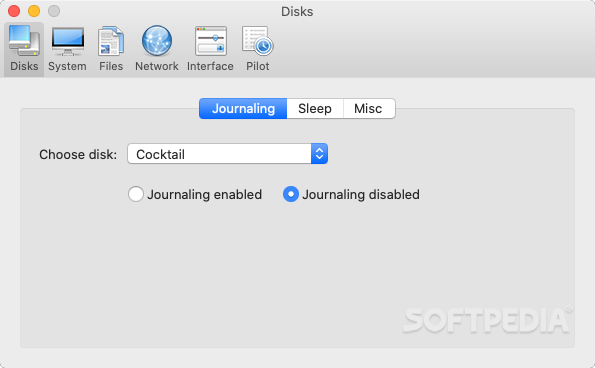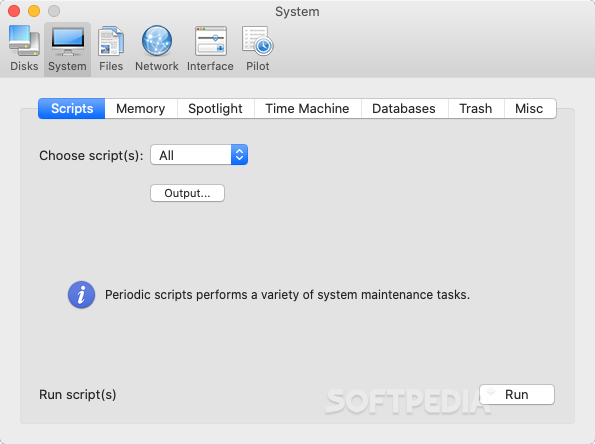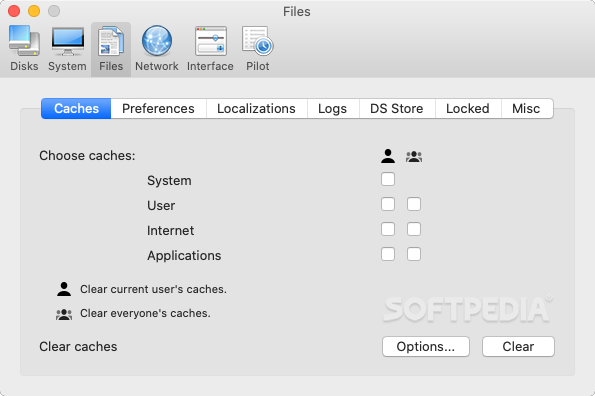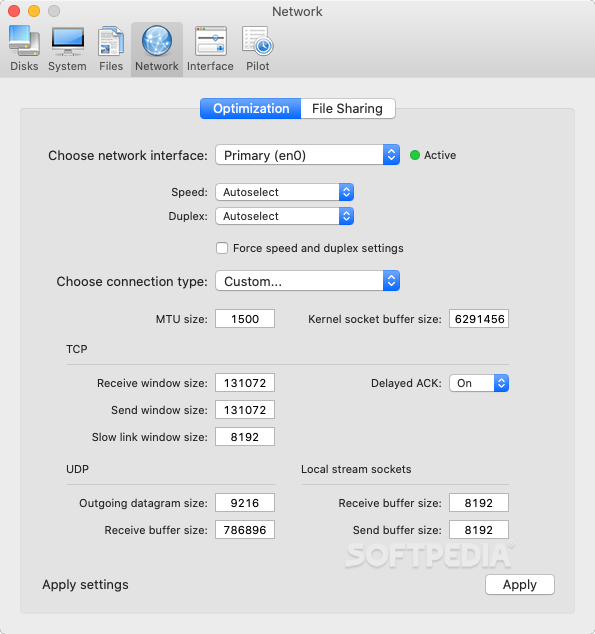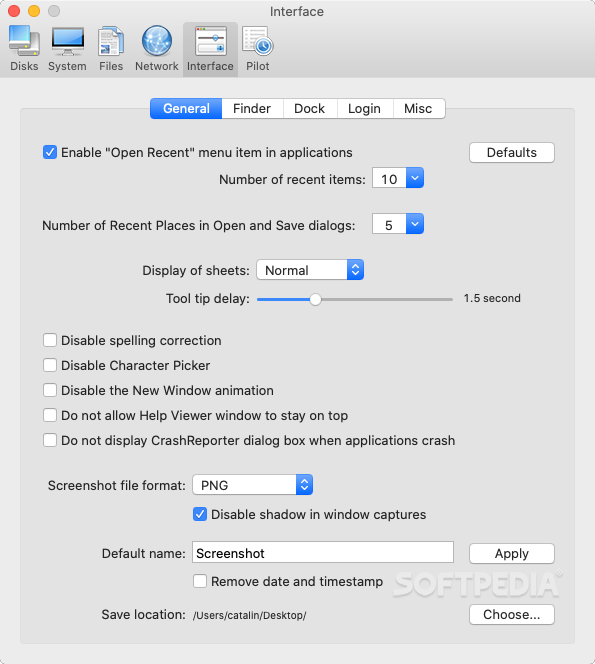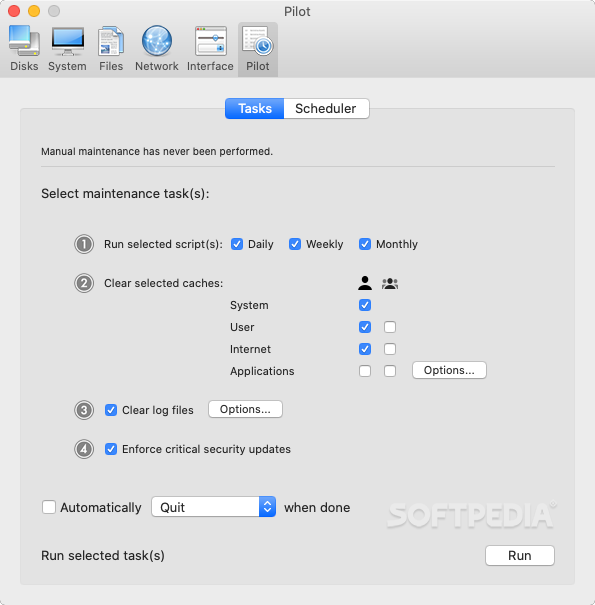Description
Cocktail
Cocktail is an awesome utility for macOS that gives you all the tools you need to clean, repair, and optimize your Mac. Whether you're looking to speed things up or just tidy up a bit, Cocktail has got your back!
Easy-to-Use Interface
Right from the start, you'll notice Cocktail's user-friendly interface. It's neat and organized, so you can quickly find what you're looking for. The tools are grouped into five different categories, making it super easy to manage various aspects of your Mac.
Automatic Pilot Mode
One of the coolest features is the automatic Pilot mode. Just kick back and let Cocktail handle everything! It takes care of all the heavy lifting while you relax.
Disk Management Tools
The Disks tab lets you check the S.M.A.R.T. status of your drives and set things like disk sleep times and permissions. You can even enable or disable journaling and Sudden Motion Sensor—how handy is that?
System Tweaks
If you want to manage memory settings or tweak startup options, just head over to the System tab. Here, you can run maintenance scripts, change startup sounds, and even rebuild Spotlight indexes!
File Cleaning Features
The Files tab is a lifesaver when it comes to clearing out junk files. You can wipe caches from all kinds of sources—system caches, font caches, Internet caches—you name it! Plus, it helps find corrupted preference files and other hidden items.
Network Optimization
Cocktail doesn’t stop at cleaning up; it also optimizes network settings! Change speeds on network cards or configure your built-in macOS file server with ease.
Personalize Your Experience
You can personalize everything from Finder looks to Dock features! Want to change hidden settings for Mail or Safari? No problem!
Simplified Maintenance Scheduling
The Pilot feature makes scheduling maintenance tasks simple too! Set it up so that Cocktail clears caches and logs regularly without any hassle.
If you're ready to get started with Cocktail for Mac and take control of your system's performance, check out this link here!
User Reviews for Cocktail FOR MAC 7
-
for Cocktail FOR MAC
Cocktail FOR MAC provides a comprehensive suite of tools to optimize and repair your Mac effortlessly. Samantha highly recommends it.
-
for Cocktail FOR MAC
Cocktail is an amazing utility for my Mac! It's user-friendly and helps keep my system running smoothly.
-
for Cocktail FOR MAC
I've been using Cocktail for a few weeks now, and it's incredibly helpful. The automatic Pilot mode is a game changer!
-
for Cocktail FOR MAC
This app is a must-have for any Mac user. It simplifies maintenance tasks and boosts performance effortlessly.
-
for Cocktail FOR MAC
Cocktail has transformed how I manage my Mac. The range of tools available makes optimization so easy!
-
for Cocktail FOR MAC
I love Cocktail! It's packed with features that help me clean and optimize my Mac without any hassle.
-
for Cocktail FOR MAC
Fantastic app! Cocktail provides all the necessary tools to keep my Mac in top shape, highly recommended!