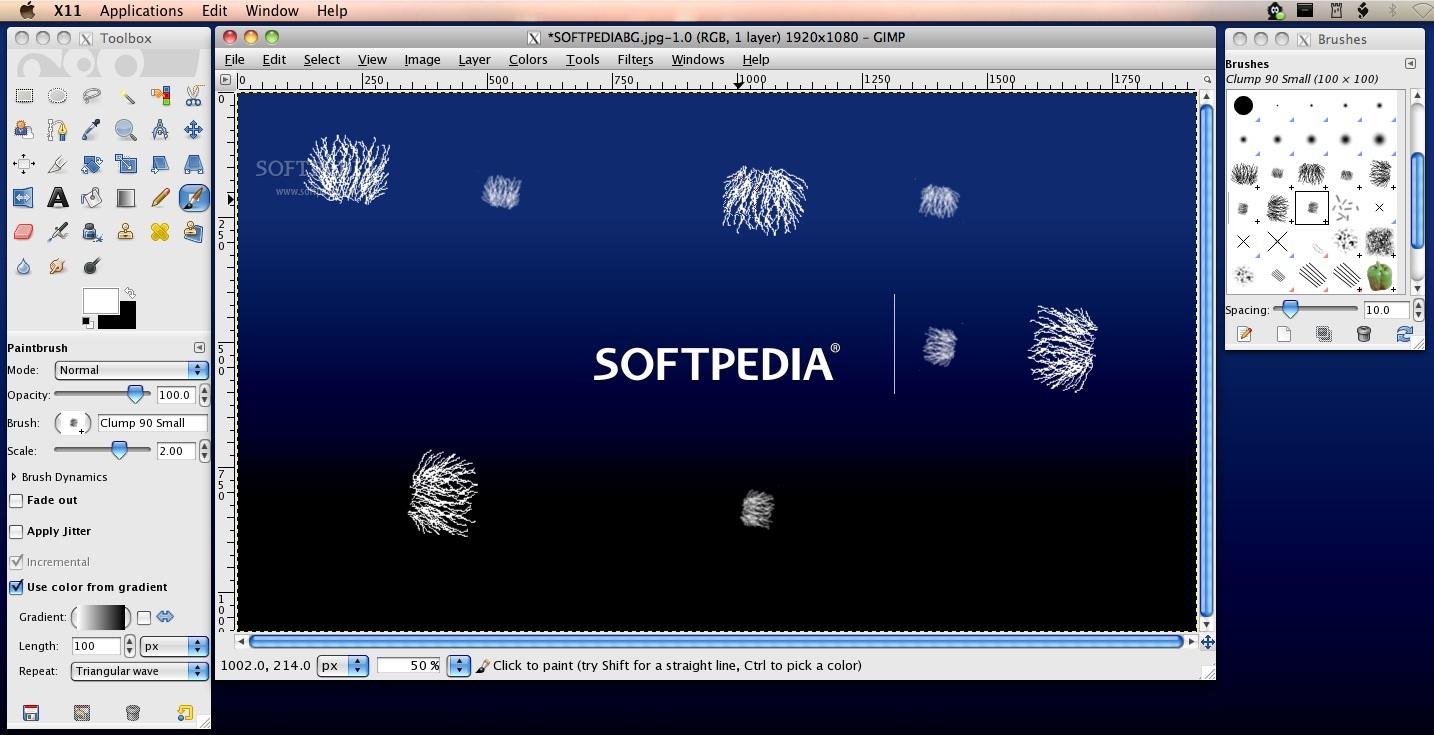Description
Clump Brushes
Clump Brushes is an awesome set of 8 Gimp brushes that makes it super easy to create realistic fur or plant textures in your artwork. Whether you're going for a furry creature or some lush greenery, these brushes have got you covered!
How to Use Clump Brushes
So, how do you get started with these cool brushes? First, you'll need to unzip the package. Once that's done, just pop those brushes into your Gimp brush folder. Not sure where that is? No worries! You can find its exact location by opening up the Preferences window. Just hit the Folder arrow and select the brushes option.
Refreshing Your Brush Panel
After you’ve added the brushes, it’s time to see them in action! Open up the Brushes panel by hitting Shift + Ctrl + B. Don’t forget to click that refresh button; it’s like giving your program a little nudge! Once you do this, you’ll see all your new brushes ready to use right there in the main area.
Why Choose Clump Brushes?
If you're looking for a way to amp up your digital art skills, these brushes are definitely worth checking out! They make adding texture so much easier and can really bring your creations to life. Plus, they’re designed specifically for Gimp users—so you know they’ll fit right in!
Download Clump Brushes Now!
If you're excited about using Clump Brushes in your next project, download them here. Happy creating!
Tags:
User Reviews for Clump Brushes FOR MAC 1
-
for Clump Brushes FOR MAC
Clump Brushes is a must-have for digital artists! Easy to install, versatile brushes perfect for fur and plant designs.