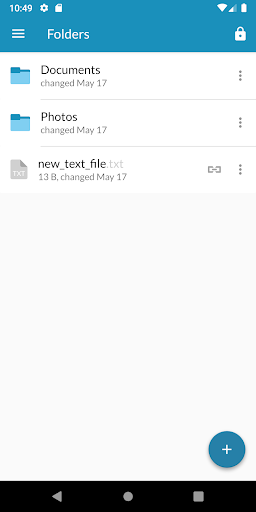Description
CloudSecurium™ Free Download - SoftPas
Product Description
Download CloudSecurium™ app for Android. With CloudSecurium™ for SWISS SECURIUM® you can connect anytime and anywhere from your mobile devices to your corporate SWISS SECURIUM® Platform file storage. Besides standard functions (create / edit / remove folders and files) CloudSecurium™ provides the possibility to share files with other users of your corporate instance of SWISS SECURIUM®.
Key Functions
- Create / edit / remove folders and files
- Upload / download files
- Synchronization of all your CloudSecurium™ files on all your devices
- Convenient file sharing among users of corporate SWISS SECURIUM® instance
- Collaborative file editing in real time
- File and folder link sharing with expiration date & password protection
- Function of fast cache cleaning
- Customizable automatic lock when idle
- Setting image quality for upload
- Support for offline mode (view cached files)
- Fingerprint authentication
- Multi account
Features and Specifications
- Can be used on mobile devices and tablets of all sizes
- Requires valid SWISS SECURIUM® subscription to work
- Fast cache cleaning function
- Customizable automatic lock feature
- Supports offline mode for viewing cached files
- Fingerprint authentication for security
- Multi-account support
User Reviews for CloudSecurium™ 1
-
for CloudSecurium™
CloudSecurium™ is a must-have for SWISS SECURIUM® users. Convenient file sharing, real-time editing, and secure access make work seamless.