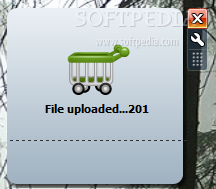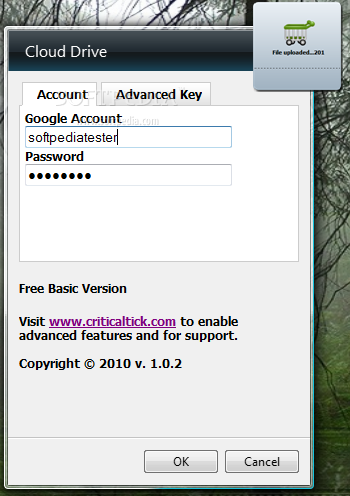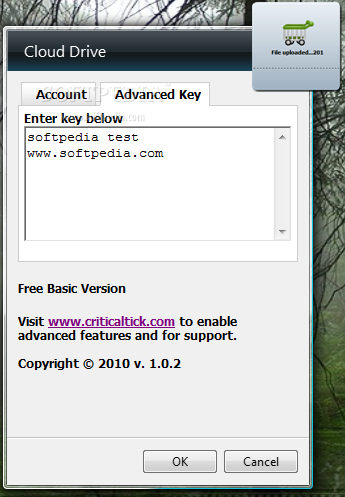Description
Cloud Drive
Cloud Drive is a super handy sidebar gadget that lets you easily drag and drop your files right into Google Docs. Imagine how much simpler your workflow can be when you don't have to fuss with uploading files one by one!
Easy File Management
With Cloud Drive, managing your documents becomes a breeze. You just grab the file from your computer and drop it into the sidebar. It saves time and keeps everything organized!
Boost Your Productivity
This tool can really help boost your productivity. Instead of wasting minutes searching for files or dealing with complicated uploads, you can focus on what matters—getting your work done.
Compatible with Google Docs
The best part? It's perfectly compatible with Google Docs! This means you can start working on your documents without any hassle.
How to Get Started
If you're ready to try out Cloud Drive, it's super simple! Just download it from the software directory at Softpas. Once installed, you’ll see the sidebar gadget pop up in Google Docs, making file management smoother than ever.
Why Choose Cloud Drive?
This tool stands out because of its user-friendly design and efficiency. Whether you’re a student or a professional, Cloud Drive makes sharing and accessing files quick and easy.
Your Files, Your Way
So why wait? Experience how easy handling your documents can be. Download Cloud Drive today and start enjoying a smoother document experience!
User Reviews for Cloud Drive 1
-
for Cloud Drive
Cloud Drive simplifies file management by enabling easy drag & drop functionality into Google Doc. A must-have for seamless organization.