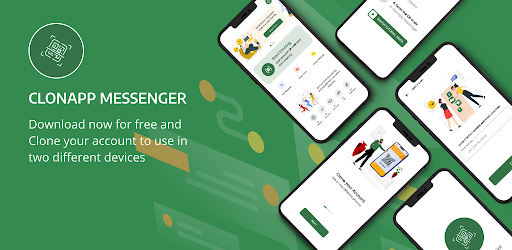Description
Web Clonapp: Dual Messenger for Web Clone App
Clonapp Messenger: Web Chat is an instant messaging app for Android that allows you to stay connected with all of your contacts. Whether you've been in search of a dual messenger or a web clonar app, Clonapp Messenger is the perfect solution for cloning your account and enabling instant messaging across different devices.
Simple Steps to Get Started:
- Step 1: Open the QR code in Clonapp for wa web
- Step 2: Connect to linked devices associated with your account
- Step 3: Scan the QR code
Key Features of Clonapp Messenger:
- Direct connection: Quickly access your entire web history and saved files
- Speed: Scan, Direct, and View your account history with ease
- Availability: Initiate chats with unsaved contacts at any time
- Data storage: Store and view your history and cherished memories with friends and family
- Convenience: Download web media in various formats including rar, zip, pdf, or docs
By downloading Clonapp Messenger, you'll have the ability to save Stories, media files, and statuses on your device for future reference or sharing purposes. The app is designed to provide users with a seamless experience for communicating with their contacts and storing valuable data from the web.
Install Clone App Dual Messenger today to enhance your communication process with friends and save your memorable stories. Plus, by upgrading to the PRO-version, you can enjoy an ad-free experience!
Note: This application is developed by BlueSoft Digital and is not affiliated with any other apps.
User Reviews for Clonapp Messenger: Web Chat 1
-
for Clonapp Messenger: Web Chat
Clonapp Messenger: Web Chat is a handy tool for managing multiple accounts and saving media files conveniently. Easy-to-use and efficient!