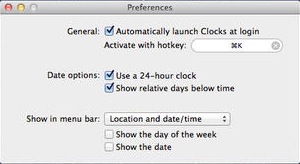Description
Clocks
Clocks is a handy little tool for Mac users that makes scheduling meetings way easier. Thanks to the Internet, we can connect with folks from all over the globe, and having the right software to manage different time zones is super important.
Why Use Clocks?
This lightweight app sits quietly in your status bar and lets you check local times in various cities at once. You can easily add any location or time zone you need, and arrange them just how you like.
Customize Your Experience
With Clocks, you can show off the date, time, and even the city name right in your menu bar. Plus, if you want it to start up automatically when you log in or change the keyboard shortcuts, that’s all possible through the Preferences window!
Stay Updated on Time
One cool feature is that Clocks shows relative days for each location. This way, you'll know if it's today, yesterday, or tomorrow somewhere else. You also get to choose between a 24-hour clock format or a classic 12-hour one—whatever suits you best!
A Touch of Style
The clocks look great too! They have animated features with a white face for day hours and a sleek black face for nighttime. Want to personalize it? You can rename cities based on who lives there instead of using their default names.
Time Travel Made Easy
The best part? There’s a slider at the bottom of the window that lets you move through time! You can scroll backwards or forwards on all your clocks to find out when's the best moment to set up meetings with people in different time zones.
If you're looking for an easy way to keep track of time across multiple locations, check out Clocks. It’s perfect for anyone who juggles international contacts!
User Reviews for Clocks FOR MAC 1
-
for Clocks FOR MAC
Clocks FOR MAC is a must-have for global communicators. With its sleek design and useful features, scheduling meetings across time zones is effortless.