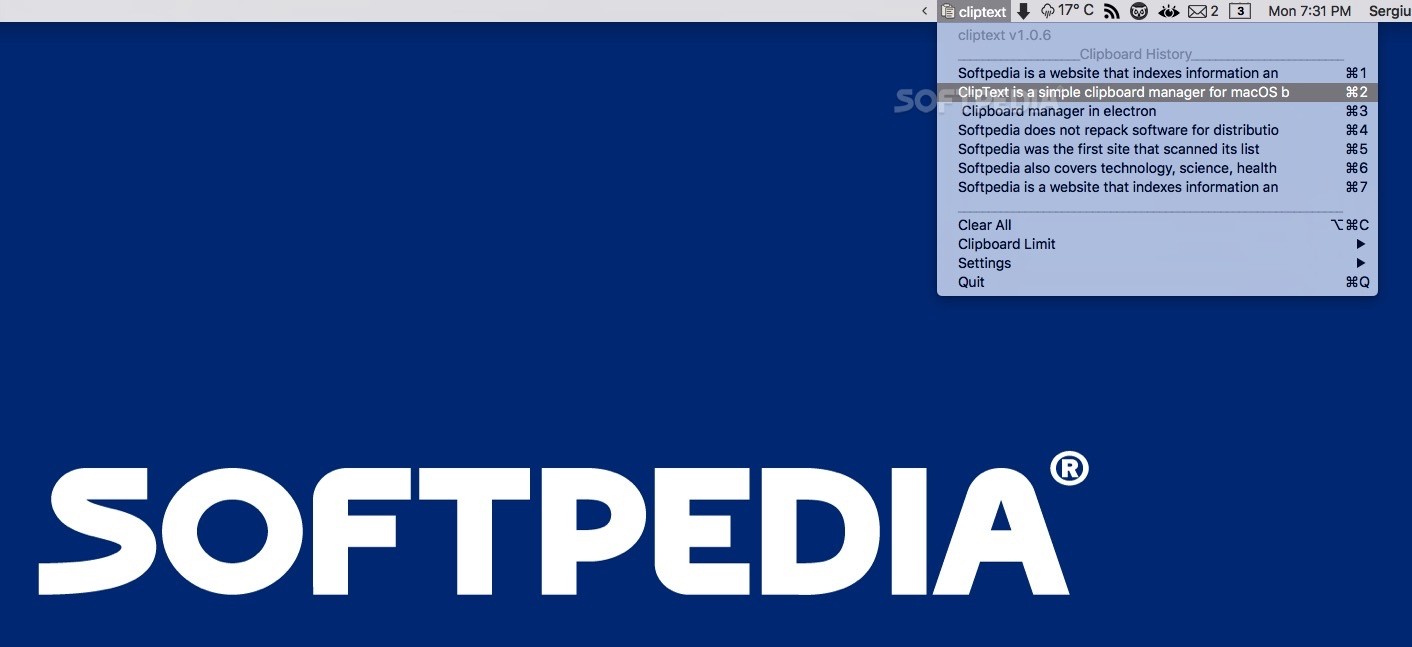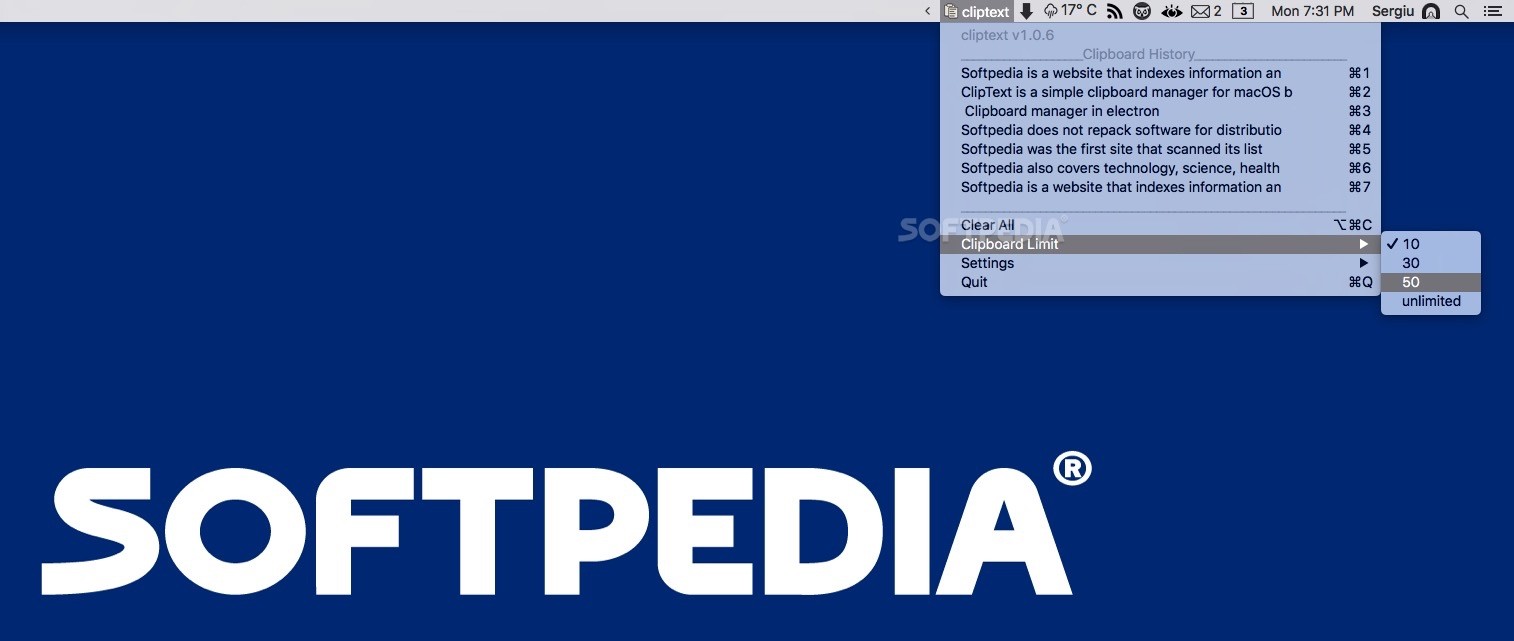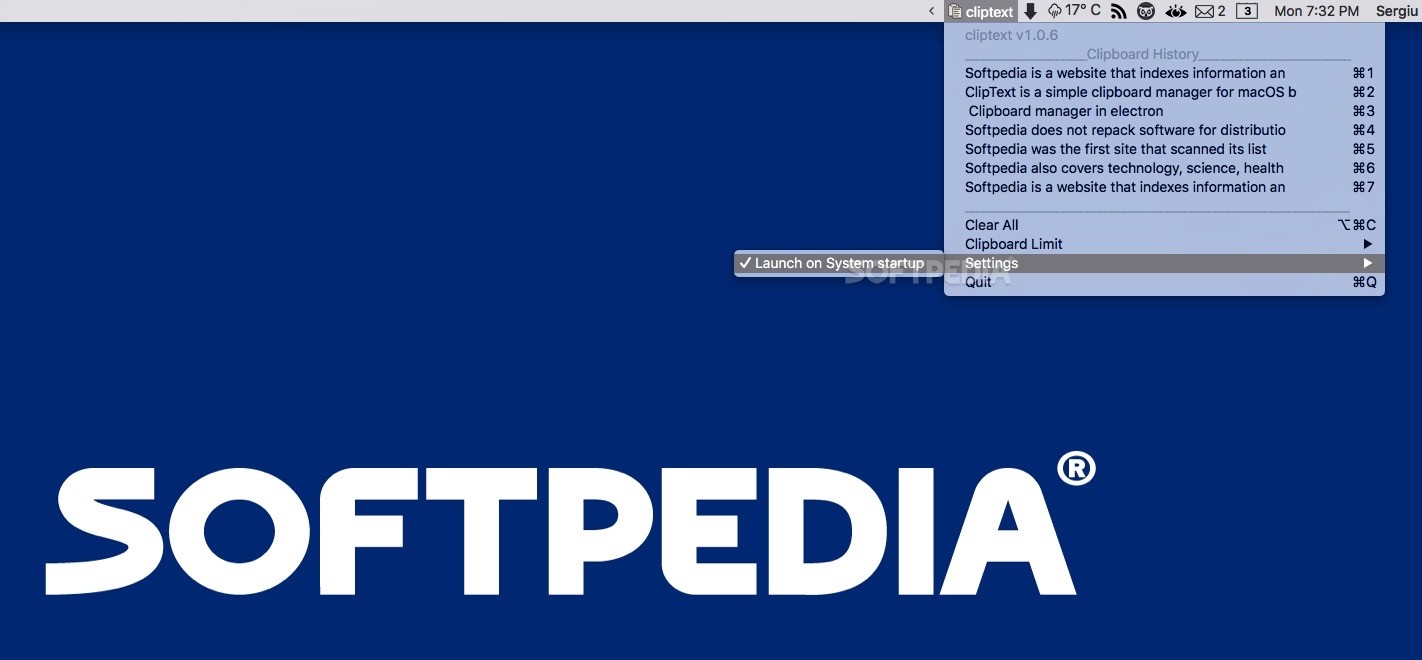Description
Cliptext
Cliptext is a handy little app that can really upgrade how you use your Mac's clipboard. We all know the clipboard is a feature we rely on daily, but it has its limits—like not being able to see what you copied before! That’s where Cliptext comes in.
Access Your Clipboard History
This open-source tool helps you access your clipboard history in a super easy way. Once it’s running, Cliptext hangs out in your status bar. You can click on it or use the keyboard shortcut ⌘ + [ITEMNUMBER] to pull up any text snippet you've saved earlier.
Customize Your Clipboard Items
You get to decide how many items Cliptext keeps track of. Want 10, 30, or even 50 items? Or maybe you're a heavy user who needs unlimited storage? No problem! Just set it up the way that works best for you.
Start Automatically with Your Mac
Another cool feature is that you can make Cliptext launch automatically when you log into your Mac. This means it's always ready to go, quietly keeping track of everything you copy without bothering you.
Limitations and Considerations
Right now, Cliptext only saves text items. So if you're copying images or other files, those won’t be stored. Also, keep in mind that there’s no option yet to ignore certain apps if you want to avoid saving sensitive info.
Quick Access Anytime
If you're busy working in another app and need to grab something from Cliptext fast, just hit ⌘ + ⌥ + H. This will bring up the menu right away so you can pick what you need without missing a beat!
Boost Your Productivity!
In summary, if you're someone who frequently uses the clipboard, Cliptext is definitely worth checking out! It enhances macOS’ pasteboard abilities and helps speed up your work every day.
Tags:
User Reviews for cliptext FOR MAC 1
-
for cliptext FOR MAC
cliptext FOR MAC is a game-changer for heavy clipboard users, offering a convenient way to save and reuse pasteboard items efficiently.