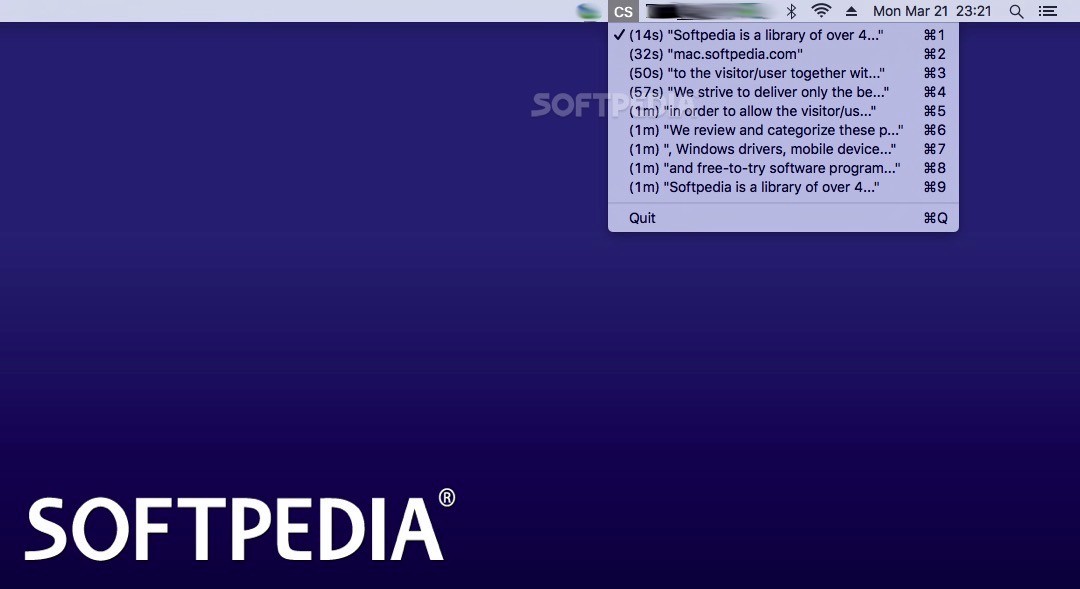Description
Clipshare
Clipshare is a handy little tool for Mac OS X that helps you manage your clipboard like a pro. The default clipboard lets you copy and paste text, files, folders, and apps to different spots on your drive. But here's the catch: it only keeps one item at a time and doesn’t show you what you've copied in the past.
What Does Clipshare Do?
Well, Clipshare steps in as your clipboard sidekick! It’s a minimalist utility that helps you keep track of the last nine bits of text you've copied. Just keep in mind, it only works with text—no files or apps here!
User-Friendly Design
This utility hangs out in your status bar, so it won’t clutter up your screen but is still super easy to get to whenever you need it. Whenever you copy something new, it automatically gets added to the Clipshare menu.
Easy Access to Clipboard History
You can see what you’ve copied along with how long ago you copied it—yeah, there’s a timer that tracks seconds and minutes! Plus, each item has its own hotkey to make things even quicker.
How It Works
Clipshare can store up to nine items at once. It's really intuitive too! You just hit Command plus a number from one to nine to access them quickly. The order of the clippings stays just like how you copied them.
A Few Limitations
A little heads-up: Clipshare only keeps track of text content. So if you try copying an app or file, it'll just remember their names—not very helpful if you're looking for those files!
The Bottom Line
If you're tired of copying and pasting the same stuff over and over between different apps, Clipshare can save you some serious time! Just know that there are no fancy customization options available yet, so stick with text for now.
If you're ready to simplify your clipboard experience even more, download Clipshare here!
Tags:
User Reviews for Clipshare FOR MAC 1
-
for Clipshare FOR MAC
Clipshare for Mac is a minimalist utility in the status bar, offering easy access to recent text clippings. Great for streamlining copy-paste tasks.