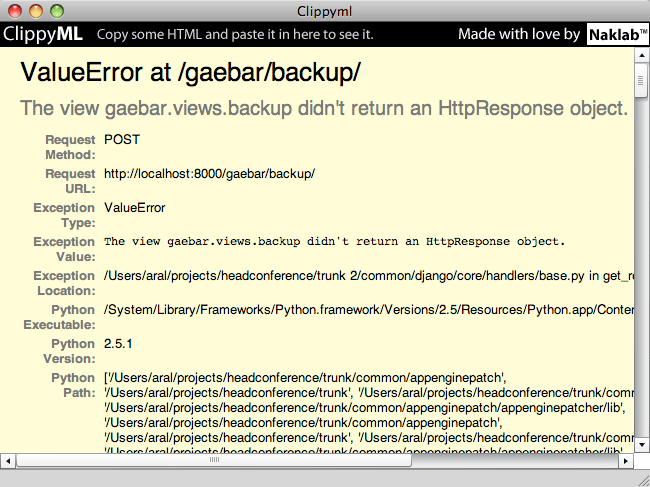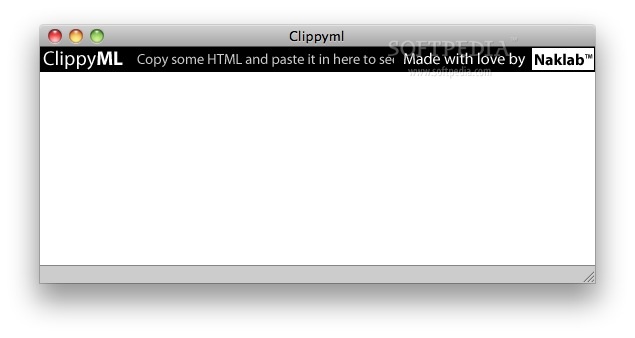Description
ClippyML
ClippyML is a super cool and easy-to-use web browser that works a bit differently than the ones you're used to. Instead of typing in URLs, you just paste text right into it! Yes, it’s that simple.
How ClippyML Works
When you paste some text into ClippyML, it shows that text as HTML. This makes it really handy for anyone who wants to see how their text will look on a webpage without all the hassle of coding.
Platforms Supported by ClippyML
This browser is built using Adobe AIR, which means you can run it on different systems like Mac OS X, Windows, and even Linux. So no matter what computer you’re using, you can enjoy the benefits of ClippyML.
Why Use ClippyML?
If you're someone who often copies and pastes information or needs to quickly check how text looks in HTML format, this tool is perfect for you! Plus, there's no need to worry about complicated settings or learning curves; just paste and go!
Download ClippyML Now!
If this sounds like something you'd love to try out, why not download ClippyML? It's user-friendly and makes your life easier when dealing with text online.
Tags:
User Reviews for ClippyML FOR MAC 1
-
for ClippyML FOR MAC
ClippyML FOR MAC is a refreshing take on web browsing, using system clipboard for URLs. Simple, innovative, and cross-platform. Impressive!