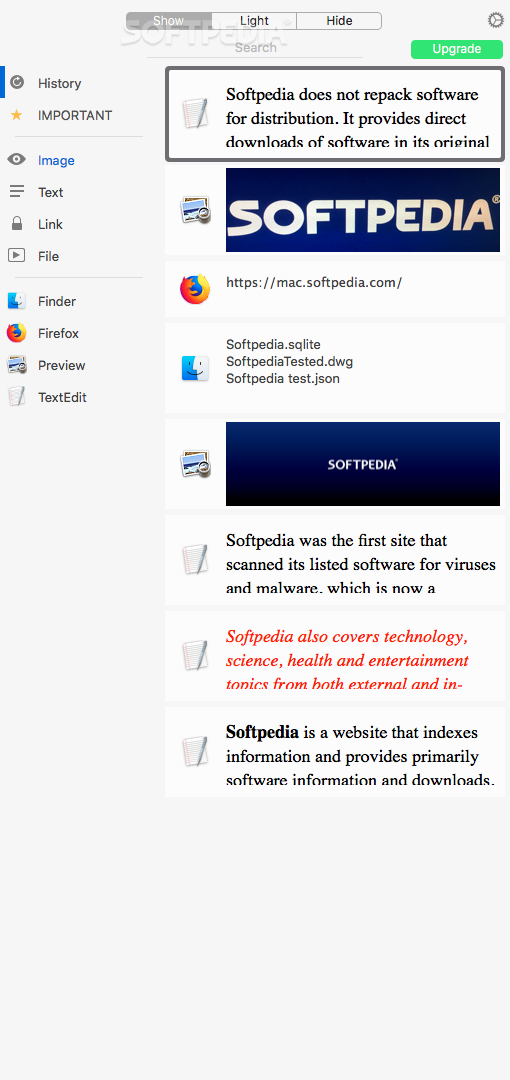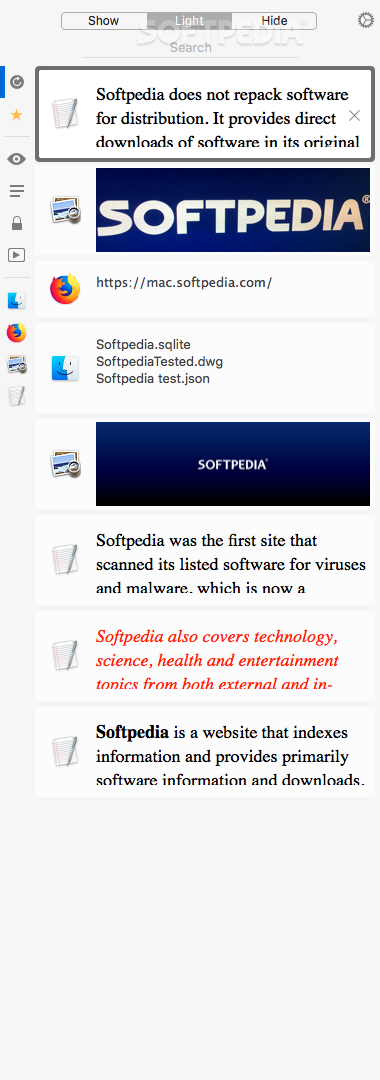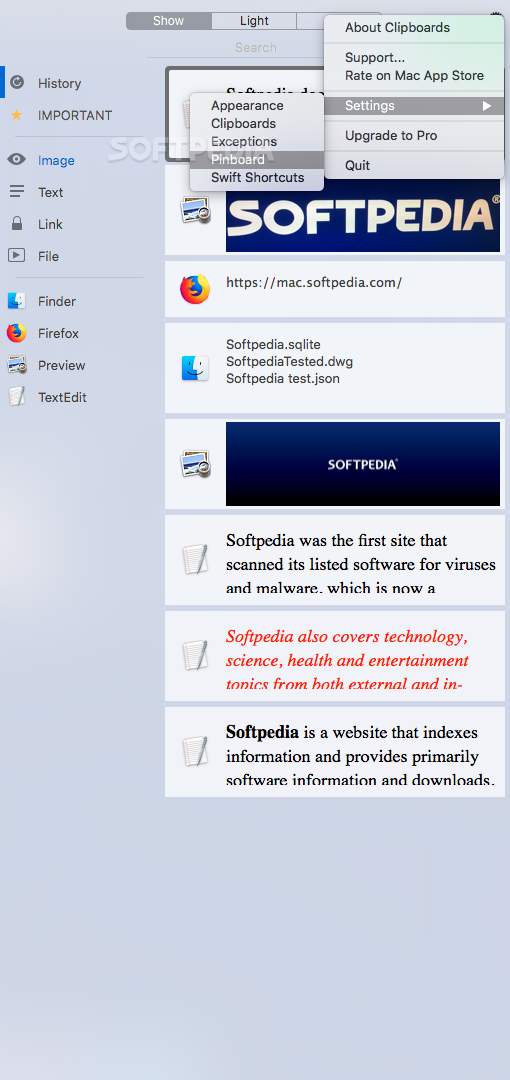Description
Clipboards
Clipboards is a handy clipboard manager for your Mac that helps you keep track of everything you've copied. Just like other modern operating systems, macOS has a built-in clipboard system. This feature lets you copy, paste, and move files and data around your hard drive. But here’s the catch: macOS doesn't have a built-in tool to manage all those clipboard items effectively. Luckily, there are specialized apps that make it super easy to access your clipboard history whenever you need it.
What Does Clipboards Do?
So, what exactly is Clipboards? Well, as its name suggests, it's a utility designed to manage your clipboard. It allows you to look back through all the items stored in your Mac's pasteboard history. You can reload any item into the clipboard buffer and even organize them using pre-defined categories like Image, Text, Link, and File. Plus, you can create custom labels for better organization!
User-Friendly Interface
The best part? The user interface is super intuitive! It looks a lot like the Notification Center on your Mac. When you need it, it slides in smoothly from the left side of the screen. Just click on an item in your clipboard history to load it up instantly.
Keyboard Shortcuts for Easy Access
If you're someone who loves shortcuts (who doesn’t?), you'll appreciate this! Clipboards supports global keyboard shortcuts too. You can quickly bring up its interface using a customizable key combo like ⌘ + ⇧ + V.
Create Your Own Shortcuts
You can even set up custom keyboard shortcuts for pasting the first ten items in your clipboard history. And if that’s not enough, you can adjust how long the history lasts or clear it out completely when you're done with old items.
Bugs and Fixes
No software is perfect—Clipboards has some minor bugs that pop up during use. For example, sometimes it won't clear the "Copied ✓" message after you've copied an item from the list. But don’t worry! A simple restart of the Clipboards app fixes this issue.
Boost Your Productivity!
All in all, installing Clipboards on your Mac can really boost your productivity! You'll always have quick access to your pasteboard history and keep everything organized with ease using those labels.
If you're interested in checking out this great tool for yourself, feel free to download it here!
User Reviews for Clipboards Pro FOR MAC 1
-
for Clipboards Pro FOR MAC
Clipboards Pro FOR MAC offers efficient pasteboard management, enhancing productivity and organization. Minor bugs, like residual on-screen messages, are easily fixable.