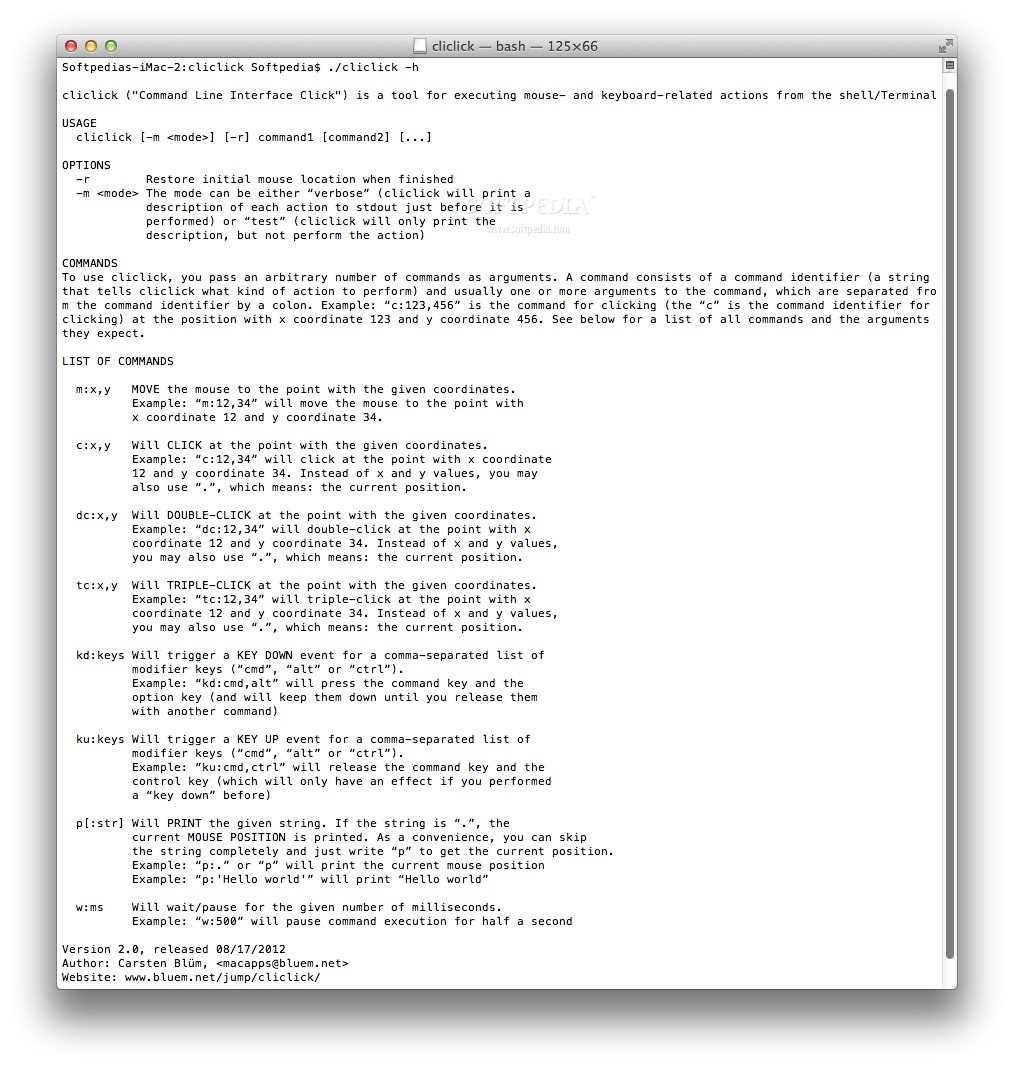Description
Cliclick
Cliclick is a neat little Terminal and shell app that helps you simulate mouse clicks at any spot on your screen. This includes single clicks, double clicks, and even Control-clicks! It’s super handy for automating tasks that are hard to script in other ways.
How Does Cliclick Work?
Using Cliclick is pretty straightforward. If you just want to make a single click, you only need to provide two numbers. The first number represents the x (horizontal) position, and the second one is for the y (vertical) position on your screen. Just remember that the top-left corner of your screen is where (0,0) starts!
Emulating Multiple Clicks
If you want to do more than one click, like a series of them, you can pass several pairs of x/y coordinates separated by spaces. It might be useful to pause between these clicks too! You can do this by using the -w option followed by milliseconds.
Special Click Types
Want to double-click? Just put a “d” in front of your x coordinate. For a Control-click (which usually opens up context menus), use “c” as a prefix.
Some Examples
cliclick 26 11will click at coordinates 26/11—just like clicking the Apple menu with your mouse.cliclick -w 50 26 11 26 33will first click at 26/11, wait for 50 milliseconds, then click again at 26/33. This can help open up panels like “About this Mac.”cliclick 50 60 c70 80will perform a regular click at 50/60 and then a Control-click at 70/80.cliclick d50 60does a double-click at those coordinates.- If you're unsure about how to use it, just type
cliclick -h, and it’ll show you some help!
A Quick Warning!
WARNING:
Please use Cliclick carefully! If something goes wrong or if you lose data while using it, that's on you!
Cliclick Collections
You can find Cliclick among these download collections: Mouse Autoclickers.
User Reviews for Cliclick FOR MAC 1
-
for Cliclick FOR MAC
Cliclick makes scripting and automating tasks a breeze on Mac. Emulate mouse clicks effortlessly with precise screen coordinates.