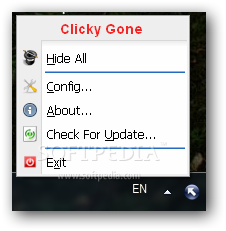Description
Clicky Gone
Clicky Gone is a handy tool that helps you manage a bunch of windows on your desktop, especially when you're working with just one monitor. We all know how annoying it can be to juggle multiple windows that don’t fit right, and switching between them can feel like a workout! Luckily, apps like Clicky Gone are here to keep things neat and tidy.
Minimize Clutter with Ease
When you open Clicky Gone, it slides down to the tray area instead of taking up space on your desktop. It’s super helpful! When you first start it, make sure to check out the configuration panel. You’ll want to see the hotkeys and functions assigned there. The window is organized nicely with a simple navigation panel and clear descriptions, so you won’t get lost.
Hide Windows for Quick Access
The main feature of Clicky Gone is its ability to hide active windows, which means more room for what you really need on your screen. When a window is hidden, it goes straight to the tray area and disappears from your taskbar. All you have to do is click once in the tray menu to bring everything back up again!
Advanced Options for Better Control
If you’re into advanced settings, this app has got your back! You can adjust how it behaves in fullscreen mode—perfect for gamers who don’t want their game minimized by accident—and there are options that improve compatibility with some programs so they run smoothly without any hiccups.
Extra Features at Your Fingertips
Clicky Gone even adds three new options to the default window title bar context menu. You can easily set the runtime priority of an app, hide it from view, or pin it on top so it stays visible no matter what else is open. If these features aren’t your style, don’t worry; you can turn them off!
A Great Tool for Everyone
All in all, Clicky Gone makes managing lots of windows way easier in a crowded workspace. With its hotkeys providing quick access and flexible options letting you customize how it works, this app might just become one of your favorites! Want to give it a try? Check out This link!
Tags:
User Reviews for Clicky Gone 7
-
for Clicky Gone
Clicky Gone is a lifesaver for managing multiple windows on a single screen. Its hotkeys and functions streamline workspace organization.
-
for Clicky Gone
Clicky Gone is a game changer for managing multiple windows! Super easy to use and super effective.
-
for Clicky Gone
Absolutely love Clicky Gone! It keeps my workspace organized and saves me so much time switching windows.
-
for Clicky Gone
This app is fantastic! Hiding and restoring windows has never been easier. Highly recommend it!
-
for Clicky Gone
Clicky Gone makes multitasking so much simpler. The hotkeys are a brilliant feature. Five stars from me!
-
for Clicky Gone
I can't believe how much Clicky Gone has improved my workflow. It's a must-have for anyone with many windows!
-
for Clicky Gone
This app is a lifesaver! Easy to configure, and I love how it minimizes clutter on my desktop. Highly satisfied!