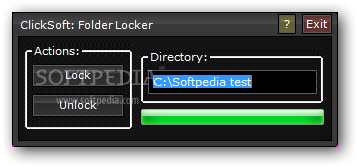Description
ClickSoft: Folder Locker
ClickSoft: Folder Locker is a super easy-to-use Windows app designed to lock up your folders. This helps keep your personal info safe from prying eyes. It's perfect for anyone who wants to make sure their files are private.
Simple Setup
The best part? Setting it up is a breeze! You won’t need to deal with complicated steps or special settings. Just install it and you’re good to go!
User-Friendly Interface
The app has a straightforward interface. When you open it, you'll see a small window with two buttons—one for locking and another for unlocking folders. Plus, it shows the full path of the folder you're working with, so you always know what you’re locking.
Locking Folders Made Easy
To lock a folder, just point to it using the tree view; dragging and dropping isn’t an option here. Once you select your folder, bam! It’s locked right away. If you want to unlock it later, just open ClickSoft: Folder Locker again.
Lacking Password Protection
However, there’s one big thing missing—password protection! That means if someone knows this app is on your computer, they can unlock your folders without any hassle. So if you're looking for top-notch security, you might want to consider other apps that do offer password protection.
No Performance Issues
On the bright side, ClickSoft: Folder Locker doesn’t slow down your computer at all. It uses very little CPU and RAM, so you can keep doing what you love without any hiccups or crashes!
Final Thoughts
In summary, while ClickSoft: Folder Locker does a decent job of locking folders easily and efficiently, its lack of essential features like password protection makes it less ideal for serious security needs. For more robust options that include password protection and more features, check out other software solutions!
Tags:
User Reviews for ClickSoft: Folder Locker 1
-
for ClickSoft: Folder Locker
ClickSoft: Folder Locker offers basic folder locking functionality with a simple interface. However, lacking password protection may pose security risks.