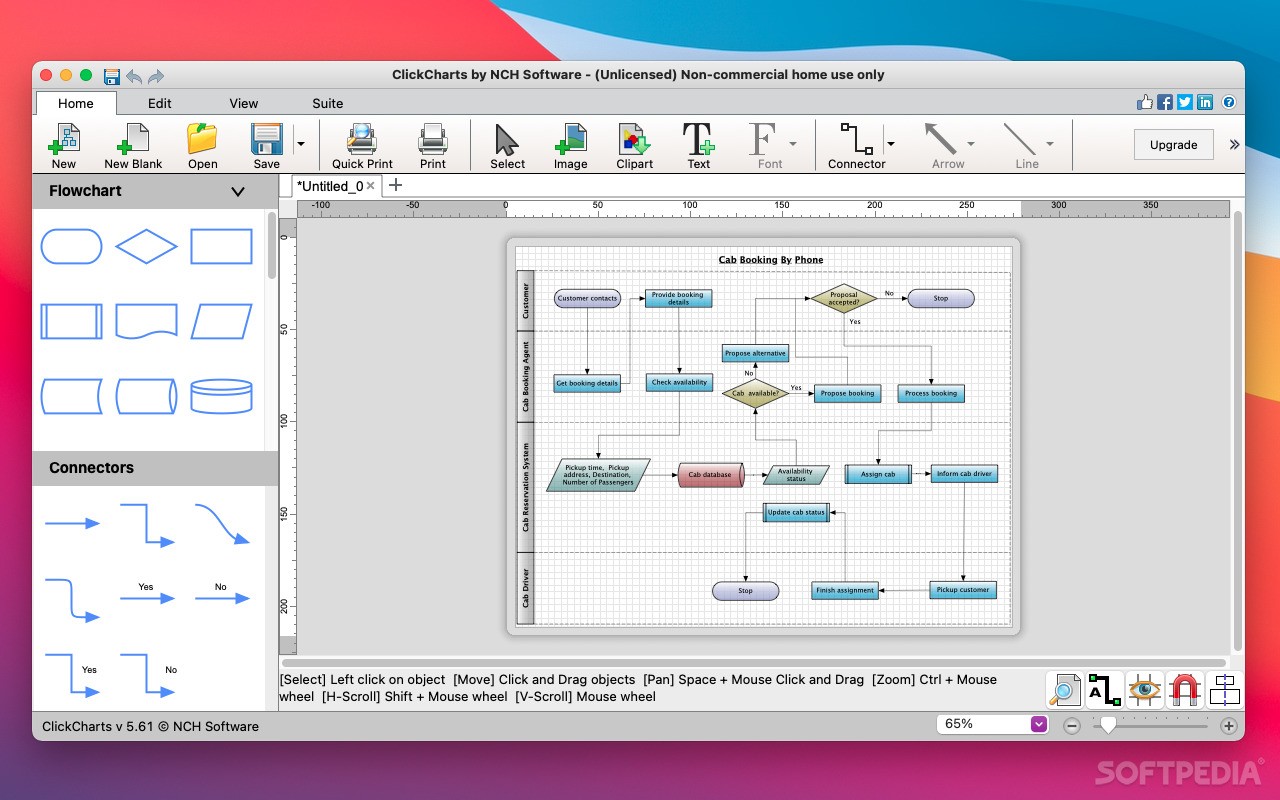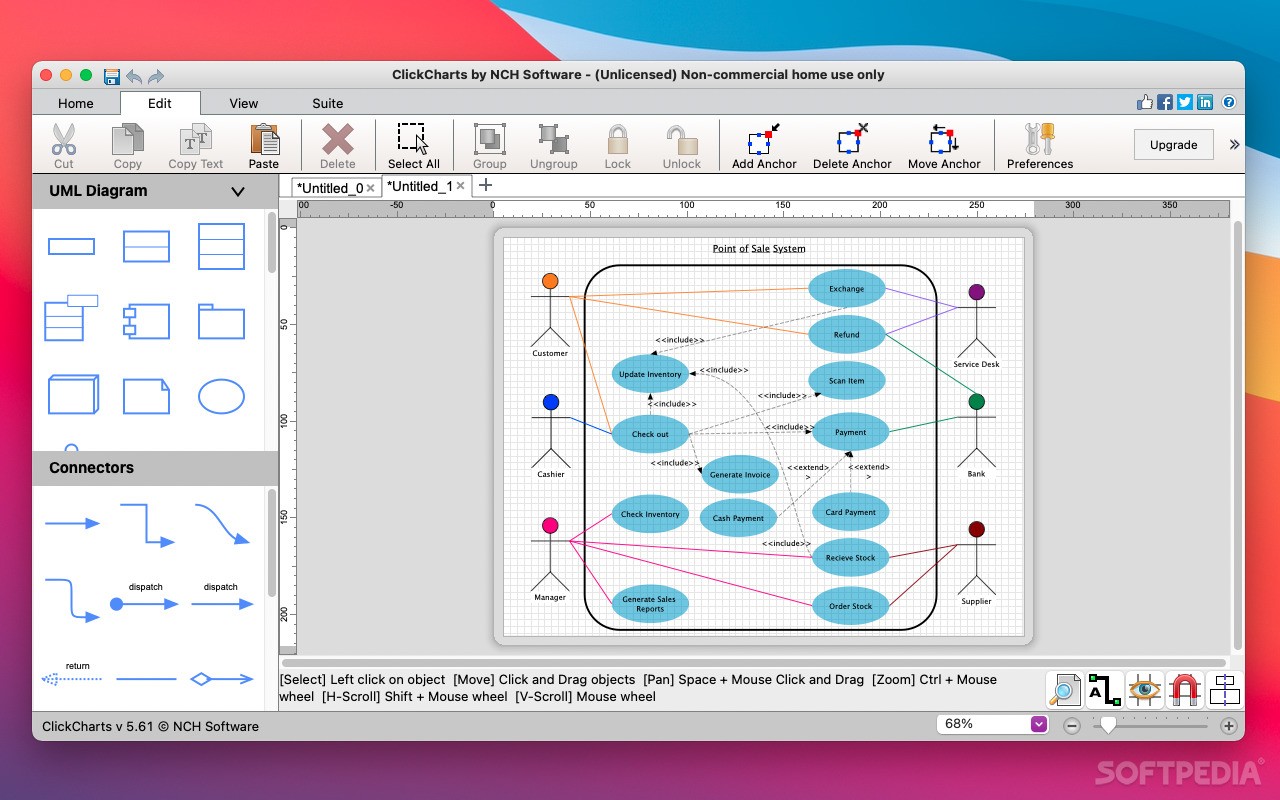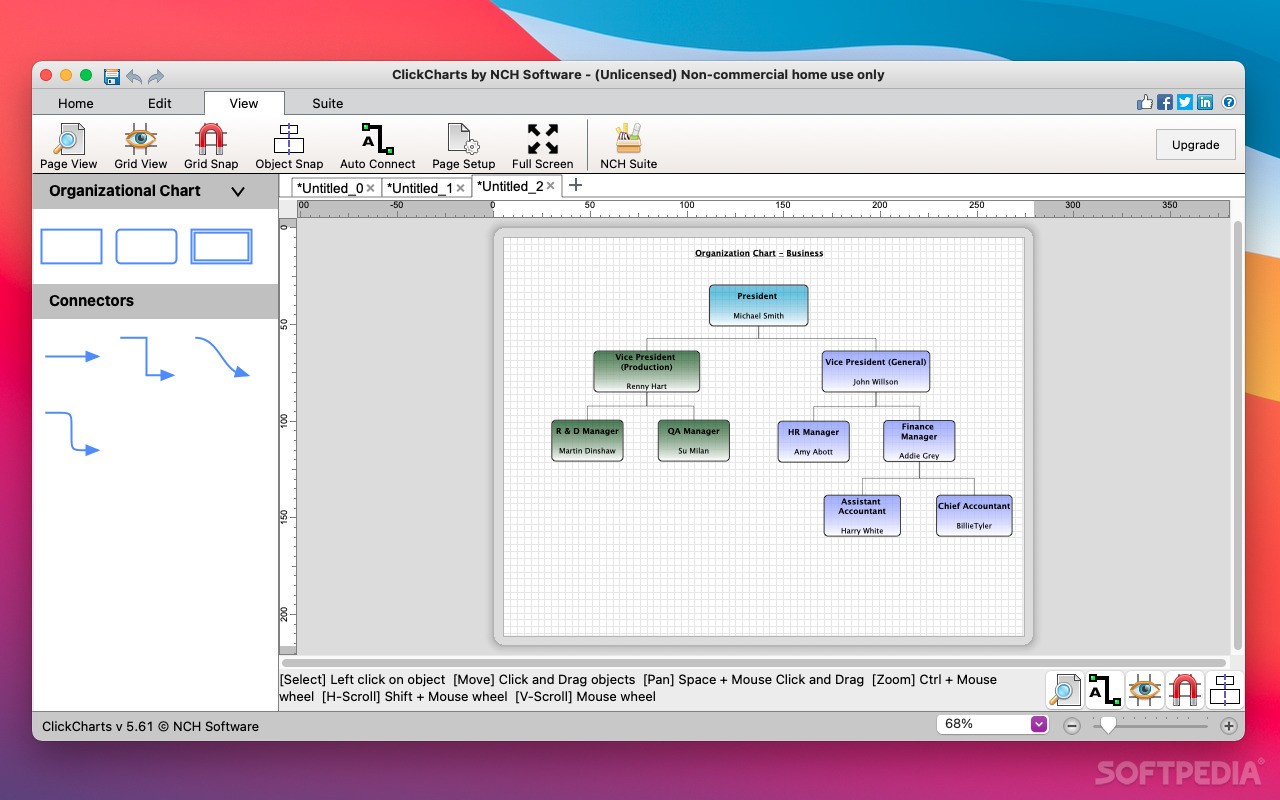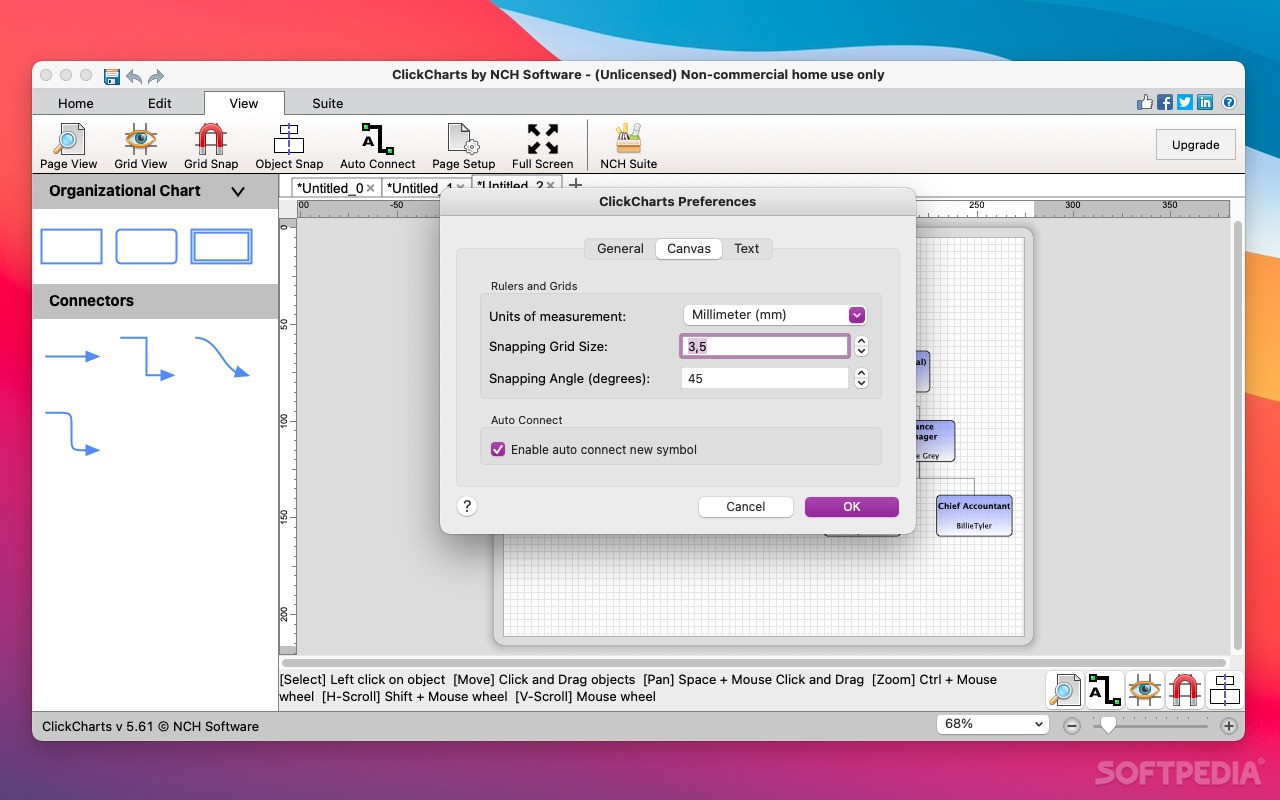Description
ClickCharts Diagram Flowchart Software
ClickCharts Diagram Flowchart Software is a super handy tool that makes creating flowcharts, diagrams, and mind maps really easy. Whether you’re on a Mac or PC, this app has all the tools you need to get started. The best part? The user interface is so simple that you won’t waste time figuring things out!
Start with Templates
When you fire up ClickCharts, it greets you with several templates to pick from. You can choose from options like a blank canvas, data flow diagram, ER diagram, basic flowchart, mind map, or UML class diagram. Each template (except for the blank one) is designed well and shows you a solid example of what your finished product could look like.
Easy Tools for Everyone
Working in ClickCharts is super straightforward! You’ll find flexible tools and options at your fingertips. There’s a pointer selector to help navigate through your work; plus, adding text or images is just a click away! Want to connect things? You can use straight lines, curves, or orthogonal connectors—whatever fits your style!
Add Some Flair with Symbols
The left sidebar has lots of symbols ready for use. Just click on one and place it where you want in your diagram. Moving symbols around is as easy as click-dragging them anywhere on the page! And guess what? Your connectors will stay attached when you move them too!
Customize Your Designs
You can get creative by filling symbols with colors! There are even gradient options to play with if you're feeling fancy—adjusting opacity and choosing between linear or radial gradients makes everything pop! Plus, there are tons of choices for configuring lines: change the color and width or even pick different gradient types.
Export Your Work Easily
Once you’ve wrapped up a project, exporting it is a breeze! Save it as a graphic file in various formats like PNG, JPEG, PCX, TIFF—and yes, even PDF! Oh, and if you're multitasking (who isn’t?), ClickCharts lets you work on multiple diagrams at once.
Your Go-To Tool for Diagrams
If you're looking for an interactive workspace to create stunning flowcharts and diagrams quickly using your Mac, ClickCharts Diagram Flowchart Software is the way to go!
User Reviews for ClickCharts Diagram Flowchart Software FOR MAC 1
-
for ClickCharts Diagram Flowchart Software FOR MAC
ClickCharts Diagram Flowchart Software FOR MAC provides a user-friendly platform for creating professional flowcharts and diagrams effortlessly. A great tool for visualizing ideas!