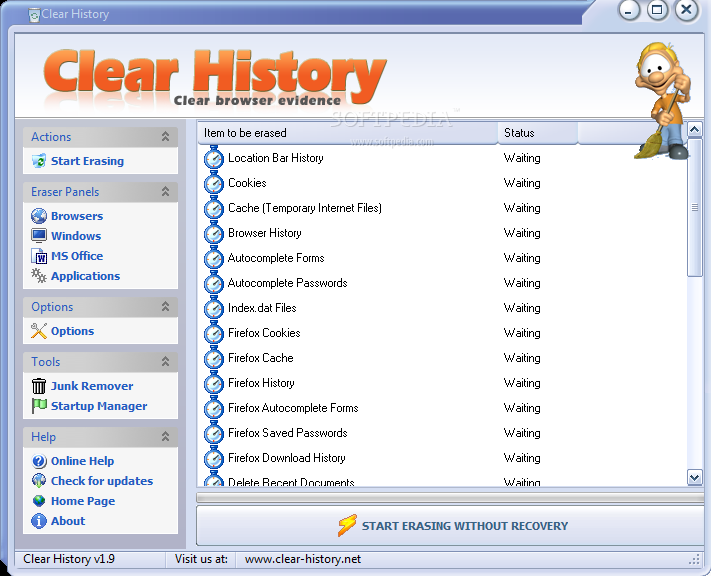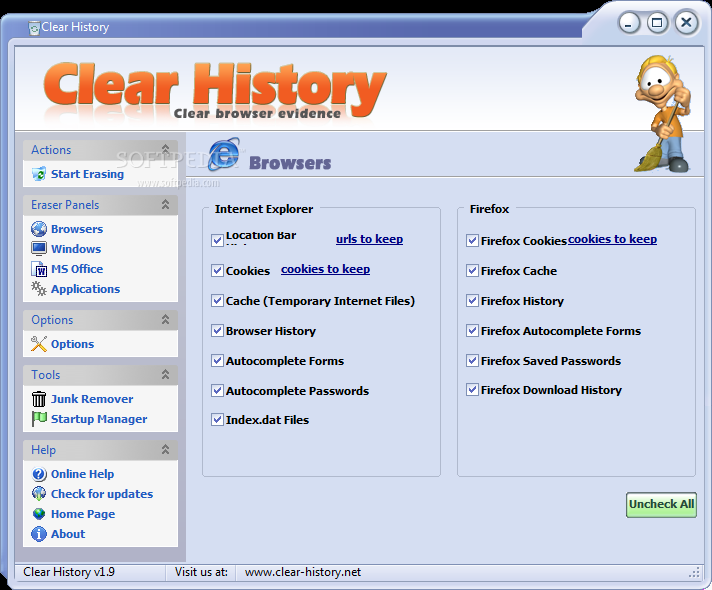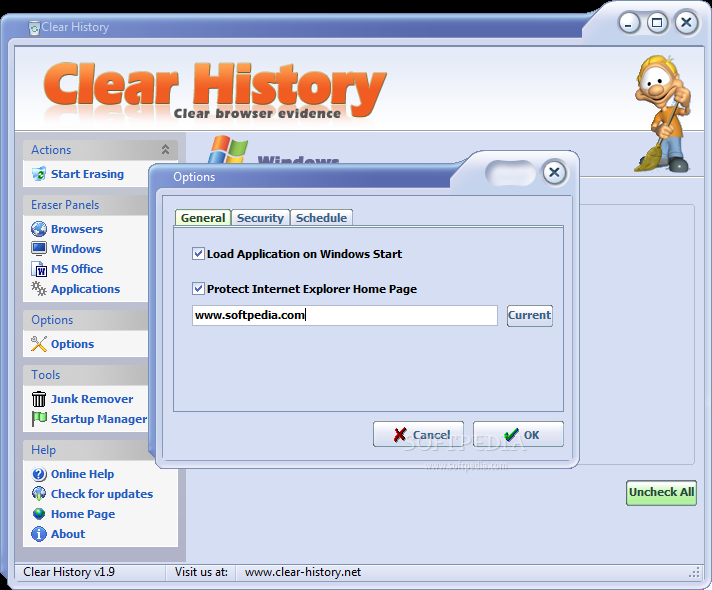Description
Clear History
Clear History is a user-friendly program that helps you delete unnecessary files from your computer. By doing this, you can free up space and boost your system's performance.
Why Use Clear History?
This software is super handy, especially if you share your computer with others. It lets you keep your private info safe while cleaning up your machine.
Simplistic Interface
The interface of Clear History is simple and easy to use. In the "Eraser Panel," you can set the program to wipe out stuff from web browsers like history, cookies, cache, and autocomplete forms. It also cleans up Windows items such as recent documents, Run history, temporary files, and clipboard data.
Broader Cleanup Options
This software doesn’t stop at browsers. It can dive into Microsoft Office files and various applications like Media Player Classic or WinRAR. Plus, it allows you to shred junk data like temporary files or backup files and manage apps that start automatically when your system boots up.
Customizable Settings
You can customize Clear History in the "Options" area. Here, you can make it run automatically at Windows startup or set it to protect the Internet Explorer homepage. You can even choose how the shredding works and schedule tasks—like erasing when Windows starts or when your browser shuts down.
Performance and Reliability
This application uses very few system resources but gets the job done quickly! During our tests, we didn’t experience any freezing or crashing issues. We highly recommend Clear History to all users looking for a reliable cleanup tool!
Tags:
User Reviews for Clear History 1
-
for Clear History
Clear History provides a user-friendly interface for deleting unnecessary files, enhancing system performance, and maintaining security. Highly recommended for all users.