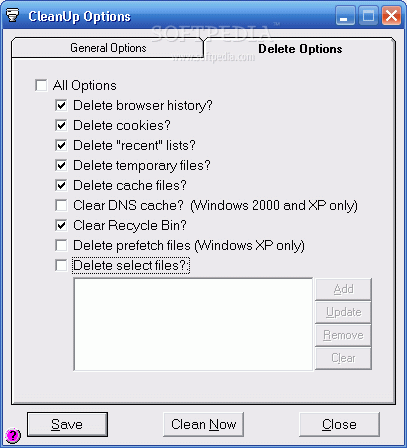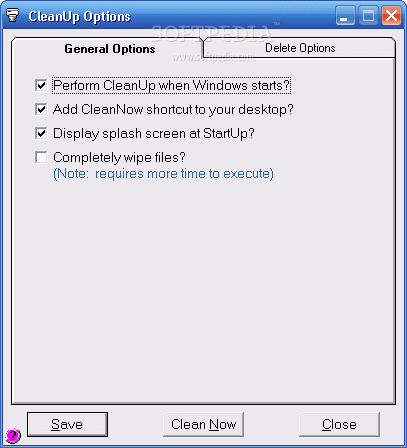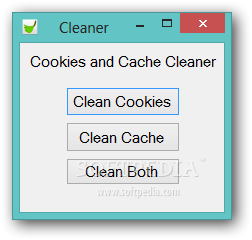Description
CleanUp
CleanUp is a handy tool for Windows users that helps you clean up those pesky log files your computer keeps. You might not think much of those little text files taking up space, but they can really add up and slow down your system. CleanUp aims to make your life easier by automating the cleanup process, so your computer runs like it should.
What You Need to Know Before Downloading
Before you jump in and download, there are a few things to keep in mind. First off, this app hasn’t been updated in a while and is only designed for 32-bit operating systems. If you're using a modern 64-bit version of Windows, you might want to consider looking for other options.
Easy Installation Process
The installation doesn’t take long, and once it’s done, you’ll see a simple main window with two tabs: one for general settings and another for delete options. The layout is pretty user-friendly, making it easy even for newbies to figure out how to use it.
Cleans Up Log Files Like a Pro
CleanUp's main job is getting rid of all those log files that Windows loves to hang on to. Before you start cleaning, you can tweak some settings like whether or not you want it to show a splash screen at startup or create a desktop shortcut. You can also set it up to wipe files completely—just keep in mind that this could take some time!
Manual Triggering Required
If you didn’t check the option to clean at startup, you'll need to manually run CleanUp each time since there’s no scheduling feature available. You can choose what areas you'd like to clean by checking the boxes next to options like browser history, cookies, temp files, and even the recycle bin.
A Solid Utility Despite Its Age
All in all, CleanUp is a practical little utility that helps free up system resources with minimal effort from you. Even though it hasn't seen an update in some time, it's still got everything you need if you're running on a 32-bit system.
Tags:
User Reviews for CleanUp 1
-
for CleanUp
CleanUp offers a simple solution to free up system resources effortlessly. Easy-to-use interface makes it ideal for novice users.