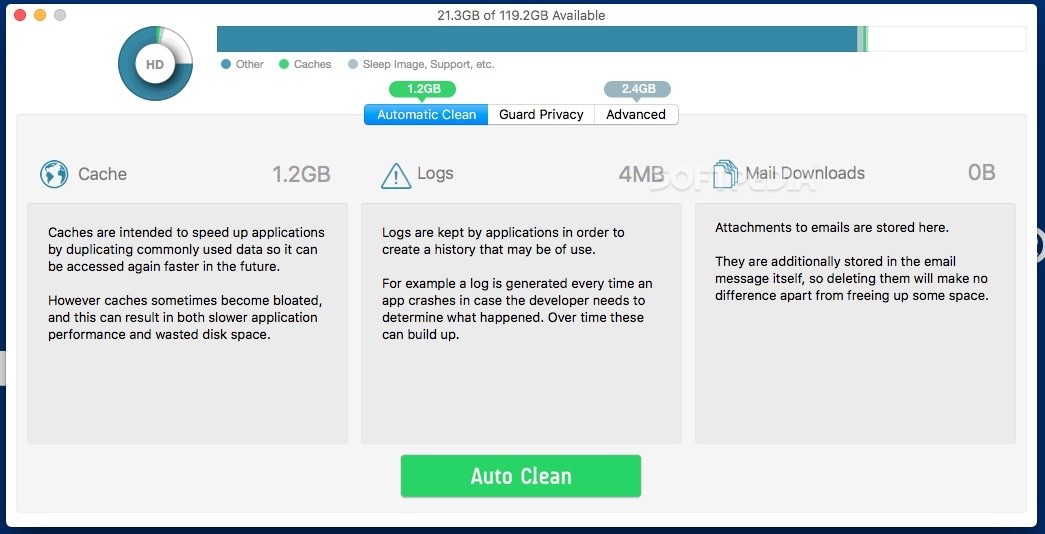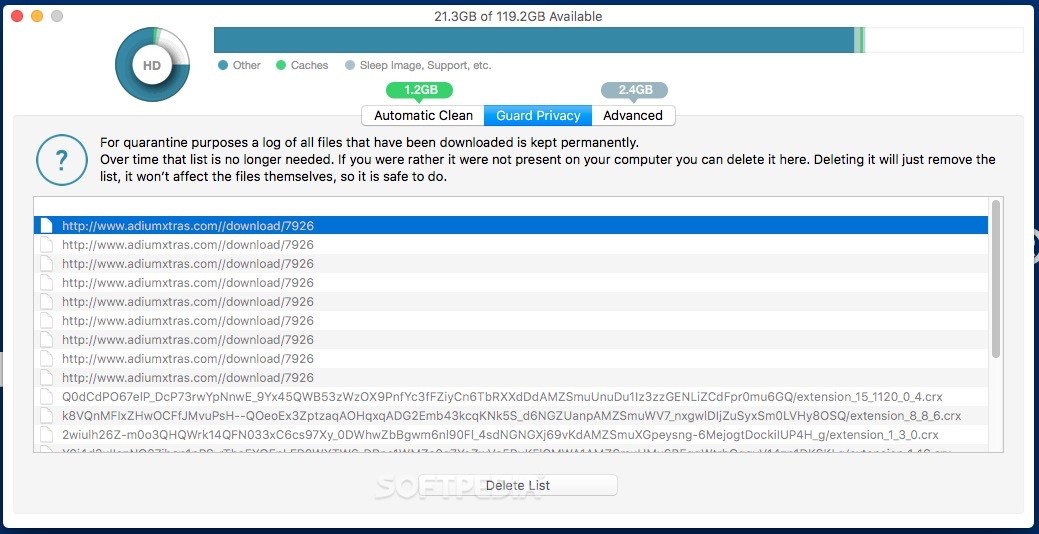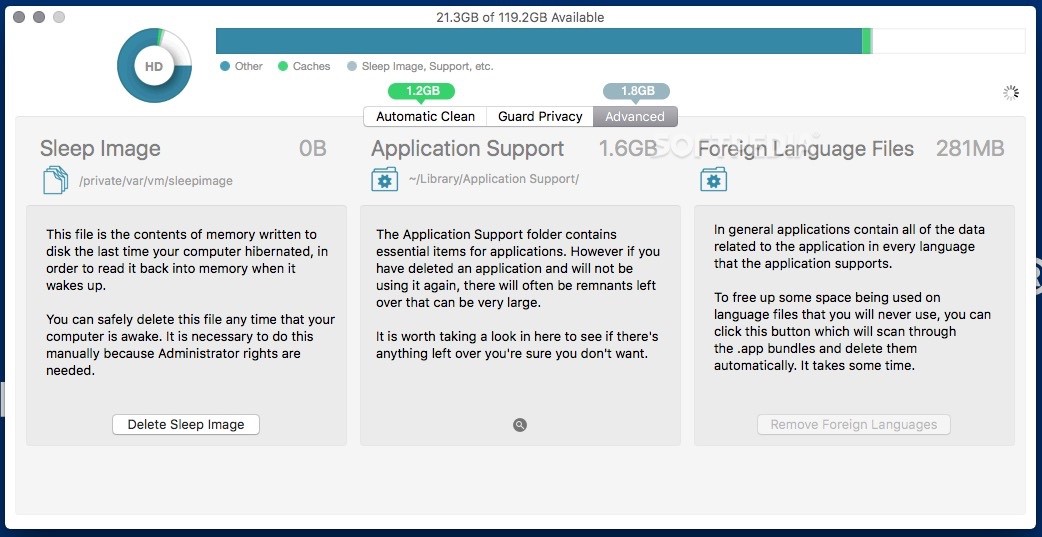Description
Clean Disk
Clean Disk is a handy little tool that helps you tidy up your Mac by getting rid of cache, log, and unused localization files. These files can clutter up your system and take up precious storage space. So why not clear them out to boost your system’s performance and free up some room?
How It Works
Right now, Clean Disk can only run from the Applications directory. Once you open it, the app jumps right in and starts scanning your system for files that can be safely removed without you having to hover over it.
Auto Clean Feature
The best part? The Clean Disk Auto Clean feature identifies cache, logs, and mail download files for you. It even shows how much space each type of file takes up and what the total size is—super useful!
Caution When Cleaning
Just a heads-up: when you use Clean Disk, it will remove all detected cache, logs, and mail attachment files at once. You can't pick and choose which ones to delete after the scan is done. So make sure you're ready to let them all go!
Guard Privacy Tool
There’s also a neat Guard Privacy tool included. This lets you check out the downloads list that your Mac keeps for quarantine purposes. If you want to clear everything on that list with just one click, you totally can.
Advanced Features
If you're looking for more power, Clean Disk has some advanced tools too! You can delete the Sleep Image file that gets created when your Mac goes to sleep or clean out those localization files that apps come with (only keeping the main language).
Easily Access Application Support
It also gives quick access to the Application Support directory so you can see leftover files from uninstalled apps. If you've ditched an app but its junk is still hanging around in your library, this tool makes it easy to get rid of it.
The Bottom Line
In short, while some apps need cache files to work well, cleaning them out regularly will help avoid issues later on. The same goes for log and localization files—they can pile up fast!
If you're looking for an easy way to manage these pesky files without jumping through hoops, Clean Disk has got your back! Just remember—you’ll need to trust it with identifying what should be removed since there’s no detailed view of what's being cleaned up.
Tags:
User Reviews for Clean Disk FOR MAC 1
-
for Clean Disk FOR MAC
Clean Disk FOR MAC efficiently removes unnecessary files to boost system performance. Easy to use but lacks visibility on files deleted.