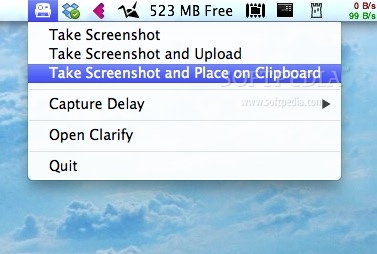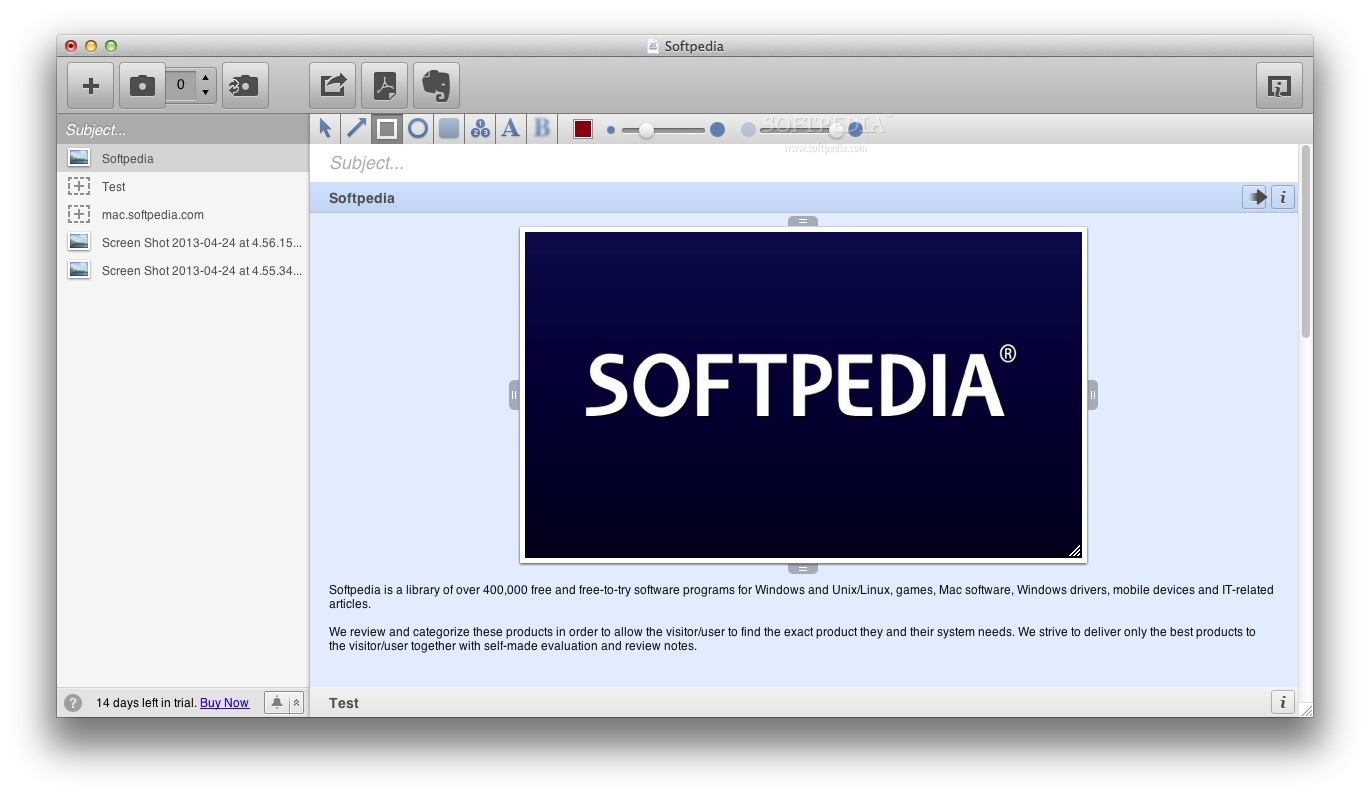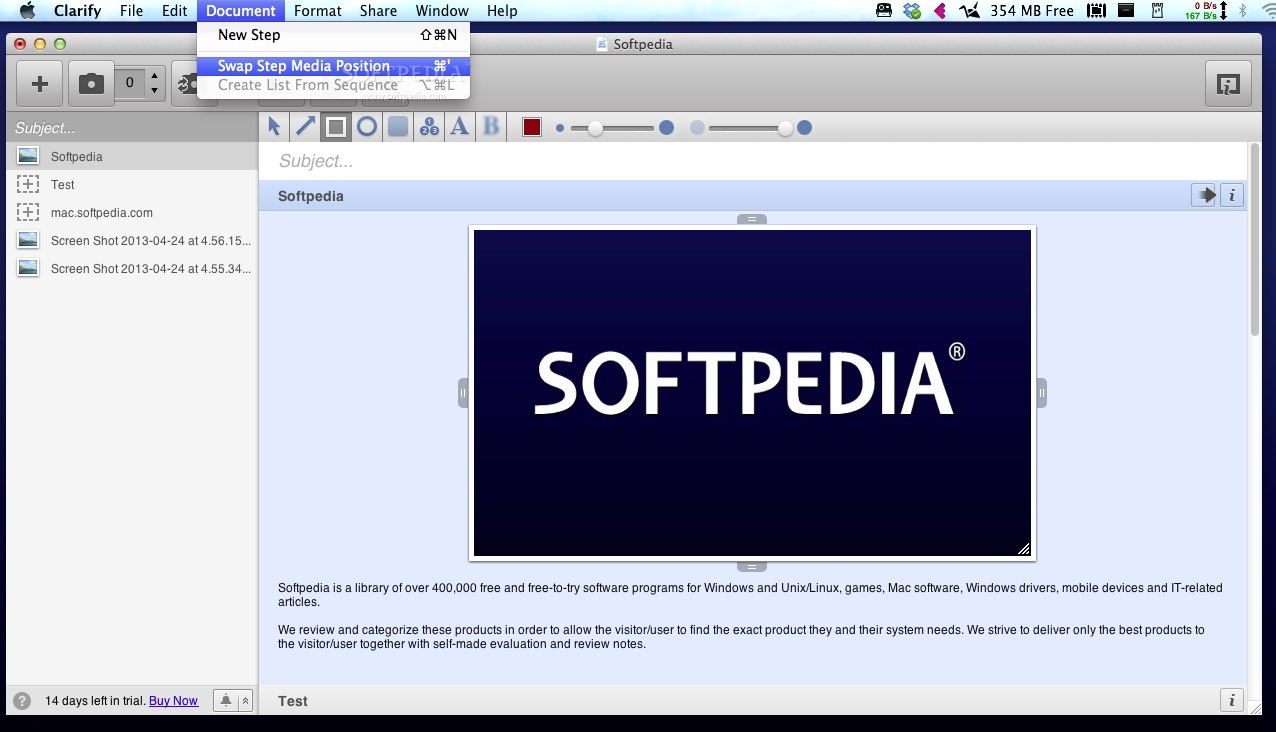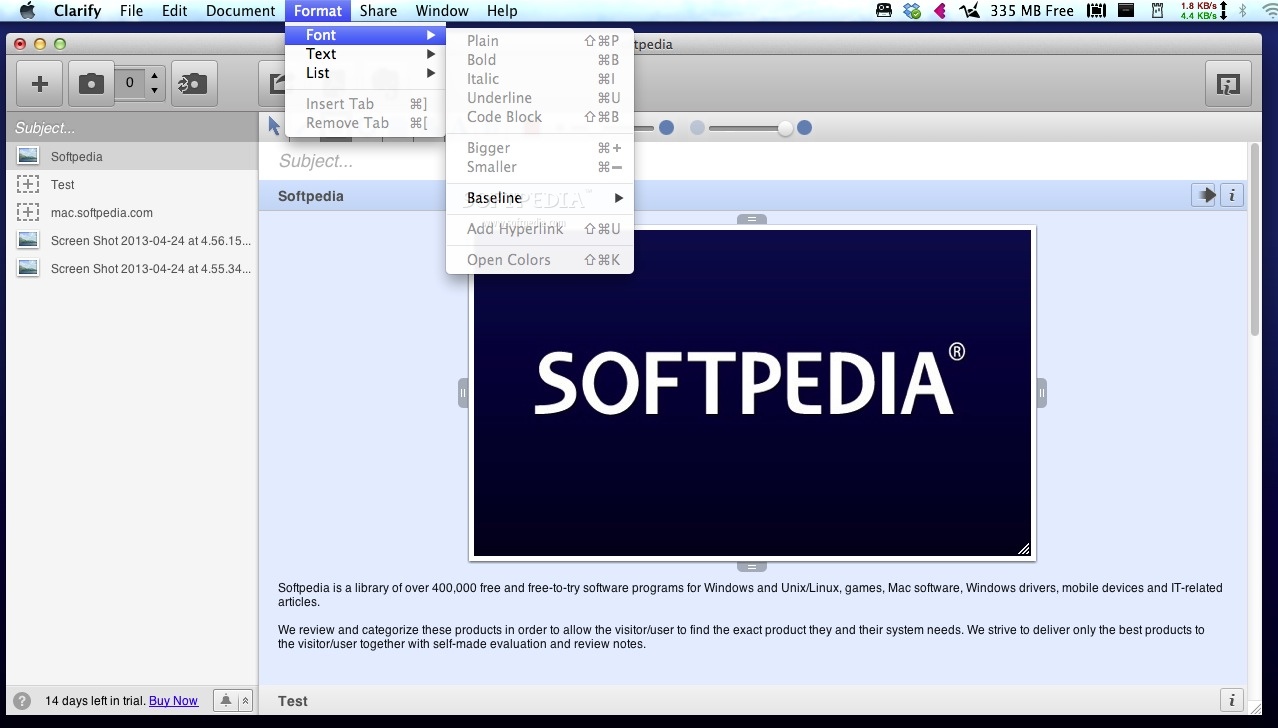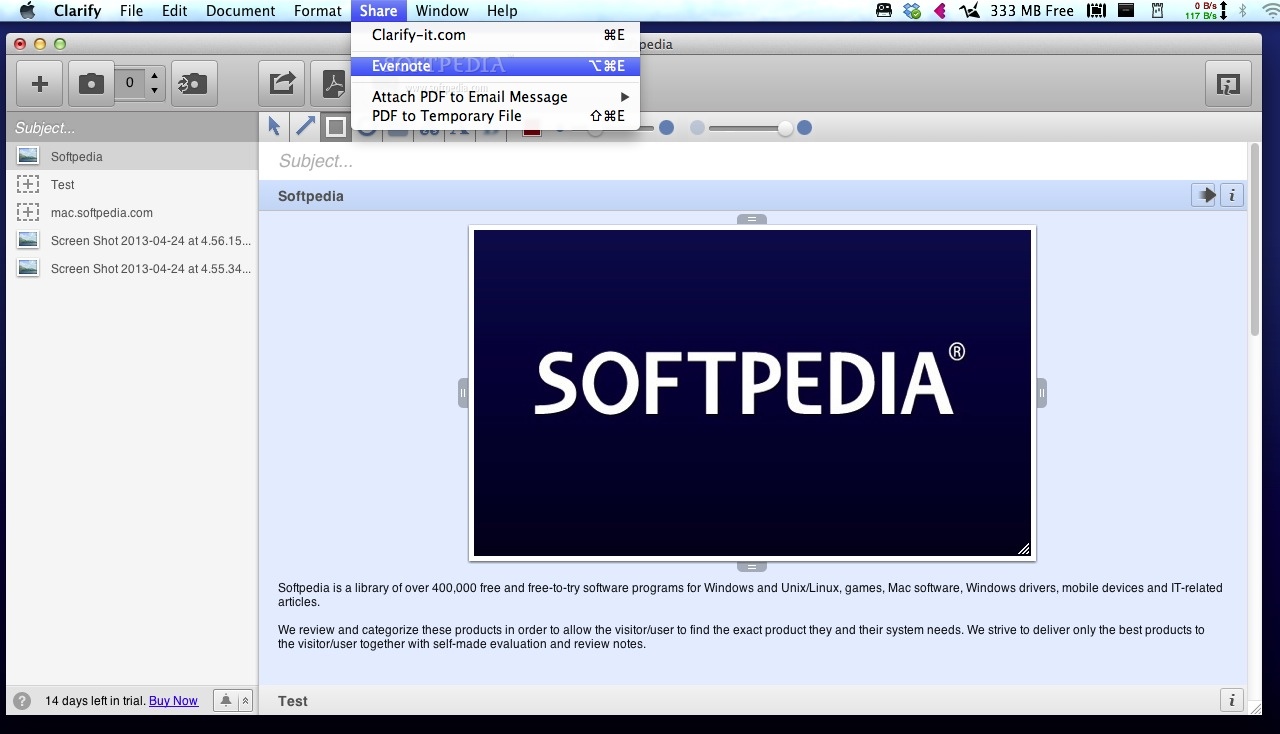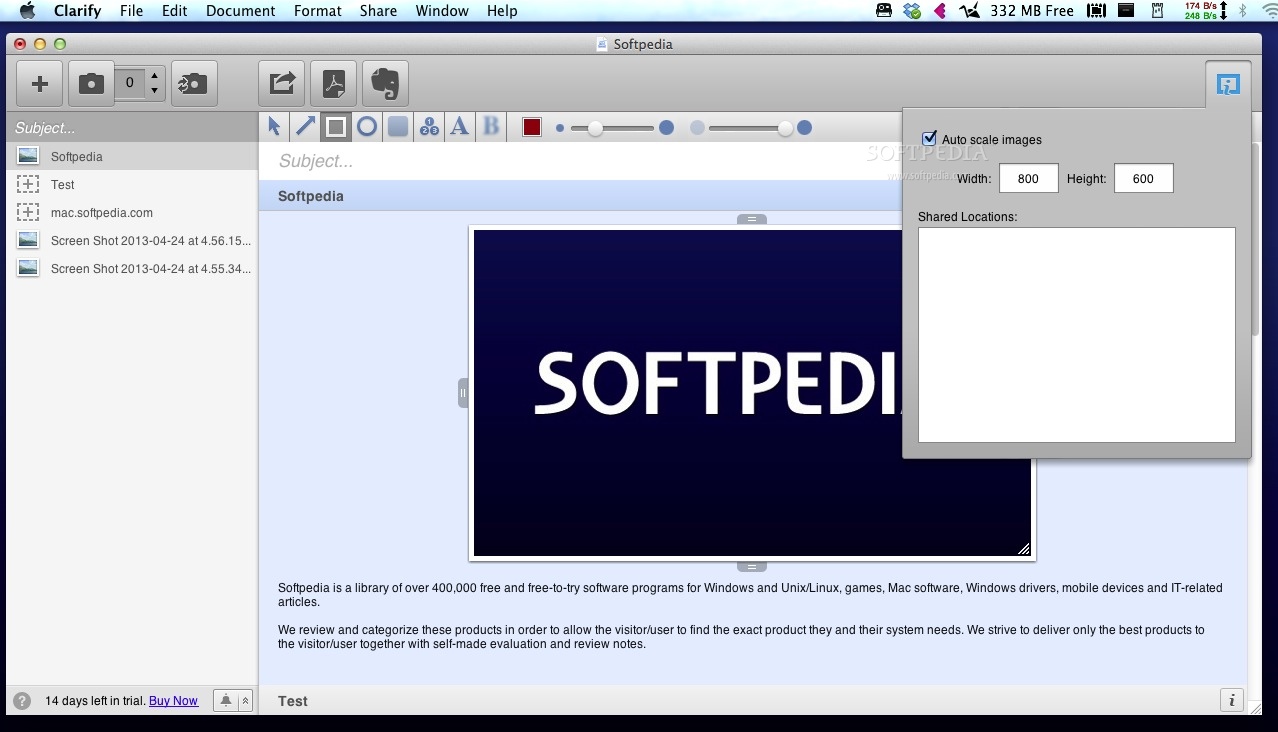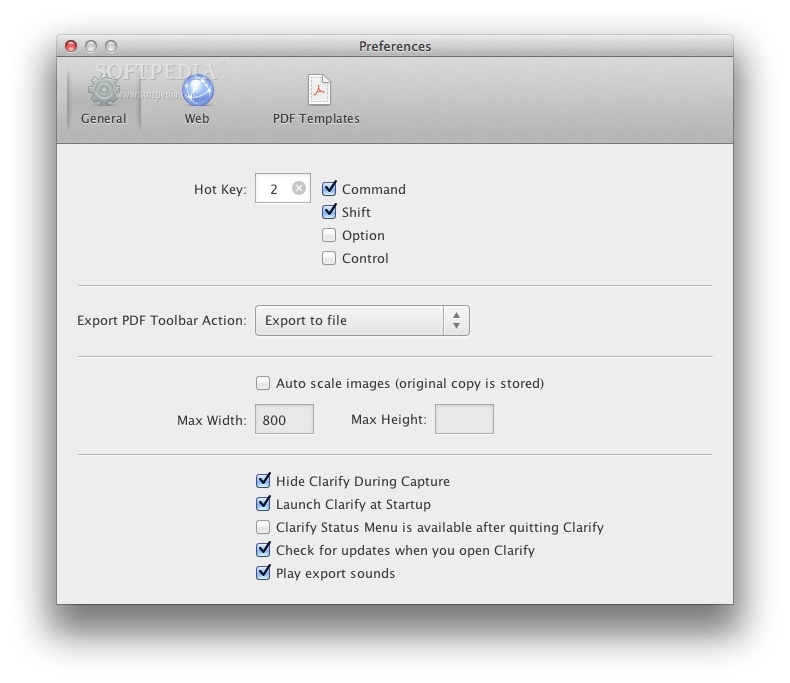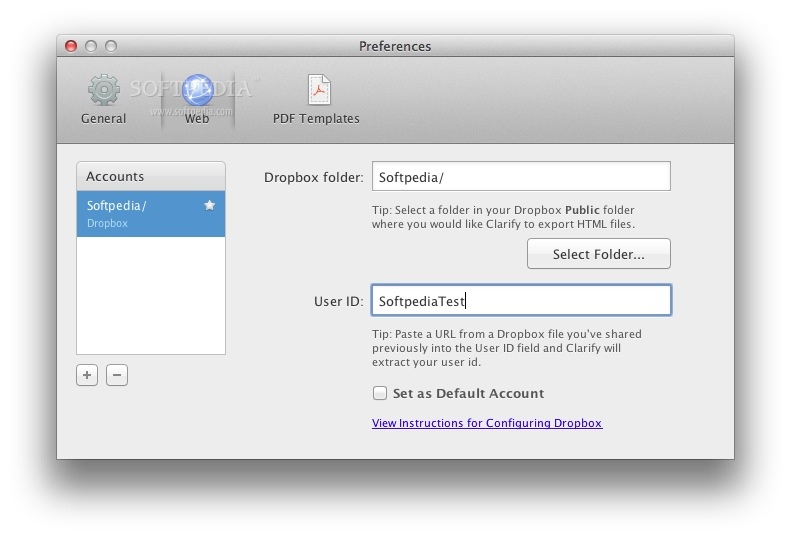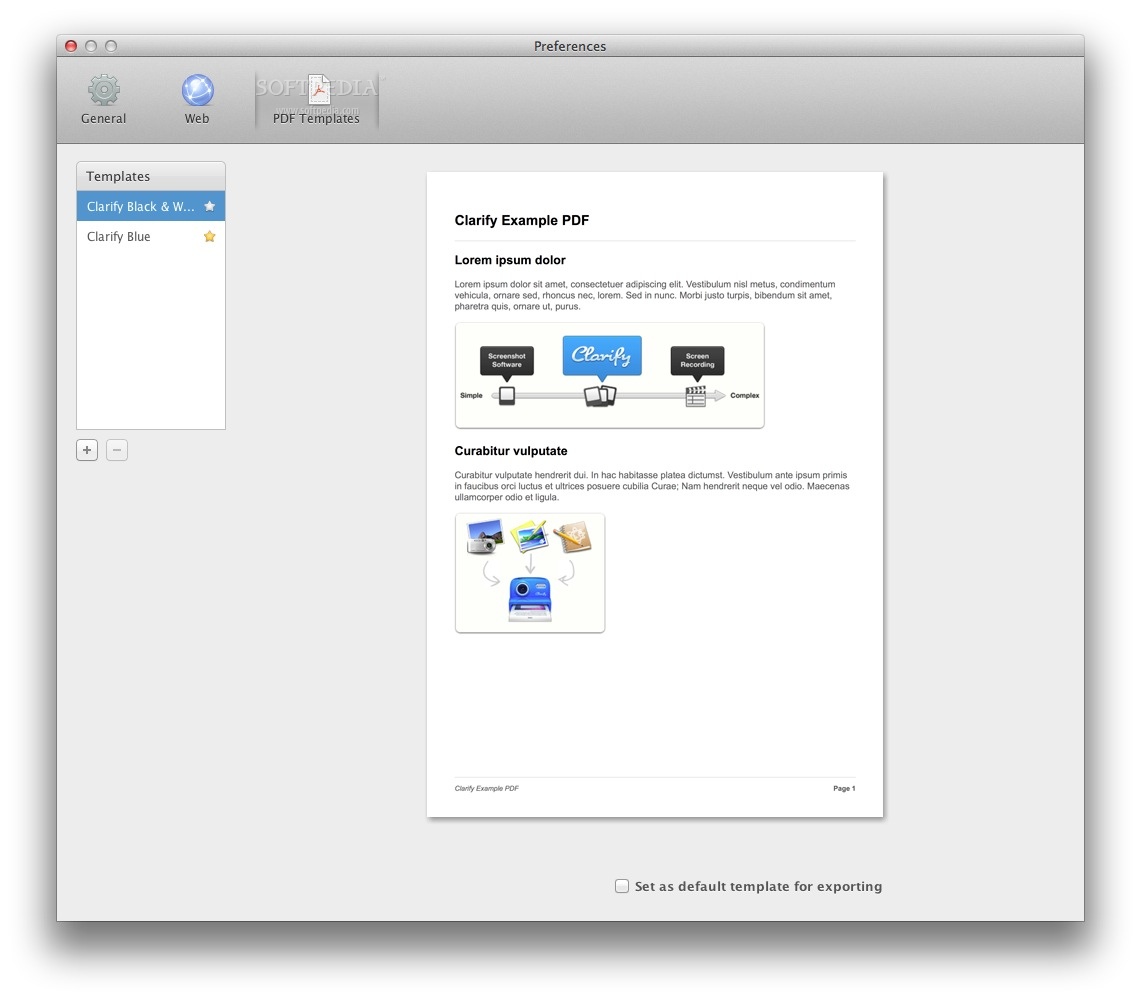Description
Clarify
Clarify is a super handy tool for Mac users who want to take screenshots without all the fuss. Instead of writing long explanations, you can use successive screenshots to show how something works. This saves you time and makes things way easier than recording a screencast that needs editing!
Simplified Screen Capturing
This app hangs out in your status bar and lets you grab desktop images with just a hotkey: Shift + Command + 2. You can even change this key combo in the Preferences if you want something else.
Customizing Your Captures
Need to show or hide your cursor? Just press the “C” key! Want to switch up your capture mode? The space bar does that for you. Plus, if you prefer to have a small delay before taking a screenshot, Clarify allows delays from 2 to 8 seconds!
Edit and Annotate with Ease
Your captures pop up in a new Clarify document window. Here, adding images or notes is super easy! Just pick the tool you need and make your adjustments. Don’t worry if you’re new; there are helpful tooltips throughout the app so you'll get the hang of it quickly.
Exporting Your Work
Once you're happy with what you've made, exporting is a breeze! You can save your project as a PDF, Word document, or HTML file. There are also several templates available for each format to help give your files that professional touch.
A Handy Tool for Sharing
If capturing desktop workflows and sharing them sounds like something you'd use often, then Clarify is perfect for you! It keeps everything in one place without needing multiple programs.
Easily Share Projects Online
Want to speed things up even more? You can sign up for a free Clarify account! This lets you upload any project online with just one click, automatically copying the link to your clipboard.
If you're looking for an efficient way to create clear documentation with visuals, check out Clarify here!
User Reviews for Clarify FOR MAC 1
-
for Clarify FOR MAC
Clarify for Mac simplifies the process of capturing desktop images and adding annotations. Efficient and user-friendly tool for sharing workflows.